A work object form is an HTML form, defined by a harness rule, that supports application users as they enter, review, update, and resolve work objects.
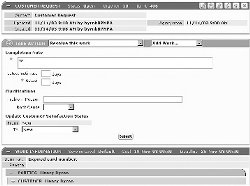 Developers define
work object forms through harness rules
(Rule-HTML-Harness rule type) and section rules
(Rule-HTML-Section rule type).
Developers define
work object forms through harness rules
(Rule-HTML-Harness rule type) and section rules
(Rule-HTML-Section rule type).
At runtime, Process Commander converts these rules into sophisticated HTML forms for users to enter, update, review, navigate through, and perform assignments.
These sophisticated forms support the initial creation, update, and review of simple work objects and cover work objects.
Most standard harness forms incorporate one of these words in the Purpose key part:
New — Support initial entry (creation)
of the object.Perform — Support users completion of
assignments.Review — Display the work objects in
display-only mode, with no fields changeable.Confirm — Accept a text note
explaining a user's reasoning about a recently completed
assignment.Reopen — Support reopening a
previously resolved work object.PrintReview — Support printing of all
the fields.The SmartFrames feature allows developers to evolve the appearance of harness rules using Windows drag-and-drop operations and other direct manipulations.
Business processing management applications that use flow rules and work objects, but do not use harness rules for user interaction, are informally known as headless applications.