
 Designer Studio
basics
Designer Studio
basics

|
 |
This image identifies important parts of the Designer Studio window.
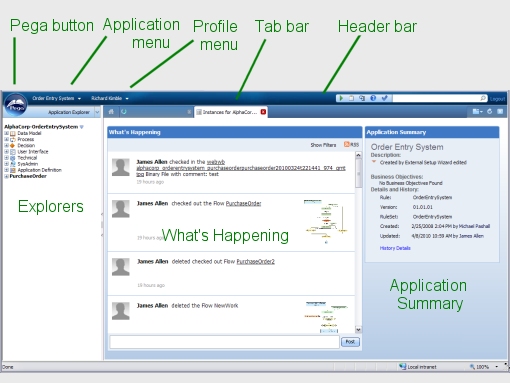
The Designer Studio is defined by the standard portal rule Developer. The Designer Studio is available to users who are associated with an access group that identifies the Developer rule as their current portal.
Area or feature |
To learn more |
| Header |
The header bar identifies the currently selected application, supports search and provides quick access to three menus and a few tools. See:
|
| Tab bar |
The tab bar identifies currently open rule forms or data forms. See Using the Tab bar. PROJ-242 GRP-7470 |
|
|
Click the Pega button to access gadgets on landing pages. See:PROJ-242 GRP-5961About landing pages |
| Toolbar |
The toolbar changes to reflect options and functions available for the currently selected rule form, data form, or Explorer list. See: |
| Explorers |
Select one of five Explorers to provide quick access to rules and data. See Selecting an Explorer. |
| What's Happening |
From the Designer Studio home page, you can track which rules of the current application are being modified, by whom. This information is also available while offline, as a Really Simple Syndication (RSS) feed ( |
| Home display |
Click the home icon ( |