|
 This topic describes list view and summary view reports. Note that many of these reports are also available in the Report Viewer through report definitions. See Atlas — Standard Report Definitions.
This topic describes list view and summary view reports. Note that many of these reports are also available in the Report Viewer through report definitions. See Atlas — Standard Report Definitions.
 This topic describes the traditional ('fixed') WorkManager portal, introduced in V5.1. As a best practice in new applications, use a portal based on the composite pyCaseManager portal (introduced in 6.2).
This topic describes the traditional ('fixed') WorkManager portal, introduced in V5.1. As a best practice in new applications, use a portal based on the composite pyCaseManager portal (introduced in 6.2).
![]() To access the Monitor Activity workspace from the Designer Studio, select
To access the Monitor Activity workspace from the Designer Studio, select ![]() > Reporting > Tools > Monitor Activity Workspace.
> Reporting > Tools > Monitor Activity Workspace.
The Monitor Activity workspace in the traditional WorkManager portal lets managers work with reports and charts describing the operation of their business and applications. You can define new reports and reference them in this area.
Traditional portals for managers have a Monitor Activity option in the left navigation panel. Click this option to display the gadget or work area.
PRPC includes dozens of standard reports supporting business activity monitoring (BAM) and metrics. You can select the standard reports most meaningful to your management style and objectives, customize the report criteria, and personalize the display to provide quick shortcuts to your favorites. Managers can focus on bottlenecks, individual worker performance, productivity, quality, or many other dimensions of the operation.
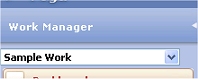 In traditional portals, like WorkManager, most report contents cover only operations of a single work pool, as indicated by a work pool selector setting. If your access group lists more than one work pool for more than one application, confirm that the Work Pool Selector on the navigation panel (below the logo) identifies the application of interest. See work pool name.
In traditional portals, like WorkManager, most report contents cover only operations of a single work pool, as indicated by a work pool selector setting. If your access group lists more than one work pool for more than one application, confirm that the Work Pool Selector on the navigation panel (below the logo) identifies the application of interest. See work pool name.
![]() In a newly installed system, reports in the Sample Work workspace have little value, because most report values are zero. Use flows in the PegaSample sample application to create and resolve a number of work items so that you have data that will help you understand this workspace. Using a sample application avoids any possible interference with application test data or production data.
In a newly installed system, reports in the Sample Work workspace have little value, because most report values are zero. Use flows in the PegaSample sample application to create and resolve a number of work items so that you have data that will help you understand this workspace. Using a sample application avoids any possible interference with application test data or production data.
The Monitor Activity workspace contains links, icons, and buttons. Click once to use each control.
Control |
Single-click result |
|
Home icon |
Return to the home view of the Monitor workspace. (If using the WorkManager portal, two single clicks are required. Click the Monitor Activity bar again.) |
|
A link |
Access a tabular report. |
|
A link with the |
Access a chart. |
|
Pencil button
|
Revise the report criteria. |
| Magnifying glass |
Obtain a list of reports available in this category. |
| New button |
Create a new report (of the same category) using the V5 Report Wizard. |
 Accessing standard reports and charts
Accessing standard reports and charts
Four categories of reports and charts are available from the workspace. These reports restrict results to work items in the currently selected work pool. (The links to reports that appear in each space may vary depending on your access group and your past use of the Favorites facility.)
Category |
Description |
|
Monitor Assignments |
These reports list or summarize open assignments in the currently selected application. They support detailed review of the backlog of assignments. |
|
Monitor Processes |
These reports list or summarize open (unresolved) work items in the current application. They support day-to-day monitoring of the business processes supported by your application. See . |
|
Analyze Quality |
Analyzes and summarizes resolved (completed) work items along quality dimensions. These support a retrospective review of past work, to aid in understanding how business processes might be improved. The reports are derived from work item tables. |
|
Analyze Performance |
Identifies which flow actions were selected and how often by assignment, and the timeliness of the selection. These reports are derived from information in the History-Work- classes. |
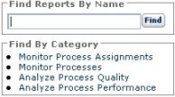 Each category may contain both standard reports and custom reports added for the application. To see all the reports in a category (including those with links in your workspace), click the magnifying glass icon (
Each category may contain both standard reports and custom reports added for the application. To see all the reports in a category (including those with links in your workspace), click the magnifying glass icon (![]() ) in that category, or use the Find by Category list in the navigation panel.
) in that category, or use the Find by Category list in the navigation panel.
Use the Find Reports by Name control to search for a report across all categories. To search, enter a word or phrase that appears in the Short Description or in the second key part (.pyStreamName) of a list view or summary view rule in the box and click Find . The system searches for such matching rules in the appropriate classes (using the SQL LIKE predicate).
Reports involve these concepts and terms: assignment, deadline, division, effort, goal, organization unit, ownership, resolution quality, timeliness, throughput, worklist, workbasket, work group, work type, and work queue.
![]() Graphs use standard colors to identify timeliness: green for within goal, yellow for beyond goal but within the deadline, and red for assignments or work items past the deadline.
Graphs use standard colors to identify timeliness: green for within goal, yellow for beyond goal but within the deadline, and red for assignments or work items past the deadline.
 Interacting with and customizing reports
Interacting with and customizing reports
You can interact with the report and chart displays:
- Click a plus sign (+) character at the start of a row to drill down to the next level of detail.
- Click Export to Excel to start Microsoft Excel on your workstation and export the report detail as a spreadsheet. From this format you can analyze, search, print, and format the information.
- Click Add to Favorites to place a link to the report on your workspace. You can add this report to either of two favorites lists: My Personal or My Access Group list.
- Click the Customize List Criteria link for list view reports) or Customize Summary Criteria link (for summary view reports) to temporarily change the selection criteria values (as allowed by the Prompt Settings area of the Content tab). If a list view report is a favorite in the
My Personallist, click Save Preferences to save the new criteria values you entered for later reuse. (For summary view reports, the Save Preferences option is available only if the summary view presents a chart.) Customize criteria links are not available for Firefox and Safari.
Customize criteria links are not available for Firefox and Safari. - Click Customize View to copy the existing report definition (a list view rule) and customize it. When done, you can save your altered copy for later reuse.
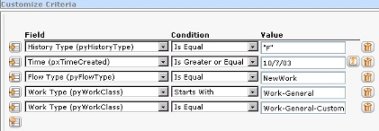 Often, you may need to change the start date or end date for a report. Click the Customize List Criteria link and use the calendar button to choose a new date. Usually, the assignments or work items selected must meet all the criteria. If this is not what you want, click Get records where the above criteria follow this logic and enter a logic statement using AND, OR, NOT, and parentheses to combine the row tests.
Often, you may need to change the start date or end date for a report. Click the Customize List Criteria link and use the calendar button to choose a new date. Usually, the assignments or work items selected must meet all the criteria. If this is not what you want, click Get records where the above criteria follow this logic and enter a logic statement using AND, OR, NOT, and parentheses to combine the row tests.
Typical report modifications
These changes are often made to copies of standard reports:
- Many standard reports present at most 500 work items. If the limit in a report is not appropriate for your application, copy the list view or summary view rule and change the Maximum Value field in your copy.
- Most reports include all the work items, assignments, or other objects in your work pool, with no start date or cutoff date. You can add criteria to limit the scope to the current year, or last 90 days, or other criteria.
Click the New button (![]() ) in a category area of the workspace, or select New from the Create Report list to start the Report Wizard to define a new report in that category.
) in a category area of the workspace, or select New from the Create Report list to start the Report Wizard to define a new report in that category.
See About the V5 Report Wizard. (To use the V5 Report wizard, you must be able to create and save a new list view or summary view report.)
This section is no longer used.
Operation of standard reports and graphs depends on the exposed columns in the database tables supporting work items and work item history.
If you have created custom classes for work items, work item history, or assignments (other than those produced by the Application Accelerator), changes in database table mappings are likely to be required. See Working with the PegaRULES database — Tables for work items.
 How the Monitor Activity workspace operates
How the Monitor Activity workspace operates
The Monitor Activity workspace is an extensible facility that can be modified for each manager, at the access group level, and for an entire application.
Your application can include additional reports, additional categories, and can determine which reports are visible to users.

|
age, effort, originator, ownership, resolution quality. sample application, timeliness, throughput, work queue |

 WorkManager portal — Monitoring activity
WorkManager portal — Monitoring activity
 Portals in applications
Portals in applications