
 Case type dependency
Case type dependency
Case type dependency relationships control automatic case instantiation, or the completion of a workbasket assignments (also referred to as a "mid-process dependency"). The case types must belong to the same top-level case type, and should not have parent/child covering relationships (to help avoid deadlocks).
Instantiation dependency
A dependency relationship exists when a dependent case type automatically instantiates only when one or more other case type instances (under the same top-level case type, and at sibling or cousin-levels) are created, completed, or reach a specified work status. For an example, see PDN article 26425 When and how to use instantiation dependencies.
You use the Case Designer to define the instantiation dependencies in two steps:
- Select the dependent case type on the case types tree, and select the Dependencies item on the Details tab. You specify which case type or types it depends on, and the conditions the case must meet in order to instantiate a subcase.
- Select the parent of the dependent case type on the case types tree. Select the Instantiation item and select the Upon Dependency Fulfillment option as the subcase's automatic instantiation method.
Example
Using the case types tree hierarchy shown below, assume you want a Taxes subcase to begin only when the Improvements subcase reaches reaches a status of Pending-Approval.
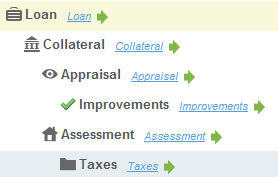
- You select the Taxes case type in the case types tree and select the Dependencies item. You specify that Taxes depends upon an Improvements case reaching a status of Pending-Approved before the dependency is fulfilled and a Taxes case is created.
- In the Assessment case type's Instantiation item, you select the Upon Dependency Fulfillment option for the covered work type Taxes.
Mid-process dependency
A dependent workbasket assignment depends upon another case type instance reaching a specified work status in order to automatically complete and advance the flow. You use a Dependent-type Assignment shape to specify the workbasket that the case is routed to, the case type the assignment is waiting fo, the status the case must reach, and the flow action following completion. The case types ( Applies To class) of the flow containing the dependent assignment and the case type that is being waited for must both be under the same top-level case type.
Example
Assume that a dependent assignment in case type Ship Item must wait for an instance of Receive payment to reach the Payment-Cleared status in order to complete.
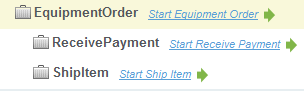
You add a Dependency-type Assignment on the Ship Item Flow rule's process model. You also add a Declare Trigger rule to the Applies To class of the case type that activates the assignment. See Flow form — Editing with Process Modeler — Editing Assignment shape properties.
The user creates Equipment Order, Receive Payment, and Ship Item cases. The Equipment Order Review harness shows the Ship Item case as Waiting for Receive Payment to reach a status of Payment-Cleared.
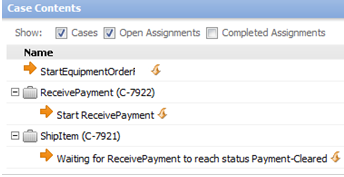
When the user advances the Receive Payment case to Payment-Cleared work status, the harness now shows the Ship Item as completed.
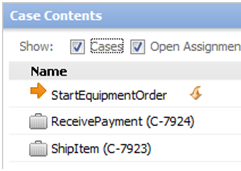

|
Case Management, assignment, work item status |

|
Process and Rules category — Case Designer
About Case Type rules |
 Definitions — C
Definitions — C