|

|
Complete the Assignment Property panel to define the processing that occurs when a flow execution reaches the Assignment shape ![]() .
.
![]() indicates that an SLA is applied to the assignment.
indicates that an SLA is applied to the assignment.
indicates that one or more tickets are defined on the assignment. Assigned ticket names appear beside this icon on the flow.
![]() indicates that one or more notifications are generated from this assignment.
indicates that one or more notifications are generated from this assignment.
Add an assignment shape for each place in the business process that requires human judgment and input.
For every assignment, add at least one flow action. The assignment normally appears on the worklist of the user who executes the flow.
On the flow Diagram tab, you can add a shape in one of three ways. Validation of the added shapes occurs when you save the flow.
Use the canvas context menu:
- Right-click a blank area of the canvas where you would like the Assignment shape to appear.
- Hover over Add on the submenu to display a list of shapes you can add to the flow.
- Click the Assignment shape. After the shape has been added to the canvas, click and drag to reposition.
Use the toolbar Flow Shape palette:
- Click the Flow Shape palette
on the toolbar to display a drop-down shapes menu that will remain open until you close it, facilitating the process of rapidly adding multiple shapes. Click the window title bar and drag the submenu to another area of the screen, as needed.
- Click and drag the Assignment shape to the canvas.
- Close the Flow Shape palette at any time.
Use the Flow Shape palette drop-down menu:
- Click the down arrow
 on the toolbar Flow Shape palette to display a drop-down shapes menu.
on the toolbar Flow Shape palette to display a drop-down shapes menu. - Click and drag the Assignment shape from the drop-down menu to the desired position on the canvas.
- On the flow Diagram tab, open the Assignment properties panel using one of the following:
- Double-click the shape.
- Right-click the shape and select Properties from the drop-down menu.
- Click the shape, then click the View Properties icon
.
- When the Assignment Properties panel appears, complete the fields as described in the tables below.
- Assign a name, no longer than 128 characters, to this Assignment shape. Choose a name meaningful to application users who see this on the work item history display, the breadcrumbs control (for entry points), and the Where-Am-I? diagram.
The shape name is only descriptive; it does not affect runtime execution. This name also appears inside the assignment shape on the Diagram tab.
When you begin building your application, it is customary to make this name the same as the name of the assignment activity. Later when your flow is more complete, you can change this to a more descriptive name.
- Click OK or click anywhere off the shape to save edits and close the panel.
- Connect at least one incoming connector to the assignment shape.
- Connect one or more outgoing connectors from the assignment shape, corresponding to flow actions.
 Deleting an Assignment from the flow
Deleting an Assignment from the flow
An assignment may be deleted from the process flow. Right-click the assignment, and select Delete from the drop-down menu.
You can also select the assignment and do one of the following:
- Click the Delete
 icon on the toolbar.
icon on the toolbar. - Press the Delete key on your keyboard.
Click Assignment shape, then click the on the toolbar to preview the Harness associated with the Assignment shape.
Complete the Assignment tab as described below. If this flow is a screen flow, special rules apply. Continue with Flow Rules — Editing in Process Modeler — Creating and Editing a Screen Flow.
Field |
Description |
| Type |
Select an assignment activity using the drop-down menu. Activities with an Standard activities defined with Work- as the Applies To class are always choices in this field. (Your application may include others or override these standard activities.)
(Another standard assignment activity Assign-.Connect activity is used internally when creating an instance of the Assign-Connect class and to support BPEL processing. Do not use this for assignments directly.) |
| Parameters |
The assignment activity you select may accept input parameters that will appear in the box below. Supply a value for each parameter. See Completing activity parameters below for guidance on common parameters. PRPC validates these parameter values when you save the flow. (unless the flow in is Draft mode). |
| Service Level |
|
| Effort Cost |
|
| Entry Point |
This checkbox works with Perform harnesses that include a breadcrumbs display and with assignments that offer the Previous flow action. In other cases, the checkbox has no effect. |
| Only Going Back |
This checkbox appears only when you select the Entry Point checkbox. Select to restrict users at runtime from jumping ahead to this step without having completed the preceding steps. After having completed this step, users may jump back to it from steps that follow it. Leave unselected to allow users to select this entry point from anywhere within the flow. They can complete or visit an earlier or later step.
|
| Post Action on Click Away |
This checkbox appears only when you select the Entry Point checkbox. Select to run flow action post-processing when you click away from this entry point. |
 Completing activity parameters
Completing activity parameters
The parameters you supply depend on the activity you select. These are common:
Field |
Description |
| Instructions |
Examples of instructions are "Evaluate and accept or reject" and "Fulfill as soon as possible." Use wording that clearly states what users are expected to accomplish.
|
| Status (or StatusWork) |
|
| Status Assign |
If this parameter appears, you can enter an assignment status value (not a work item status value). If you leave this blank, the assignment has no status. |
| Confirmation Note |
Optional. Enter text to display in a confirmation form presented to the user when the flow action is complete.
|
| Harness Name |
By convention, the Purpose key part has the value The action section in the harness you identify affects the presentation of flow action choices at runtime. The most appropriate choice depends on user skills, the complexity of the actions, and likelihood values. See Presenting flow actions. |
| Use Current Operator When Basket Not Found |
WorkBasket activity. Select to redirect the assignment to the current operator if the workbasket is not defined. (This parameter is used by the Work-.WorkBasket activity.) |
| Do Not Perform |
WorkList or WorkBasket activities. Select to prevent the activities from overwriting the newAssignPage page, allowing a pre-existing page to be performed instead. This option is useful for performing an assignment on a spun-off work item. (This parameter is used by Work-.WorkBasket and Work-.WorkList activities.) |
| OperatorModel |
External activity. Identify the Operator ID that serves as a model for the external operator. (This parameter is used by the Work-.External activity.) |
| Days to Expiration |
External activity. Enter a positive integer for a number of calendar days after which the external assignment expires, unless completed. (This parameter is used by the Work-.External activity.) |
| Party |
External activity. Identify the party role (such as Customer, Originator, or another role) of the party within the work item who is to receive the external assignment. (This parameter is used by the Work-.External activity.) |
| Subject |
External activity. Enter text to become the subject line of the email message sent to the external party. (This parameter is used by the Work-.External activity.) |
| Message |
External activity. Optional. Enter a phrase or sentence to appear in the body of the email message sent to the external party, above the system-generated URL link. (This parameter is used by the Work-.External activity.) |
| Corr Name | External activity. Optional. Identify the Corr Name key part of a correspondence rule to appear in the body of the email message sent to the external party. The resulting output appears above the system-generated URL link. (This parameter is used by the Work-.External activity.) PRPC validates this value when you exit from Visio editing. |
| Dependent On |
 Dependency activity. The Class Name of the case type that the waiting workbasket assignment is dependent upon for completion. This case type and the flow's Applies To class must be under the same top-level case type in the case management hierarchy. To help avoid deadlocks and as a best practice, do not enter a case type that has a parent or child relationship with the flow's case type. Dependency activity. The Class Name of the case type that the waiting workbasket assignment is dependent upon for completion. This case type and the flow's Applies To class must be under the same top-level case type in the case management hierarchy. To help avoid deadlocks and as a best practice, do not enter a case type that has a parent or child relationship with the flow's case type.When an instance of the Dependent On case type reaches the value in the Dependent Status field, the system automatically completes the assignment and advances the flow. |
| Dependent Status |
 Dependency activity. Select a work status that the dependent-on case type instance must reach in order to complete the assignment. Dependency activity. Select a work status that the dependent-on case type instance must reach in order to complete the assignment. |
| Action to Take |
 Dependency activity. Select the connector flow action (exiting this assignment shape) that is called when the dependency condition is met. Cannot be used with local flow actions. Dependency activity. Select the connector flow action (exiting this assignment shape) that is called when the dependency condition is met. Cannot be used with local flow actions. |
| Complete Dependent When |
 Dependency activity. Optional. Specify a when condition rule that is applied to the Dependent Status value before the dependency condition can be met. For instance, "Wait for a ReceivePayment instance where amount >= $1000 to reach status of Payment-Cleared". Dependency activity. Optional. Specify a when condition rule that is applied to the Dependent Status value before the dependency condition can be met. For instance, "Wait for a ReceivePayment instance where amount >= $1000 to reach status of Payment-Cleared". |
| Wait for all cases? | Dependency activity. Select so that all instances of the depends-on case type (under that same top-case type) must meet the dependent status before completing the assignment. Otherwise, the first depends-on instance that reaches the status condition completes the assignment.
|
Complete the Work Status field under the Status tab to set the status for the work item. This allows you to easily change the status at multiple points in the life cycle of a work item without adding a Utility shape to the flow for each status change. Similar to setting work item status using a Utility shape, setting the status on this tab invokes the UpdateStatus activity. Any defined tickets dependent on the status are raised, as appropriate.
Field |
Description |
| Work Status |
A status indicator appears on connectors to shapes that change a work item status. For example, if the shape status is set to Pending-External, the connector to that shape displays a small red flag. All transitions connecting to the shape will display the status indicator. Following are the status indicators for the four status prefixes.
|
Complete the Router field under the Routing tab to select the router activity available at runtime.
Field |
Description |
| Router |
If this assignment is within a Swimlane that already has an assigned router activity, the Swimlane router activity will appear and cannot be changed from the Assignment. |
| Parameters |
The router activity you select may accept input parameters. Supply a value for each parameter. PRPC validates these parameter values when you Save (unless the flow in is Draft mode). |
 Completing the Notification tab
Completing the Notification tab
Complete the Notify field under the Notification tab to select the notify activity available at runtime.
Field |
Description |
| Notify |
|
| Parameters |
The notify activity you select may accept input parameters that will appear in the box below. Supply a value for each parameter. PRPC validates these parameter values when you save the flow. |
 Completing the Local Actions tab
Completing the Local Actions tab
Complete the fields under the Local Actions to select local flows and specifications to be available at runtime.
 Strive to anticipate and include all the local flow actions that users may ever need. Some local actions let users respond to conditions that happen rarely but are important when truly necessary.
Strive to anticipate and include all the local flow actions that users may ever need. Some local actions let users respond to conditions that happen rarely but are important when truly necessary.
For example, you may want to define and include local flow actions that let users bypass approvals, exceed normal limits, cancel assignments, and so on. Remember that such local flow actions may be restricted through privileges that are available to only some users, and that user selections of flow actions are recorded in work item history.
Neglecting to allow for such real-world situations may make your application seem rigid and unforgiving to users and managers.
Field |
Description |
| Local Action |
At runtime, local actions appear in the order listed here. Click |
| Specification Application |
|
| Specification Work Type |
|
| Associated Specification |
|
Add a Ticket Name under Tickets to indicate the ticket(s) available at runtime. Use the Ticket to mark the starting point for exceptions that may arise at any point in the flow, such as a cancellation. The ticket is a label for a point in a flow, much like a programming "GOTO" destination.
An activity executing anywhere in your entire PRPC application can raise this ticket by executing the Obj-Set-Tickets method with this ticket name as a parameter. See Ticket help for other ways to raise a ticket.
The scope of a raised ticket includes all flows on the current work item that contain this ticket. If found, processing stops on that flow promptly, and resumes at the ticket point.
The system adds to the assignment shape to indicate one or more tickets are associated with this assignment. The name(s) of assigned tickets appear beside this icon on the flow.
Field |
Description |
| Ticket Name |
ExampleProcessing is connected to a ticket to respond to an exception, error flow or event. For example, if a mortgage application is withdrawn after some, but not all, of the application processing is completed, a mortgage processing flow can:
|
| Display Name | Optional. The Ticket Name appears by default. Enter a name to display other than the ticket name. |
 Completing the Optimization tab
Completing the Optimization tab
Complete the Optimization Property field under the Optimization tab to select one or more properties to use for process optimization. See About the Process Optimization Tool.
Field |
Description |
| Optimization Property |
|
 Dependency Declare Trigger rule
Dependency Declare Trigger rule
Before using a Dependency assignment create a Declare Trigger rule in the Applies To class entered in the Depends On field. On the trigger rule form's Triggers tab, enter .pyStatusWork in the One of these Properties Was Modified array. In the Trigger Activity area, select pxCheckFlowDependencies in the Name field. Here is an example:
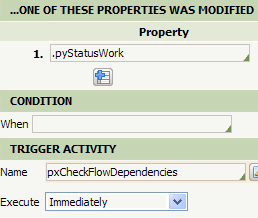
The trigger must be able to obtain a lock on the waiting assignment in order to complete it. If it cannot, the work is queued to be completed later. The Process Flow Dependencies agent (System-Queue-FlowDependency-.pzProcessFlowDependency activity) periodically rechecks the lock status until a lock is available.
 About Flows
About Flows

 Flow form
Flow form For maximum user flexibility, leave this checkbox unselected if your flow accepts inputs in any order. However, this approach is typically not workable for flows that contain decision shapes, or that have intermediate tasks that are not entry points.
For maximum user flexibility, leave this checkbox unselected if your flow accepts inputs in any order. However, this approach is typically not workable for flows that contain decision shapes, or that have intermediate tasks that are not entry points. to review the field value rule or define a new field value rule. The SmartPrompt lists field value rules with an Applies To key part equal to the work type of the flow (or a parent class) and a Field Name key part of
to review the field value rule or define a new field value rule. The SmartPrompt lists field value rules with an Applies To key part equal to the work type of the flow (or a parent class) and a Field Name key part of  to insert a row, or
to insert a row, or to add a row. Click
to add a row. Click  to delete a row.
to delete a row.