
 SmartInfo feature
SmartInfo feature
The SmartInfo feature lets you present a pop-up window when users hold the mouse pointer over specific elements in a list view report, summary view report, or user form. SmartInfo uses Asynchronous Java and XML (AJAX) technology.
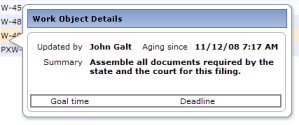 The contents of the pop-up display are determined by a section, presented in read-only mode.
The contents of the pop-up display are determined by a section, presented in read-only mode.
- To provide a SmartInfo pop-up on rows of a report, configure this feature on the Format tab of the List View or Summary View form.
- To provide application users with pop-up SmartInfo information about a non-blank read-only property value on a user form, use the SmartInfo control rule a Harness, Section, or Flow Action form.
- To provide users with pop-up SmartInfo information about a paragraph in a cell on a user form, configure the SmartInfo details using the SmartInfo icon on the paragraph rule.
- Using the Skin rule, you can modify design elements in the SmartInfo window. See About Skin rules.
 By default, SmartInfo pop-up windows disappear after a few seconds, or when a user moves the mouse pointer to anywhere outside the window. To add a close box to the Smart Info pop-up window and have the pop-up window remain until explicitly closed, include the standard section @baseclass.SmartInfoClickable within your section. (Including this standard section adds a close box but does not otherwise alter the appearance of the section.)
By default, SmartInfo pop-up windows disappear after a few seconds, or when a user moves the mouse pointer to anywhere outside the window. To add a close box to the Smart Info pop-up window and have the pop-up window remain until explicitly closed, include the standard section @baseclass.SmartInfoClickable within your section. (Including this standard section adds a close box but does not otherwise alter the appearance of the section.)![]() You can't use the report paging feature in a list view display within SmartInfo pop-up section that has a close box.
You can't use the report paging feature in a list view display within SmartInfo pop-up section that has a close box.
See also these ![]() PDN articles examples and more about SmartInfo features:
PDN articles examples and more about SmartInfo features:
- 24097 — How to customize the contents of a SmartInfo pop-up window
- 24125 — How to enable a SmartInfo details display on report rows
- 25223 — How to customize the worklist display using JOIN
- 24124 — How to enable a SmartInfo details display on the worklist
- 24144 — How to include paragraph rules in section and harness rules



 Definitions — S
Definitions — S