|
|
Use this tab to upload a predictive model created, developed, and exported using PAD.
![]() Spaces are not supported in the OXL file name. Make sure you rename the OXL file to avoid naming conflicts. Another limitation of using PAD models is in the exported model itself; make sure the model was not exported with additional model output fields (also known as cross tab fields). Additionally, you should use models generated by PAD V6.4 or lower, as higher versions generate OXL files that do not contain aggregation information.
Spaces are not supported in the OXL file name. Make sure you rename the OXL file to avoid naming conflicts. Another limitation of using PAD models is in the exported model itself; make sure the model was not exported with additional model output fields (also known as cross tab fields). Additionally, you should use models generated by PAD V6.4 or lower, as higher versions generate OXL files that do not contain aggregation information.
Click Browse to navigate to the location of an exported PAD model, and select the appropriate OXL file.
When the upload is successful, information about the predictive model is displayed including the file and model details as well as the model performance measured in terms of Coefficient of Concordance (CoC) .
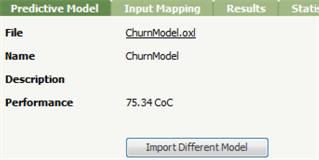
Click Import Different Model to upload a new version of the OXL file. You can also click the link in the File field to download the OXL file.

 Predictive Model rule form
Predictive Model rule form About Predictive Model rules
About Predictive Model rules