|
|
 Use planning and care in creating class rules. Note these features and limitations.
Use planning and care in creating class rules. Note these features and limitations.
Within this help system, the term class refers to a Rule-Obj-Class instance. The terms Java class, Java method, and Java object refer to the Java program files and objects.
A concrete class derived from the Rule- base class is sometimes called a rule type. A concrete class derived from the Work- base class is sometimes called a work type.
![]() Although class rules are associated with a RuleSet and a version, they do not belong to any specific version of that RuleSet.
Although class rules are associated with a RuleSet and a version, they do not belong to any specific version of that RuleSet.
Locking a RuleSet version (by checking the Lock this Version box) does not prevent later changes to class rules associated with the RuleSet, if any version of that RuleSet is not locked.
When all versions of a RuleSet are locked, you cannot update or delete classes associated with that RuleSet.
If you define a class derived from the Work- base class that is also the name of a class group, complete the Description carefully. Choose a description that is meaningful to application users.
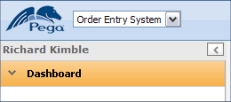 Often, all the work types in an application belong to one class group; it is known as a work pool. If you selected
Often, all the work types in an application belong to one class group; it is known as a work pool. If you selected is a class group on the General tab, the Description on the Class form appears as an application name on the portal. For users linked to that work pool through their access group, the Description text appears below the logo on the portal navigation panel. The application name determines the work types available when users enter new work items.
For example, for the standard class named PegaSample-, the Description is Sample Work.
 Final hyphen character in class names
Final hyphen character in class names
 Container class for a Class group
Container class for a Class group
Special planning and care is required to create the classes that together are to become a class group:
- Create one class first (known informally as the container class). Identify or define the properties that form its key, and record these properties in the Key area of the Class form. All classes derived from that class group (based on pattern inheritance) will share this key structure.
- Create the class group instance, with the container class name as the class group name. (This occurs automatically in many cases.)
- Update the container class rule to reflect that it now is within the newly created class group.
- Create other classes that are to be in the class group, and associate them with the class group (no explicit key fields)
 Use the Class Inheritance diagram to confirm which classes are ancestor classes to a specific class, and the order in which PRPC searches these classes during rule resolution using both pattern inheritance and directed inheritance. Select the Inheritance item from the Related Rules menu (
Use the Class Inheritance diagram to confirm which classes are ancestor classes to a specific class, and the order in which PRPC searches these classes during rule resolution using both pattern inheritance and directed inheritance. Select the Inheritance item from the Related Rules menu (![]() ) to view the diagram. See About the Class Inheritance diagram.
) to view the diagram. See About the Class Inheritance diagram.
You cannot delete a class rule that contains subclasses or that contains instances.
To delete a class rule, use the Delete a Class tool. Select![]() > System > Tools > Refactor Rules > Delete a Class to start the tool. See About the Delete a Class tool.
> System > Tools > Refactor Rules > Delete a Class to start the tool. See About the Delete a Class tool.
If the associated History- class contains no instances, deleting a class that has an associated History- class deletes the History- class too (if it has no instances), and all rules that apply to that class.
 No check-out; always available
No check-out; always available
No check out, always available
![]() Change class rules with care, noting these special conditions:
Change class rules with care, noting these special conditions:
- Check-out (
 ) and Restore (
) and Restore ( ) toolbar operations are not available for class rules, even for RuleSets with the Use check-out? box selected.
) toolbar operations are not available for class rules, even for RuleSets with the Use check-out? box selected. - Class rules are always available. You cannot change the availability of a class rule to
No/Draft Mode,Blocked,Withdrawn, orFinal. - You can alter many fields in class rule even when the corresponding RuleSet version is secured.

 More about Class rules
More about Class rules


 About Class rules
About Class rules