Styles set here apply to the borders of composite portals and panel containers.
You can set the border, padding, and background and specify the images the user selects to expand or contract panels. You can also customize the border and background colors that contain the images (arrow and drag-handle sprites).
For the Top, Left, Center, Right, and Bottom panel borders, define the:
- Border
- Padding
- Background
 Border
Border
| Style Preset
|
Displays the currently selected Style Preset.
Click the magnifying glass ( ) to select a different Style Preset from the Style Preset list. ) to select a different Style Preset from the Style Preset list.
|
| Use Custom Border
|
Select this checkbox to define a custom border:
- same for all sides — clear this checkbox if you want to specify a different border style for Top, Left, Right, and Bottom.
- Select a border type and specify the pixel width and color of the border:
none, solid, dashed, or dotted.
|
 Padding
Padding
| Style Preset
|
Displays the currently selected Style Preset.
Click the magnifying glass ( ) to select a different Style Preset from the Style Preset list. ) to select a different Style Preset from the Style Preset list.
|
| Padding
|
Select this checkbox to define custom padding:
- same for all sides — clear this checkbox if you want to specify a different amount of padding for Top, Left, Right, and Bottom.
- Specify the width of the padding in pixels.
|
 Background
Background
| Style Preset
|
Displays the currently selected Style Preset.
Click the magnifying glass ( ) to select a different Style Preset from the Style Preset list. ) to select a different Style Preset from the Style Preset list.
|
| Use Custom Background
|
Select this checkbox to define a custom background:
- solid — Enter a hexadecimal value (such as #3d3d3d) or click the box next to the field to Choose a Color. Click No Fill if you want a transparent background.
- gradient (IE only) — Select the Direction in which you want to blend the colors, horizontal or vertical. Specify the Start and End colors of the gradient, as well as a Backup color for non-IE browsers.
- image — Specify the following:
- Color — Select a background color (fill). Enter the CSS hexadecimal value or click the box next to the field to Choose a Color. Click No Fill if you want a transparent background.
- Location — Enter the location of the file, including the relative path. For example,
images/AlphaCorpLogo.png.
To search for an image, click ( ) to open the Image Catalog tool. Enter any portion of a file name (relative path, file name, or extension) in the Search box, and click Find. If you can’t find the image, make sure it is in the ) to open the Image Catalog tool. Enter any portion of a file name (relative path, file name, or extension) in the Search box, and click Find. If you can’t find the image, make sure it is in the webwb directory. - Tile — Specify tile settings for the image. Select
None if you want to use a single image; Horizontal if you want a row of images in the background; Vertical, if you want a column of images in the background, or Both, if you want rows and columns containing the image in the background. - Position — Specify the placement of the starting tiled image, for example, top left.
|
 Panel Container
Panel Container
| Padding
|
Select this checkbox to define custom padding:
- same for all sides — clear this checkbox if you want to specify a different amount of padding for Top, Left, Right, and Bottom.
- Specify the width of the padding in pixels.
|
| Style Preset
|
Displays the currently selected Style Preset for the container background.
Click the magnifying glass ( ) to select a different Style Preset from the Style Preset list. ) to select a different Style Preset from the Style Preset list.
|
| Use Custom Background
|
Select this checkbox to define a custom background:
- solid — Enter a hexadecimal value (such as #3d3d3d) or click the box next to the field to Choose a Color. Click No Fill if you want a transparent background.
- gradient (IE only) — Select the Direction in which you want to blend the colors, horizontal or vertical. Specify the Start and End colors of the gradient, as well as a Backup color for Firefox browsers.
- image — Specify the following:
- Color — Select a background color (fill). Enter the CSS hexadecimal value or click the box next to the field to Choose a Color. Click No Fill if you want a transparent background.
- Location — Enter the location of the file, including the relative path. For example,
images/AlphaCorpLogo.png.
To search for an image, click ( ) to open the Image Catalog tool. Enter any portion of a file name (relative path, file name, or extension) in the Search box, and click Find. If you can’t find the image, make sure it is in the ) to open the Image Catalog tool. Enter any portion of a file name (relative path, file name, or extension) in the Search box, and click Find. If you can’t find the image, make sure it is in the webwb directory. - Tile — Specify tile settings for the image. Select
None if you want to use a single image; Horizontal if you want a row of images in the background; Vertical, if you want a column of images in the background, or Both, if you want rows and columns containing the image in the background. - Position — Specify the placement of the starting tiled image, for example, top left.
|
 Panel Divider
Panel Divider
| Style Preset
|
Displays the currently selected Style Preset for the panel divider background.
Click the magnifying glass ( ) to select a different Style Preset from the Style Preset list. ) to select a different Style Preset from the Style Preset list.
|
| Use Custom Background
|
Select this checkbox to define a custom background:
- solid — Enter a hexadecimal value (such as #3d3d3d) or click the box next to the field to Choose a Color.
- gradient (IE only) — Select the Direction in which you want to blend the colors, horizontal or vertical. Specify the Start and End colors of the gradient, as well as a Backup color for Firefox browsers.
- image — Specify the following:
- Color — Select a background color (fill). Enter the CSS hexadecimal value or click the box next to the field to Choose a Color. Click No Fill if you want a transparent background.
- Location — Enter the location of the file, including the relative path. For example,
images/AlphaCorpLogo.png.
To search for an image, click ( ) to open the Image Catalog tool. Enter any portion of a file name (relative path, file name, or extension) in the Search box, and click Find. If you can’t find the image, make sure it is in the ) to open the Image Catalog tool. Enter any portion of a file name (relative path, file name, or extension) in the Search box, and click Find. If you can’t find the image, make sure it is in the webwb directory. - Tile — Specify tile settings for the image. Select
None if you want to use a single image; Horizontal if you want a row of images in the background; Vertical, if you want a column of images in the background, or Both, if you want rows and columns containing the image in the background. - Position — Specify the placement of the starting tiled image, for example, top left.
|
| Style Preset
|
Displays the currently selected Style Preset for the panel.
Click the magnifying glass ( ) to select a different Style Preset from the Style Preset list. ) to select a different Style Preset from the Style Preset list.
|
| Use Custom Border
|
Select this checkbox to define a custom border:
- same for all sides — clear this checkbox if you want to specify a different border style for Top, Left, Right, and Bottom.
- Select a border type and specify the pixel width and color of the border:
none, solid, dashed, or dotted.
|
| Sprites
|
Specify the images that the user selects to expand or contract panels:
- Up/Down arrow
- Left/Right arrow
- Drag arrow
The following example shows the standard Left/Right handles on vertical borders; the border color is set to red.
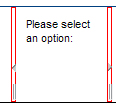
To see Up/Down handles in your design, select Expand/Collapse in the top or bottom panel properties panel.
|
 Skin rules — Completing the Styles tab
Skin rules — Completing the Styles tab
 About Skin rules
About Skin rules

 Skin form — Styles tab
Skin form — Styles tab
 Border
Border