
 Express actions
Express actions
 Express actions
Express actionsExpress actions are buttons placed in the repeating row of a Tree, Tree Grid, or Grid to provide quick access to actions on the object represented by that row.
Clicking the button may initiate an action, like "Speed Approve" or "Flag for Review", that does not require further user input; or it may cause a modal dialog to appear with a form based on a flow action the user specifies.
In the Grid layout below, the express actions are Speed Approve, Approve, and Open.
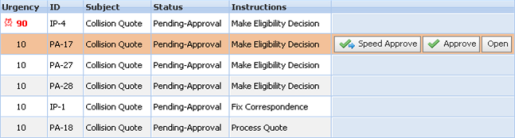
To display only the express action buttons for the currently-selected row, open each button's properties panel and, on the Advanced tab, check the Show when active checkbox. At runtime, any express action button for which this checkbox is not checked appears for every row in the display.

|
Tree, Tree Grid, Grid, flow action, modal dialog |

|
Adding a Grid layout, Adding a Tree layout, Adding a Tree Grid layout |