
 Application Explorer
Application Explorer
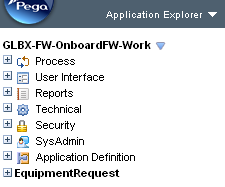
Use the Application Explorer tool in the navigation panel of the Designer Studio to quickly access the rules in your application.
- The Application Explorer shows only rules that are associated with the RuleSets that correspond to your current application — the application name that appears in the header of the Designer Studio window.. The exact set of rules that appear depend on your preference settings and selected work pool.
- Adjust the selection list:
-
- For a rule that has an Applies To key part that corresponds to a work type, select a single work class.
- For a rule that does not have an Applies To key part, select the rule type.
- Collapse or expand the tree to find and open rules, organized by category and type.
- Click a rule name to open the rule, or right-click a rule name to access a context-menu of actions.

|
category, work pool |

|
Using the Application Explorer |
 Definitions — A
Definitions — A