|
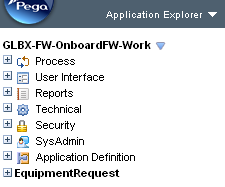 Use the Application Explorer to obtain quick access to rules in a single application, organized by work type, category, and rule type. This explorer is most useful in development settings where a majority of rules have an Applies To key part that matches a work type.
Use the Application Explorer to obtain quick access to rules in a single application, organized by work type, category, and rule type. This explorer is most useful in development settings where a majority of rules have an Applies To key part that matches a work type.
In contrast to the Class Explorer and Rules Explorer, the Application Explorer shows only rules that are associated with the RuleSets that correspond to your current application — the application name that appears in the header of the Designer Studio window. This smaller selection of rules is easier to explore and navigate.
The exact set of rules that appear depend on your preference settings and selected work pool (as defined more precisely below).
 Starting the Application Explorer
Starting the Application Explorer
The Application Explorer is available to all developer roles, and in the Business Analyst portal. To show the rules in your application:
- If your access group provides access to more than one application, select the one you want using Switch Application > application name from the Application menu.
- From the Application menu, select Switch Work Pool > work pool name to select a work pool name. The name appears in the workspace.
- Locate the Explorer Items menu on the left side of the Designer Studio window.
- Select Application Explorer
 from the down arrow at the right of the Explorer area.
from the down arrow at the right of the Explorer area. - Use the drop-down list to select a class that is to be the root of the tree structure.
The classes displayed in the drop-down list contain one or more best bets at the top. A Best Bet is a class in your application that is the Applies To key part of one or more rules.
Through preferences, you can control:
- Whether rule names (the final key part) or their Short Description text appears
- Which class appears as the top-level of the tree structure for any selected work pool
- Which additional RuleSets to include in the tree structure for any selected work pool
- Where in the key structure the rules that do not have an Applies To key part appear
The tree contains nodes that correspond to the category of rules they contain. Each node contains several types of rules, and then individual instances of each rule type in the deepest level. Each node only appears if it is not empty.
Rule Categories:
|
|
|
|
|
|
|
|
|
|
|
|
|
|
|
|
|
|
Within each rule type node, the following icons represent individual rules.
-
 — Identifies the name found in one or more than one rules that has an Applies To key part that matches the work type or embedded class.
— Identifies the name found in one or more than one rules that has an Applies To key part that matches the work type or embedded class. -
 — Identifies a circumstance-qualified rule. Expand this icon to show the base rule identified by an
— Identifies a circumstance-qualified rule. Expand this icon to show the base rule identified by an  icon named Base and the circumstanced rule.
icon named Base and the circumstanced rule. -
 — Identifies a rule that is circumstanced either by a single property or a multivariate circumstance. A single-property circumstance displays this expression: .property=value. A multivariate circumstance displays this expression: CircumstanceTemplate rule=CircumstanceDefinition rule.
— Identifies a rule that is circumstanced either by a single property or a multivariate circumstance. A single-property circumstance displays this expression: .property=value. A multivariate circumstance displays this expression: CircumstanceTemplate rule=CircumstanceDefinition rule. -
 — Identifies a rule that is circumstanced by a date property which displays this expression: .DateTime property=datetime value. This icon also identifies a rule that is qualified by a date range, which displays this expression: Starting datetime value Ending datetime value.
— Identifies a rule that is circumstanced by a date property which displays this expression: .DateTime property=datetime value. This icon also identifies a rule that is qualified by a date range, which displays this expression: Starting datetime value Ending datetime value. -
 — Marks a property that is the target property of a Declare Expression rule.
— Marks a property that is the target property of a Declare Expression rule. -
 — Marks one of the following items:
— Marks one of the following items:
- A starter flow (a flow that creates a new work item). You can start this flow by clicking the icon.
- An activity that has the May start option selected.
- A list view.
- A summary view.
- A report definition.
When you click the
 icon in the Application Explorer, the resulting behavior is equivalent to clicking the Run toolbar button (
icon in the Application Explorer, the resulting behavior is equivalent to clicking the Run toolbar button ( ) in that rule's rule form. For example, clicking the
) in that rule's rule form. For example, clicking the  icon next to a starter flow starts the flow in the same way as if you had opened that flow rule and clicked the toolbar Run (
icon next to a starter flow starts the flow in the same way as if you had opened that flow rule and clicked the toolbar Run ( ) icon.
) icon. -
 — Marks one of the rules that both have the
— Marks one of the rules that both have the  and are circumstanced by either a single property or a multivariate circumstance.
and are circumstanced by either a single property or a multivariate circumstance.  — Marks one of the rules that both have the
— Marks one of the rules that both have the  and are circumstanced by a date property.
and are circumstanced by a date property.
For properties with a mode other than Single Value, an icon indicates the mode. The following modes are most common:
-
 — Marks a property with mode
— Marks a property with mode Value List. -
 — Marks a property with mode
— Marks a property with mode Value Group. -
 — Marks an embedded
— Marks an embedded Pagemode property. Click the plus icon to expand the subtree of embedded properties. Click the minus sign to collapse the subtree. -
 — Marks a
— Marks a Page Listproperty. Click the plus icon to expand the subtree of embedded properties, or the minus sign to collapse the subtree. -
 — Marks a
— Marks a Page Groupproperty. Click the plus icon to expand the subtree of embedded properties, or the minus sign to collapse the subtree.
 Interacting with the tree structure
Interacting with the tree structure
Use these operations on the tree structure:
- Click a plus sign to expand the display and view the subtree beneath a node. Click a minus sign to collapse a portion of the tree.
- Click a work type name to list the flows for that work type in the workspace.
- Click a Rule Category icon to open the New dialog box to create a rule of the selected type. If the rule type requires an Applies To key part, the Applies To key part of the currently selected rule appears as a default.
- For nodes labeled with a dot (
 ), click the rule name or label to open a rule with that name into the workspace. Because multiple rules in your application may have common final key parts, this operation uses rule resolution based on your current RuleSet list to determine which rule to open. The rule opened may be circumstance or time-qualified, or may be an ancestor or sibling of the rule you seek. If the rule opened is not the one you need, click the toolbar Related Rules button (
), click the rule name or label to open a rule with that name into the workspace. Because multiple rules in your application may have common final key parts, this operation uses rule resolution based on your current RuleSet list to determine which rule to open. The rule opened may be circumstance or time-qualified, or may be an ancestor or sibling of the rule you seek. If the rule opened is not the one you need, click the toolbar Related Rules button ( ) to choose another rule.
) to choose another rule. - Right-click to display a context menu for the rule. The choices that appear depend on the rule and your capabilities.
- Select an Applies To class from the selection list to see the structure of rules that have that class as the first key part.
 When you open or operate on a rule presented in the Application Explorer, PRPC uses rule resolution to find the highest rule on your RuleSet list that you can execute. However, the tree structure in the Application Explorer presents all versions of rules in a RuleSet, not those you can execute. In unusual situations, the Application Explorer display may include a rule that you cannot execute.
When you open or operate on a rule presented in the Application Explorer, PRPC uses rule resolution to find the highest rule on your RuleSet list that you can execute. However, the tree structure in the Application Explorer presents all versions of rules in a RuleSet, not those you can execute. In unusual situations, the Application Explorer display may include a rule that you cannot execute.
 Interacting with the Visio flow editor
Interacting with the Visio flow editor
When working in Visio you can add new flow shapes by dragging rule instances from the Application Explorer and dropping them onto the diagram. Click the ![]() icon to select the rule.
icon to select the rule.
You can drag and drop rules of these types onto Visio diagrams. For an example, see PDN article 26016 How to drag rules from the Application Explorer into shapes on a Visio flow diagram.
![]() Drag-and-drop operations are not available for flows edited with Process Modeler.
Drag-and-drop operations are not available for flows edited with Process Modeler.
Rule |
Flow Shape |
||||||||||||||||||||||
|
Flow |
Flow
See: |
||||||||||||||||||||||
|
Flow action |
Connector (flow action) See Editing in Visio — Connectors and flow actions
|
||||||||||||||||||||||
|
Map value |
Decision |
||||||||||||||||||||||
|
Decision tree |
Decision |
||||||||||||||||||||||
|
Decision table |
Decision |
||||||||||||||||||||||
|
Service level |
No shape. Drop the instance on an Assignment shape to populate the Service Level field in the Assignment Properties panel. See About Service Level rules.
|
||||||||||||||||||||||
|
Activity |
Shapes are determined by activity type as specified on the Security tab on the rule form. The types and their respective shapes are listed below.
|
![]() You can (although not recommended) use an activity in a Utility shape that is not a
You can (although not recommended) use an activity in a Utility shape that is not a Utility type (see table above). Doing so displays a warning message in the Utility Properties panel. The shape does not affect flow processing. Here is an example of a Validate activity:
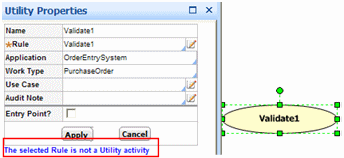
![]() You can drop some types of rule instances on a connector and automatically re-attach and create new arrows connecting the new shape to existing shapes. See Flow form — Editing in Visio — Connectors and flow actions.
You can drop some types of rule instances on a connector and automatically re-attach and create new arrows connecting the new shape to existing shapes. See Flow form — Editing in Visio — Connectors and flow actions.
Select a text value and right-click to access a context menu.
Depending on the type of the rule you select and other factors, a context menu can include the following menu options:
Menu item |
Result |
| Checkout |
Checks out the selected rule to your personal RuleSet. Available in the menu if the rule's RuleSet uses check out and you have the privilege to check out rules. See check out. |
| Clone a Class Group |
Starts a landing page tab to copy the classes in a class group. See Data Model category — Classes and Properties landing page. |
| Collapse |
Collapses the subtree below the selected node. |
| Delegate |
Delegates the rule; this action is equivalent to clicking the Favorites toolbar button ( |
| Delete |
Deletes the rule. Available only for rules in top-level classes that belong to unlocked RuleSet versions. (If the rule is checked out to you, the checked-out rule opens; the system asks you to confirm the deletion.) |
| Delete checkout |
Deletes the copy of the checked-out rule in your personal RuleSet. Available in the menu if the rule is checked out to you. See check out. |
| Define Expression |
For properties where the expression icon ( |
| Define Properties |
Starts the Define Properties wizard using the current work type or class as an input. See About the Define Properties wizard. |
| Definition |
Opens the class rule form. This menu item appears only when the selected item is a class. |
| Expand |
Expands a |
| Add to Favorites |
Opens a form allowing you to add the selected rule to your set of favorites. See favorites. |
| Filter by RuleSet |
Opens a form allowing you to select RuleSets from those on your RuleSet list. After you click Submit, the tree substructure for the current class is refreshed to show only those rules that belong to the selected RuleSets. This change remains in force until you use this menu choice again for this class, or log off. A check mark by the menu item indicates that filtering is in force for the selected class. Filtering affects only the Application Explorer display of the selected class; it does not affect the display of subclasses that are derived from this class. Press the The Filter by RuleSet menu item appears only when the selected item is a class. |
| Inheritance |
Starts the Class Inheritance display for the class in the Applies To key part of the selected rule. See About the Class Inheritance display. |
| New > category > type |
Create a new rule, using the selected class as the Applies To key part. This menu item appears only when the selected item is a class. |
| Optimize for Reporting |
Starts the Property Optimization tool, which lets you expose a scalar property as a database column (on development systems only). See About the Property Optimization tool. |
| Open |
Opens the form for the selected item. |
| Open Expression |
For properties where the expression icon ( |
| Preview |
Presents a preview of the runtime appearance of the rule. This action is equivalent to clicking the Preview toolbar button ( |
| Related Rules |
Presents a second-level menu identifying other rules that related to this one — for example, circumstance-qualified, time-qualified, or checked out. Choose an item in the Related Rules submenu to open it. See Working with the Related Rules menu. |
| Rename Class |
Starts a wizard to rename the rules that apply to a class. See About the Rename a Class wizard. (Appears only for class rules.) |
| Save As |
Opens the Save As dialog box, so you can copy the rule. |
| Show Calls |
For activities, displays the interactive Show Calls tree, which identifies called activities. See Activity form — Completing the Steps tab — Show Calls button. |
| Structure |
Displays the Class Structure diagram that includes this class. See About the Class Structure viewer. |
| Switch Class |
Appears for classes only. Makes the selected class the base class for the Application Explorer display. |
| Refactor |
Starts the Refactor Rules tool, to allow you to copy rules with a specific Applies To class (optionally including descendent classes) from one RuleSet into another RuleSet. See About the Refactor Rules tool. This menu item appears only when the selected item is a class. |
| Refresh RuleSet |
Updates the Application Explorer display to reflect rules recently created (or renamed or deleted) by other developers in the RuleSet that contains the selected rule. (Rules you create, rename, or delete are always visible.) |
| Refresh All |
Updates the Application Explorer display to reflect rules recently created (or renamed or deleted) by other developers. (Rules you create, rename, or delete are always visible.) |
| Run |
Opens the rule and starts the unit test of the rule. This action is equivalent to clicking the Run toolbar button ( |
| View > Applicable Rules |
Produce a report, in a separate window, of all rules that have the selected class as the Applies To key part, summarized by rule type. This menu item appears only when the selected item is a class. |
| View > category > Type |
List rules of a specific rule type that have the selected class as the Applies To key part. This menu item appears only when the selected item is a class. |
| View > INSTANCES > View |
Lists instances of the class (and subclasses). This menu item appears only when the selected item is a class. |
| View > INSTANCES > Pop-Up |
Lists instances of the class (and subclasses), in a separate window. This menu item appears only when the selected item is a class. |
![]()
 When you open or operate on a rule presented in the Application Explorer, PRPC uses rule resolution to find the highest rule on your RuleSet list that you can execute. However, the tree structure in the Application Explorer presents all versions of rules in a RuleSet, not those you can execute. In unusual situations, the Application Explorer display can include a rule that you cannot execute.
When you open or operate on a rule presented in the Application Explorer, PRPC uses rule resolution to find the highest rule on your RuleSet list that you can execute. However, the tree structure in the Application Explorer presents all versions of rules in a RuleSet, not those you can execute. In unusual situations, the Application Explorer display can include a rule that you cannot execute.
To create a rule in your application:
-
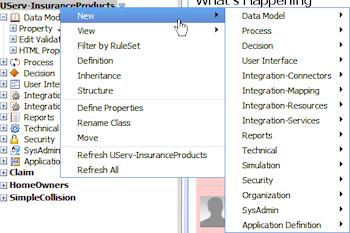 Determine to which work type the new rule is to belong. (That is, determine the Applies To key part.) Locate that node in the tree structure.
Determine to which work type the new rule is to belong. (That is, determine the Applies To key part.) Locate that node in the tree structure. - Click the category icon next to that work type to access a list of categories.
- Click a category name to see the types in that category.
- Select a rule type. The New dialog box appears.
You can also choose New from a right-click context menu at the category level:
-
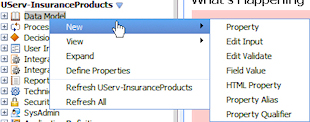 Determine to which work type the new rule belongs. (That is, determine the Applies To key part.) Locate that node in the tree structure.
Determine to which work type the new rule belongs. (That is, determine the Applies To key part.) Locate that node in the tree structure. - Locate the category for the new rule. Click the category icon (
 for example) next to that work type to access a list of rule types.
for example) next to that work type to access a list of rule types. - Select a rule type. The New dialog box appears
 Understanding when rules appear in the App Explorer tree
Understanding when rules appear in the App Explorer tree
Which rules the Application Explorer presents depends on your current application, a work pool, and preferences. In some situations, the Application Explorer display may include rules that you do not consider part of the application, or may exclude others you expect.
- The Application Explorer includes rules for RuleSets listed in the application rule for the application name identified on the Designer Studio header. It also includes the Local Customization RuleSet, identified on the Settings tab of your access group. To review this collection of RuleSets, select [Developer Name Menu] > Application.
- If you have associated additional RuleSets to a work pool for using the App Explorer button (on the Edit group of the Preferences panel), rules from these RuleSets also appear.
- The Application Explorer does not include rules checked out to you, or rules in RuleSets listed in the Production RuleSets array of the Access tab.
- Rules from RuleSet versions listed in the Requestor Type data instance, Organization data instance, or Division data instance are not included, (unless they also appear in the application rule).
- Rules from RuleSet versions listed as a prerequisite application rule in the application rule are not included.
![]() The Application Explorer display filters by RuleSet but not by version. In some cases, the display can include rules in versions higher than the highest version to which you have access. It can also include blocked rules and rules with major versions lower than the current major version. You may not be able to open such rules or execute them.
The Application Explorer display filters by RuleSet but not by version. In some cases, the display can include rules in versions higher than the highest version to which you have access. It can also include blocked rules and rules with major versions lower than the current major version. You may not be able to open such rules or execute them.
![]() Operation of the Application Explorer uses information in a view of the PegaRULES database named
Operation of the Application Explorer uses information in a view of the PegaRULES database named pr4_rule_summary, corresponding to the class Data-Rule-Summary.
![]() In unusual cases, the developer can select a work pool that does not match (belong to) the current application. In this case, the Application Explorer includes all rules from the RuleSets that use the work pool's RuleSet Version as a pre-requisite.
In unusual cases, the developer can select a work pool that does not match (belong to) the current application. In this case, the Application Explorer includes all rules from the RuleSets that use the work pool's RuleSet Version as a pre-requisite.

 Using the Application Explorer
Using the Application Explorer


 Tools — Basic
Tools — Basic