|

|
You can use annotations![]() to document your flow on the Process Modeler diagram. Annotations have no effect on processing.
to document your flow on the Process Modeler diagram. Annotations have no effect on processing.
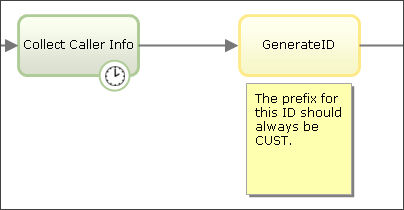
 Add an annotation to the process flow
Add an annotation to the process flow
You can add an annotation to a flow in one of three ways. Validation of the added shapes occurs when you save the flow.
Use the canvas context menu:
- Right-click a blank area of the canvas near the location where you would like the Annotation to appear.
- Hover over Add in the submenu to display a list of shapes you can add to the flow.
- Click the Annotation shape. After the shape has been added to the canvas, click and drag to reposition.
Use the toolbar Flow Shape palette:
- Click the Flow Shape palette
on the toolbar to display a drop-down shapes menu that will remain open until you close it, facilitating the process of rapidly adding multiple shapes. Click the window title bar and drag the submenu to another area of the screen, as needed.
- Click and drag the Annotation shape to the canvas.
- Close the Flow Shape palette at any time.
Use the Flow Shape palette drop-down menu:
- Click the down arrow
 on the toolbar Flow Shape palette to display a drop-down shapes menu.
on the toolbar Flow Shape palette to display a drop-down shapes menu. - Click and drag the Annotation shape from the drop-down menu to the desired position on the canvas.
- Click
[Enter Text Here]to select the text, then type in your annotation text. - When you are done, either press Enter or remove focus from the annotation. The annotation will resize to fit the text.
- To manually resize the annotation, click and drag the three lines in the lower right corner.
- To delete the annotation, right-click the shape and click Delete. You may also select the shape, then click
 on the toolbar or click the keyboard Delete key.
on the toolbar or click the keyboard Delete key. To create line breaks in the annotation, enter spaces to advance to the next line.You cannot include a hard return.
To create line breaks in the annotation, enter spaces to advance to the next line.You cannot include a hard return.

 Flow form
Flow form