Styles set here apply to the top and bottom action areas in a repeating grid, tree, or tree grid layout.
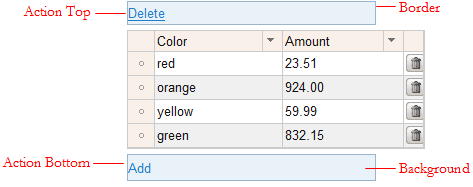
To preview changes, save the rule and click Run ( ). In the Skin Preview, click the Grids tab. Select the format you want to preview:
). In the Skin Preview, click the Grids tab. Select the format you want to preview: Default, Spreadsheet, or Transparent.
 Background
Background
Applies to the background of the action layout.
| Style Preset
|
Displays the currently selected Style Preset.
Click the magnifying glass ( ) to select a different Style Preset from the Style Preset list. ) to select a different Style Preset from the Style Preset list.
|
| Use Custom Background
|
Select this checkbox to define a custom background:
- solid — Enter a hexadecimal value (such as #3d3d3d) or click the box next to the field to Choose a Color.
- gradient (IE only) — Select the Direction in which you want to blend the colors, horizontal or vertical. Specify the Start and End colors of the gradient, as well as a Backup color for non-IE browsers.
- image — Specify the following:
- Color — Select a background color (fill). Enter the CSS hexadecimal value or click the box next to the field to Choose a Color. Click No Fill if you want a transparent background.
- Location — Enter the location of the file, including the relative path. For example,
images/AlphaCorpLogo.png.
To search for an image, click ( ) to open the Image Catalog tool. Enter any portion of a file name (relative path, file name, or extension) in the Search box, and click Find. If you can’t find the image, make sure it is in the ) to open the Image Catalog tool. Enter any portion of a file name (relative path, file name, or extension) in the Search box, and click Find. If you can’t find the image, make sure it is in the webwb directory. - Tile — Specify tile settings for the image. Select
None if you want to use a single image; Horizontal if you want a row of images in the background; Vertical, if you want a column of images in the background, or Both, if you want rows and columns containing the image in the background. - Position — Specify the placement of the starting tiled image, for example, top left.
|
 Border
Border
Applies to the border of the action layout.
| Style Preset
|
Displays the currently selected Style Preset.
Click the magnifying glass ( ) to select a different Style Preset from the Style Preset list. ) to select a different Style Preset from the Style Preset list.
|
| Use Custom Border
|
Select this checkbox to define a custom border:
- same for all sides — clear this checkbox if you want to specify a different border style for Top, Left, Right, and Bottom.
- Select a border type and specify the pixel width and color of the border:
none, solid, dashed, or dotted.
|
 Padding
Padding
Defines the padding for the margin around the outside of the action layout.
| Padding
|
Specify the width of the padding in pixels. If you want to specify a different amount of padding for the Top, Left, Right, and Bottom, clear the same for all sides checkbox.
|
 Skin rules — Completing the Styles tab
Skin rules — Completing the Styles tab
 About Skin rules
About Skin rules
![]() ). In the Skin Preview, click the Grids tab. Select the format you want to preview:
). In the Skin Preview, click the Grids tab. Select the format you want to preview: 
 Skin form — Styles tab
Skin form — Styles tab
 Background
Background