|
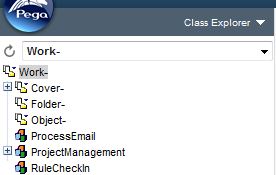
The Class Explorer provides a developer with a unified means to navigate through all objects in every concrete class in the PegaRULES database, rather than only through the rules and data instances in the database or the subset of these in the current application.
Depending on your access role and capabilities, you can locate rules, locate data objects, or locate all objects.
To start the Class Explorer, select Class Explorer from the Explorer Menu Items drop-down.
- Find classes, including rule types and work types.
- Understand the class structure and inheritance relationships.
- Find the rules — properties, data transforms, activities, and so on — that apply to a class.
- Find instances of certain classes.
Familiarity with the terms class, inheritance, pattern inheritance, rule, sibling, and instance will help you learn to use the Class Explorer.
After you set up personal Class Explorer preferences, use these elements in this sequence:
- Use the Class Explorer tree control to identify and select a single class.
- Interact with the toolbar and workspace to list qualifying objects that are related to that class. See Explorer tools — Workspace results.
- Review and interact with the results, visible in the workspace.
The tree control displays all or a portion of the entire class structure, growing from the left. Select a starting point from those in the selection box:
- Select @baseclass to present the entire tree, or to access rules that apply to the @baseclass class in the workspace
- Select a standard top-level base classes such as Assign-, Data-, Rule-, Work-, Log- or Link-, to explore the classes derived from these classes. In the workspace, you can list instances of the concrete classes, and rules that apply to any selected class.
- Select a top-level class or container class (corresponding to a work pool) for your application to explore classes derived from that class. In the workspace, you can list instances of the concrete classes, and rules that apply to any selected class.
Use these single-click controls to interact with the tree display:
- + (plus sign) — To expand a portion of the tree.
- - (minus sign) — To collapse (hide) a portion of the tree.
-
 icon (not the label) — To open the class rule that defines that concrete class.
icon (not the label) — To open the class rule that defines that concrete class. -
 icon (not the label) — To open the class rule that defines that abstract class.
icon (not the label) — To open the class rule that defines that abstract class. -
 or
or  label text — To start a search of that class based on Type and Scope selection box settings.
label text — To start a search of that class based on Type and Scope selection box settings.
How classes are organized into a hierarchy, and the labels that appear on classes, depend on your role and preferences. Text in the tree control may identify a category, a class label, or a segment of the class name.
 Right-click to access instances, rules, or adjust the tree
Right-click to access instances, rules, or adjust the tree
For quick access to rules, place your mouse pointer in the Class Explorer and right-click to access a context menu. The menu choices that appear depend on the class visible to the topic of the display, shown as [Class] in the examples below, and the location of the pointer. Select a menu item:
Menu |
Select to: |
| New > Category > Type | Create a new rule. The system defaults the [Class] value as the Applies To class of the new rule. |
| View > Category > Type | List existing rules of the selected type with [Class] as the Applies To key part. |
| Instances > View | List instances of the [Class ] class in the workspace. For example, if the [Class] class corresponds to a work type, the list shows the work items of that type. |
| Instances > Popup | List instances of the [Class] class in a pop-up window. The contents are the same as produced by the Instances > View menu selection. |
| Definition | Open the Class form for the [Class] class. |
| Inheritance | Presents the Class Inheritance display for the [Class] class. See Help: Using the Class Inheritance display. |
| Define Properties | Starts the Define Properties wizard to let you create additional properties in the [Class] class. See About the Define Properties wizard. |
| Collapse All | Redraw the entire Class Explorer with all nodes below the class nodes collapsed. |
| Refresh [Class] | Refresh and redisplay the currently visible portion of the Class Explorer tree, which may then reflect recent additions, deletions, or renames of rules by other developers. |
| Refresh All | Refresh the entire Class Explorer tree. |
 Setting Class Explorer preferences
Setting Class Explorer preferences
You can customize the display produced by the Class Explorer control.
- Select
Preferencesfrom the selection list; this is the bottom entry. - On the Preferences form, click the Class Explorer button in the Customize group.
- A window appears listing all top-level classes in your system that you can access. Select one or more checkboxes to control which top-level classes you want to appear in the Class Explorer selection list.
- Click Save to close the window.
- Set the Display elements on the Preferences form as desired.
- Click Save to save the updated preferences, which take effect immediately.
 Understanding Class Explorer results in the workspace
Understanding Class Explorer results in the workspace
The workspace changes to list rules or other instances of the selected class.
![]() Lists in the Class Explorer are presented in groups of 10 pages of 200 items each:
Lists in the Class Explorer are presented in groups of 10 pages of 200 items each:
- Click a digit on the paging control to access any page within the current group.
- Click the Previous or Next link (if visible) to access an earlier or later group of pages.
![]() After you create a class, it may not appear in the Class Explorer display until you click the Refresh button (
After you create a class, it may not appear in the Class Explorer display until you click the Refresh button (![]() ) on the Tab bar to refresh the display.
) on the Tab bar to refresh the display.
The Class Explorer is not available from the Business Analyst portal.

|
Designer Studio basics
Designer Studio — Setting your preferences |

 Using the Class Explorer
Using the Class Explorer
 Tools — Other
Tools — Other