|

|
The Alert log, a series of text files, supplements the Pega logs (console logs). Typically, an Alert log file is named PegaRULES-Alert-YYYY-MMM-DD.log, where the date portion of the name indicates the date when the application server was started on the node. Security alerts are recorded in a similar file named PegaRULES-AlertSecurity-YYYY-MM-DD.log.
To view only those alerts from your own requestor session, select ![]() > My Alerts. See Working with the My Alerts window.
> My Alerts. See Working with the My Alerts window.
 Viewing or downloading the Alert log
Viewing or downloading the Alert log
You can view the current Alert log or download the current Alert Log from the server to your workstation.
- Select
 > System > Tools > Logs > Log Files.
> System > Tools > Logs > Log Files. - Click the file name link to view the Alert log. By default, only those lines of the log containing the name of your Operator ID appear. You can remove this filter or establish another filter.
- Click the Text or ZIP link to download the Alert log as a text file or zip file. You may be prompted for application server authentication credentials, if defined for the
PegaDiagnosticUserrole in theweb.xmlfile. Consult the Installation Guide for more information and instructions. - Import the file into Microsoft Excel, using a single asterisk character (*) as the field separator character, for ease in reading, sorting, or searching.
The table below describes the PRPC alert categories. Threshold settings in the prconfig.xml file or Prconfig Dynamic System Settings affect the operation and criteria of many alerts. For detailed information about every field reported by each alert category, consult the ![]() PDN articles 25374 Performance alerts, security alerts, and AES
PDN articles 25374 Performance alerts, security alerts, and AES
The Alert log may contain any of the following alerts; the category description appears on the My Alerts display.
ID |
Category |
Message text and description |
| PEGA0001 | Browser Interaction | Browser interaction time has exceeded a threshold setting. See How to monitor interactive response times. |
| PEGA0002 | DB Commit Time | Database commit operation has exceeded a threshold setting. See How to detect lengthy PegaRULES database operations. |
| PEGA0003 | DB Rollback Time | Database rollback operation has exceeded a threshold setting. See How to detect lengthy PegaRULES database operations. |
| PEGA0004 | DB Bytes Read | Total BLOB column sizes in a single HTTP interaction was larger than expected. See How to detect when total BLOB column sizes in an a single HTTP interaction exceeds a threshold. |
| PEGA0005 | DB Time | Database query operation has exceeded an elapsed time threshold setting. See How to detect lengthy PegaRULES database operations. |
| PEGA0008 | PRPC Started | PegaRULES engine successfully started. |
| PEGA0009 | PRPC Failed Start | PegaRULES engine failed to initialize. |
| PEGA0010 | Agent Disabled | Agent processing disabled because of execution errors |
| PEGA0011 | Service Total Time | Services — One of five time thresholds was exceeded during a service execution See Testing Services and Connectors on the Integration page of the PDN. |
| PEGA0016 | Cache Reduced | The number of records in the rule assembly cache, a personal cache, or a property conclusion cache has reached or exceeded about 75% of the limit specified in the prconfig.xml file or Dynamic System Setting; This causes the system to invalidate older entries in the cache, making room for newer ones. See Understanding caching. |
| PEGA0017 | Cache Force Reduced | The number of records in the rule assembly cache, a personal cache, or a property conclusion cache has reached or exceeded a limit specified in the prconfig.xml file. This causes the system to immediately invalidate older entries in the cache, making room for additions. See Understanding caching. |
| PEGA0018 | PRThreads Limit | Number of PRThreads has exceeded the threshold for a requestor. |
| PEGA0019 | Long Requestor | The master agent has detected a long-running requestor session. See How to detect long-running requestors. |
| PEGA0020 | Connect Total Time | A connector call to an external system has exceeded an elapsed time threshold. See How to detect lengthy connector executions and |
| PEGA0021 | Declarative Page Memory | The total of shared memory to store Node-scope declarative pages has exceeded a threshold. See More about Declare Page rules. |
| PEGA0022 | Rule Cache Disabled | The rules cache was disabled, typically by an administrator using the System Management Application. |
| PEGA0023 | Rule Cache Enabled | The rules cache was enabled, typically by an administrator using the System Management application. |
| PEGA0024 | Loading Declarative Network | Loading declarative network has exceeded an elapsed time threshold. See How to detect large declarative networks. |
| PEGA0025 | Reading Blob Need Columns | A list operation (for example, an Obj-Browse method) accessed properties within the Storage Stream (BLOB) column, that is, properties not exposed as individual columns. |
| PEGA0026 | Database Connection Time | The elapsed time taken to acquire a database connection exceeded a threshold. See How to detect long database connection waits. |
| PEGA0027 | DB Rows Returned | A list operation returned many rows. See How to detect database list operations that return many rows. |
| PEGA0028 | JVM Garbage Collection | Collection usage threshold exceeded for long-lived object memory pool. A garbage collection operation completed, but did not free sufficient virtual memory. |
| PEGA0029 | HTML Stream Size | An HTML stream sent to the browser exceeds 2,000 kilobytes (or another threshold setting). See How to detect large HTML streams. |
| PEGA0030 | Requestor Limit | The number of requestors on a system node exceeds 200 (or another threshold setting). See How to detect when the number of requestors exceeds the threshold. |
| PEGA0031 | Stream Overwritten | A generated HTML stream was overwritten without being sent to the browser client. See How to detect when a generated stream was overwritten but never sent. |
| PEGA0032 | Invalidated Rules | Rule change invalidated the specified threshold of entries in the Rule Assembly cache. See How to detect when a rule change invalidates many entries in the Rules Assembly cache. |
| PEGA0033 | DB Query Length | Database query length has exceeded the specified threshold See How to detect when the database query length has exceeds a specified threshold. |
| PEGA0034 | Declare Index | The number of declare indexes in a single interaction exceeded threshold. See How to detect when the number of declare indexes exceed a threshold. |
| PEGA0035 | Clipboard List Size | A Page List property contains more than a specified threshold number of elements. See How to detect when a Page List property has many elements. |
| PEGA0036 | PRPC Shutdown | The PegaRULES engine was shut down as the result of an administrative action. |
| PEGA0037 | Rule Assembly Time | Total rule assembly process took more time than expected. See How to detect when total rule assembly time exceeds a threshold. |
| PEGA0038 | Cache Find Synch Time | Cache find synchronization time is longer than expected. See How to detect when the wait time for access to the Rule Assembly cache has exceeded a threshold. |
| PEGA0039 | Blob Size Read | The size of a BLOB column read from the database was larger than expected. See How to detect when the size of a BLOB column read exceeds a threshold. |
| PEGA0040 | Blob Size Written | The size of a BLOB column saved to the database was larger than expected. See How to detect when the size of a BLOB column read exceeds a threshold. |
| PEGA0041 | Work Object PR_OTHER | A work item was saved to pr_other table. See How to detect when a work item is saved to the pr_other table. |
| PEGA0042 | DB Time | Elapsed time for a database query, until the last rows are received at the server. See How to detect lengthy PegaRULES database operations. |
For additional information about each alert type, see PDN article ![]() 25374 Performance Alerts, security alerts, and AES.
25374 Performance Alerts, security alerts, and AES.
![]() Four alerts appeared in V5.2 but do not appear in later versions:
Four alerts appeared in V5.2 but do not appear in later versions:
ID |
Message text and description |
| PEGA0006 | Discontinued as of V5.4, now reported as PEGA0006 |
| PEGA0013 | Disabled as of V5.3, now reported as PEGA0011. |
| PEGA0014 | Disabled as of V5.3, now reported as PEGA0011. |
| PEGA0015 | Disabled as of V5.3, now reported as PEGA0011. |
![]() Two alerts appeared in V5.3 but do not appear in later versions:
Two alerts appeared in V5.3 but do not appear in later versions:
ID |
Message text and description |
| PEGA0006 | Database update operation has exceeded a threshold setting. See How to detect lengthy PegaRULES database operations. Reported as PEGA0005. |
| PEGA0007 | Database operation has exceeded a threshold setting. See How to detect lengthy PegaRULES database operations. Reported as PEGA0005. |
 Summarizing the Alert log with the PegaRULES Log Analyzer
Summarizing the Alert log with the PegaRULES Log Analyzer
The PegaRULES Log Analyzer (PLA) is a Web application that can parse, consolidate and summarize alert logs.
For basic information on PLA, see ![]() PDN articles 25406 Understanding the PegaRULES Log Analyzer and 25392 How to use the PegaRULES Log Analyzer.
PDN articles 25406 Understanding the PegaRULES Log Analyzer and 25392 How to use the PegaRULES Log Analyzer.
 Summarizing the Alert log with the AES
Summarizing the Alert log with the AES
You can use the PRPC application Autonomic Event Services (AES), Enterprise Edition to parse, consolidate and summarize alert logs.
See ![]() PDN articles 25871 How to perform log analysis in Autonomic Event Services (AES) Enterprise Edition
PDN articles 25871 How to perform log analysis in Autonomic Event Services (AES) Enterprise Edition
 Parsing the Alert log with Excel
Parsing the Alert log with Excel
Fields in the Alert log are separated by an asterisk character. You can import the Alert log into Microsoft Excel for viewing, searching, sorting, or other analysis:
- Start Excel 2000 or a later version of Excel.
- Select File > Open from the Excel menus.
- Navigate to the
PEGA-ALERT-ZZZZ.logfile and click Open. The Text Import Wizard starts. - Select the Delimited radio button in the Original data type group. Click Next.
-
Select the Other checkbox and type a single asterisk as the delimiter. Click Finish.
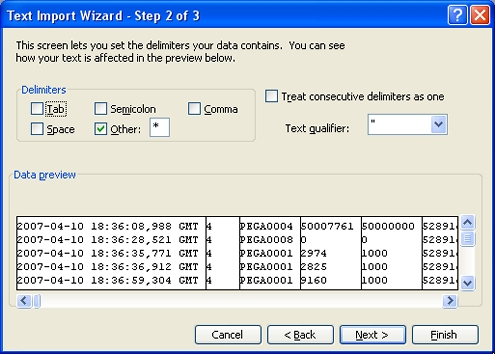
 Access the PDN to obtain the latest copy of the
Access the PDN to obtain the latest copy of the Alerts.XLS Excel template. This can speed and simplify parsing and summarizing Alert logs.
Each line of the log contains multiple fields, delimited by a single asterisk character. Each line contains these fields. The first column identifies the Excel column after import.
Col |
Field |
Description |
| A | Timestamp | Date and time of the alert event in UTC format. |
| B | Version | "6" for PRPC V5.4+. (Alert logs produced by 5.1 and 5.2 have "2" or "3" in this field, and fewer fields in each row.) |
| C | Message ID | Identifier of alert type, for example PEGA0011. |
| D | KPI Value | Observed duration in milliseconds or count of value, known as the key performance indicator. |
| E | KPI Threshold | Threshold value for this alert type, in milliseconds or count. |
| F | ServerID | Node ID for the node that is the source of the alert event. |
| G | Requestor ID | Session identifier; the first letter (A, B, H, or P) identifies the requestor type. |
| H | User ID | Operator ID of requestor, or none. |
| I | Work pool | Work pool that the requestor uses, or none. |
| J | Encoded RuleSet | Hash code identifying the requestors RuleSet list. |
| K | Checkout Enabled | Y indicates that the activity in the Activity field is in a personal RuleSet; that a developer has checked out the activity. |
| L | Interaction number | For alerts from browser sessions, the interaction number (as it appears on the Performance tool display). |
| M | Sequence | Sequence number for this alert in the log; unique within this log. |
| N | Thread | Internal name of the PRThread instance, or NA if this alert is not from a Thread. |
| O | Logger | Java class that produced the alert instance. |
| P | Last Input | For alerts from interactive requestors, a portion of the URL received in the most recent interaction. Typically the text Stream= or Activity= and the name of an activity or stream rule run by the URL. |
| Q | First Activity | For alerts from interactive requestors, the first activity or stream run by this requestor in the current interaction. (This activity or stream may or may not have caused the alert.) |
| R | Last Step | If the First Activity field identifies an activity, this field identifies the step number last completed, when available. |
| S | Trace List | Colon-delimited string containing the most recent 50 operations of this requestor before the alert event. Each operation consists of two subfields in the format number:value:. |
| T | Reserved | Reserved. |
| U | PAL data | For some Message ID types, a set of selected of Performance tool statistics at the time of the alert. A colon delimited string in the format propertyname:value:. Values are in milliseconds, bytes, or counts. |
| V | Line | A text description of the alert. |
Security alerts are recorded in the AlertSecurity log.
ID |
Category |
Message text and description |
| SECU0001 | Security | Security alert. An HTTP request referenced an unexpected property. These can arise from an improperly coded URL JavaServer Page tag. |
| SECU0002 | Security | Security alert. An HTTP POST operation sent an XML document containing clipboard page details from a web node within a Pega Composite Application. |
| SEC0003 | Security | Security alert. A requestor on a web node, within a Pega Composite Application, attempted to execute an activity or list view rule that is not marked for web node execution. The attempt was ignored. |
| SEC0004 | Security | Security alert. A URL received from a web node, within a Pega Composite Application, contained the pyStream parameter. The URL was ignored. |
| SEC0005 | Security | Security alert. A Thread name in the URL of an HTTP request contains invalid characters. See How to detect when a Thread name in a URL contains invalid characters. |
The Alert log identifies the names of activities and other rules executed. By default for alerts of types PEGA0002 to PEGA0007, parameter values and SQL statements containing property values also appear. You can include the suppressInserts keyword in the prconfig.xml file so that parameter values and other potentially sensitive data values are omitted in prepared statement inserts:
1. Add the following line to the prconfig.xml file:
<env name="alerts/database/operationTimeThreshold/suppressInserts" value="true" />
2. Stop and restart or redeploy the system.
![]() As an alternative to the prconfig.xml file, you can use Dynamic System Settings to configure your application.
As an alternative to the prconfig.xml file, you can use Dynamic System Settings to configure your application.
See How to create or update a prconfig setting.
An appender setting in the prlogging.xml file determines the name and existence of the Alert log.
The Alert log supports the optional Autonomic Event Services component, which summarizes and monitors alerts across multiple nodes in a cluster.
See also these PDN![]() articles:
articles:
- 25336 Understanding Alert Log message data
- 25374 Performance alerts, security alerts, and AES

 Understanding alerts
Understanding alerts

