|
|
Complete this tab to identify the class groups, RuleSets, and access roles available to the Operator IDs or requestors that reference this access group.
You can refer to an application rule that lists RuleSets and versions, or list them directly in the Production RuleSets array.
 As a best practice, leave the Production RuleSets array blank and refer to an application rule. This approach helps minimizes the number of distinct RuleSet lists that users in your system employ. Using fewer distinct RuleSet lists can improve system performance and help avoid unplanned differences in RuleSet lists among users.
As a best practice, leave the Production RuleSets array blank and refer to an application rule. This approach helps minimizes the number of distinct RuleSet lists that users in your system employ. Using fewer distinct RuleSet lists can improve system performance and help avoid unplanned differences in RuleSet lists among users.
Field |
Description |
| Application | |
| Name |
(Leave blank in legacy configurations only.) |
| Version |
 Identify the second key part of an application rule. Identify the second key part of an application rule. |
Field |
Description |
| Work Pools |
Leave blank if users who enter new work items and are associated with this access group use a composite portal that includes the standard section @baseclass.NewWork. The work types that such users can enter appear on the Details tab of the Application rule, not here. See How to create a composite portal. Leave blank if users associated with this work item do not enter new work. For users of the traditional WorkUser or WorkManager portal rules, this list determines the set of work pool names that appear in the Work Pool Selector (typically visible below the logo in the navigation panel) and the work types that appear in the selection list of the New.. box. The names appear in the order that the work pools are listed. Select one radio button to mark as Default the class group that holds the work types in which users associated with this access group most often enter work items. For User portals, this determines the work pool name that appears in the work pool selector below the logo.
When a user (at a traditional portal) associated with this access group enters new work items, the available work types are those from classes (work types) in the designated class group (work pool). The system obtains the work pool name text from the Short Description text of the class rule that has the same name as the class group. You can enter any class group on this list for which the container class (the Rule-Obj-Class instance with the same name as the class group) belongs to a RuleSet listed in the Production RuleSets array or available to users through application rules. This restriction ensures that the rules of the application (in addition to the work types) are available to users associated with this access group.
|
![]() Leave blank except for developers and others who modify rules. While your profile includes the RuleSets versions listed here, they are not considered part of the current application. Rules in the RuleSet versions listed here may not be visible in the Application Explorer, Guardrails tool, or Document wizard facilities.
Leave blank except for developers and others who modify rules. While your profile includes the RuleSets versions listed here, they are not considered part of the current application. Rules in the RuleSet versions listed here may not be visible in the Application Explorer, Guardrails tool, or Document wizard facilities.
For example, in a production setting, you can identify one RuleSet and Version that remains unlocked and holds only rules expected to be changed often. Such rules may be delegated to management. A RuleSet with this purpose is sometimes called a local-only or production RuleSet.
Field |
Description |
| Production RuleSets |
The system uses this information at log-on time to assemble the RuleSet list for this user. The order of your entries in this array affects rule resolution. At login, the system appends these entries to the top of your RuleSet list, but starting at the bottom of this array. The order of rows in this array becomes the order they appear in the RuleSet list. For example, if during sign-on this access group is accessed when the (partial) RuleSet list contains Alpha:01, Beta:02, and Gamma:03 (in that order), and this array contains Red:07, Blue:08, and Green:09 (in that order), the result is Red:07, Blue:08, Green:09, Alpha:01, Beta:02, Gamma:03. You can include a full version number or an initial portion of a version number. Separate the RuleSet name from the version (or partial version) with a colon, as in:
Except for users who have the PegaRULES:WorkUser4 role, include at least one RuleSet version that is not locked. If all RuleSet Versions that a user can access are locked, that user cannot create new rules. (Typically, managers have access to a local customization RuleSet for storing only those rules that are personal customized versions of list view or summary view reports.)
|

 Access Group form
Access Group form Application fields
Application fields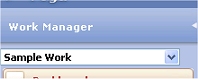 For example, if you designate the PegaSample class group as default, the corresponding work pool name is Sample Work.
For example, if you designate the PegaSample class group as default, the corresponding work pool name is Sample Work. About Access Group data instances
About Access Group data instances