|
|
Complete the Action tab to associate activities with this flow action, and to control operation of the Perform harness form when this flow action is a choice appearing on the Perform form.
Complete the Used As field to record whether you intend this flow action to be available as a local or connector flow action, or both. A local flow action does not complete the assignment; a connector flow action does complete the assignment.
 Pre-Processing (Before This Action)
Pre-Processing (Before This Action)
Optionally, you can use these fields so that after the user selects the flow action and before the system displays the action frame the system invokes a data transform to copy clipboard data or starts an activity.
Field |
Description |
| Data Transform |
For an example, see PDN article 26383 Using a data transform in a flow action.
|
| Run Activity |
|
 Post-Processing (After This Action)
Post-Processing (After This Action)
Define processing that is to occur after the user submits the action form. See PDN article 26251 When and how to set up "back-to-back" assignments for examples of how these fields can affect assignment routing and efficient operations.
Field |
Description |
| Apply Cost | Optional. Standard reports do not use this property. Enter a number or expression for the cost of this flow action, in units of your choice. The system automatically maintains a total of these costs in the property pyTotalFlowActionCost, using a standard Declare Expression rule. Your application may use this computed value in billing or reporting. Alternatively, you can enter a property reference here, identifying a numeric property used in your computation. (Within in a single application use only numbers or only property references.) The standard activity Work-.ValidateAction contains Java code that accepts either a Java double value or a property reference in this field: strCost = “Value of pyCost from a flow action passed in as a parameter” |
| Data Transform |
|
| Run Activity |
 Optional. Enter the name of an activity to run after other successful processing of this flow action. If the activity uses parameters, click Params and enter parameter values. This activity name does not appear on the Visio flow diagram. Optional. Enter the name of an activity to run after other successful processing of this flow action. If the activity uses parameters, click Params and enter parameter values. This activity name does not appear on the Visio flow diagram.If you use an activity that depends on parameter values to be entered by a user after that user chooses this flow action, enter the activity here rather than placing the activity in the flow. This activity can perform validation processing (and add messages to the clipboard if validation fails) and can perform other processing that is to occur when the flow action is submitted successfully. (Do not include a Commit method in the activity.) If this is a local flow action, you can force a refresh of the entire user form by referencing here an activity that sets the parameter param.Purpose to NoPurpose.For screen flows only: By default, when this flow action appears as a step in a screen flow, and the user at runtime clicks away to a different step in the screen flow, this activity does not run. To cause this activity to execute when the user clicks away to a different step, select the Post Action on Click Away? checkbox on the Assignment shape properties panel. |
| Look for an assignment to perform? | Select to cause PRPC to search next for another assignment for the same work item (and same flow execution) on the user's worklist. This feature is sometimes called back-to-back assignment processing. The system only finds and presents assignments that the current user is qualified to perform and for which the value of Assign-.pyActionTime is past. Clear this box to bypass the search.
|
| If not found, look in other flows for this work object? | Select to cause PRPC to search next for open assignments on this user's worklist from other flow executions active for the same work item. The system finds and presents assignments that the current user is qualified to perform and for which the value of Assign-.pyActionTime is past. Clear to bypass the extended search. This box appears only when the Look for an assignment to perform? box is selected.
|
| If not found, look in flows on the cover object? | Select to cause PRPC to include, when searching for back-to-back assignments, open assignments for the cover work item to which this work item belongs. The system finds and presents assignments on the current user's worklist for which the value of Assign-.pyActionTime is past. Clear to bypass the extended search. This box appears only when the Look for an assignment to perform? box is selected. |
| For each also consider assignments in workbaskets? | Select to include assignments in workbaskets in the search for back-to-back assignment processing. The search scope expands to examine the assignments in the workbaskets associated with the user's work group (through the Work Group field on the Workbasket tab of the Workbasket form), as well as assignments on the user's worklist. Clear this box to bypass the search of workbaskets. This box appears only when the Look for an assignment to perform? box is selected. Optionally, your application can override the detailed search criteria that the system uses when this box is selected. The standard decision tree Assign-Workbasket.PerformCriteria defines these criteria. |
| If an assignment is not being performed | Indicate what the system is to present to users after all assignments are complete. Select:
|
| Harness |
 Optional. If you selected Optional. If you selected Show Harness in the previous field, select the Purpose key part of a harness to be used. Typically, a post-assignment harness has Confirm as the Purpose key part.To force the user form to close, select the standard harness Work-.AutoClose. (This is equivalent to choosing Close Harness in the previous field.) |
Two checkboxes in this area control the display of the flow action's default navigation buttons. Those buttons are:
- Submit — Submits the current work item. This button normally only appears in the last step of the flow action.
- Previous — Displays the previous step in the flow action, if one exists. This button only appears after the user has moved past the first step.
- Cancel — cancels the process and closes the flow action without saving any changes.
- Next — Displays the next step in the flow action, if one exists. This button does not appear in the last step of the flow action.
Checkbox |
Description |
| Hide the default Action Section buttons? | Select to hide the default action section buttons. As an alternative, you can then provide custom navigation — such as buttons, drop-down menus, and links — in the body of the action section. For example, use pxButton and a Cancel action instead of Cancel. |
| Customize the Action section button labels? | When you check this checkbox, four text fields appear. The four fields display the current values of the four default navigation buttons. Enter text that suits your requirements. |
Field | Description |
| Used As | Select Local Action, Connector Action, or Local and Connector to record your intent for the use of this flow action.
When a user selects Other Actions in a flow action form, a menu displays connector flow actions (
Connector Action can be invoked using the Perform Action control action. Local Action, and Local and Connector actions can be invoked using the Launch Local Action control action. See Harness, Section, and Flow Action forms — Placing a button in a cell and Control form — Completing the Control tab. |
| Disqualify this action from bulk processing? |  Optional. Select if you want to exclude a specific flow action from the list of flow actions available for bulk processing (as presented in the Bulk Actions tab on the pyCaseManager portal). See Case Manager portal — How to process assignments in bulk . Optional. Select if you want to exclude a specific flow action from the list of flow actions available for bulk processing (as presented in the Bulk Actions tab on the pyCaseManager portal). See Case Manager portal — How to process assignments in bulk .Bulk processing is possible when these considerations are all met:
|

 Flow Action form
Flow Action form As a best practice, select this box. In many situations, two or more assignments may be open for one work item, assigned to the same person.
As a best practice, select this box. In many situations, two or more assignments may be open for one work item, assigned to the same person.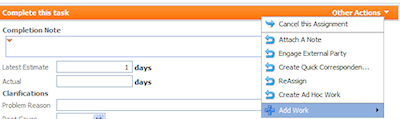
 About Flow Actions
About Flow Actions