|
Standard user forms offer important capabilities and power to application users. You can customize the standard forms to meet design or usage requirements for your application.
This topic presents general information about using user forms for applications created with the Application Accelerator in V5.1-V6.1. In those versions of PRPC, when the Application Accelerator generates the application, it copies the standard harnesses Work-.New, Work-.Perform, Work-.Review and Work-.Confirm into the generated application's work types and RuleSets.
Details of these forms in your application may differ from the standard, based on the portal rules, harnesses, and other features in your applications.
Contrasting V5-V6.1 user forms and V6.2+ user forms
The appearance and capabilities of standard user forms created by the V6.2+ Application Accelerator are different, as they can support complex cases. In general, the V6.2+ Application Accelerator copies the harnesses Work-.New, Work-.Perform, Work-.Review and Work-.Confirm (if they exist in the application you are building on) into the generated application's work types and RuleSets. See Working with user forms (V6.2+).
However if you prefer, you can use V5-style user forms in V6.X applications. See PDN article 26388 How to retain pre-V6 harnesses in applications upgraded to V6.2.
User forms support application users as they enter and process work. Standard user forms have a white or silver background, depending on CSS styles in the skin rule (Rule-PortalSkin rule type) associated with the portal:
-
 for user forms created in Version 5.3 or later with the User skin rule.
for user forms created in Version 5.3 or later with the User skin rule.  for user forms created in Version 5.1 + with the Metal skin rule
for user forms created in Version 5.1 + with the Metal skin rule
Developers may tailor the appearance and function of these forms for each application.
 Parts of a user form (V5.X and V6.1)
Parts of a user form (V5.X and V6.1)
The header usually identifies the work type, the urgency, and the work item ID. Use the buttons at the right of the header to work with the form, access history, or add attachments.

The action section appears only in Perform mode. This shows the actions available to you now. After you select an action from the Take Action list, a form appears. The appearance and inputs of the form change dynamically depending on your selection from the Take Action list and your input values.
For example, in the following typical action section, a manager selects the Approve action, enters data into the fields to complete the action form, and clicks Submit .
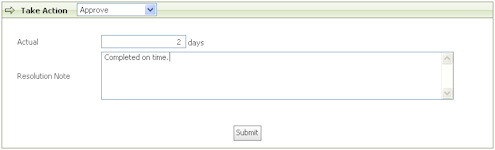
A user form can contain other sections that display cumulative facts about the work item, including the work parties.
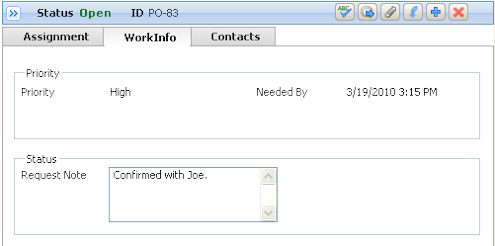
 Buttons, icons, and other controls
Buttons, icons, and other controls
Inside a user form, click a tab (![]() ), a right triangle control (
), a right triangle control ( ), or a plus sign control (
), or a plus sign control (![]() ) to expand an area of the form to make it visible.
) to expand an area of the form to make it visible.
Click another tab, a down triangle control (![]() ), or a minus sign control (
), or a minus sign control (![]() ) to hide or collapse an area of the form.
) to hide or collapse an area of the form.
Click Create or Submit to send your input for processing. An animated busy icon (![]() ) appears if you must wait for the user form to appear.
) appears if you must wait for the user form to appear.
Top right buttons
These buttons typically appear at the upper right in the user forms for V5.X and V6.1 applications.
Button |
How to use |
|
Expand all |
Expands all the sections in the form. |
|
Hide all |
Collapses (hides) all the sections of the form. |
|
Save |
Submits your input and saves the work item. Typically, does not complete the assignment or advance the work item through the flow. |
|
Reopen |
Presents the Reopen form, which allows you to reopen a resolved work item. |
|
Contents |
Indicates that the current work item is a cover. Click to access the contents (associated work items) of the cover. |
|
Paper clip |
Lists attachments to this work item, and allows you to add, edit, or delete attachments. Standard access roles do not include the privileges needed to delete attachments. See User portal basics — About work item history and attachments V5.X and Understanding work item attachments. |
|
Update |
Opens the work item in update mode so you can change the values of fields that are not in the Action section. |
|
Where-am-I? |
Presents the current flow diagram, highlighting with a larger gold arrow the location of the current assignment. See Using the Where-am-I? display. |
|
Close |
Closes the current form without applying your changes. |
|
Folder |
Indicates that the current work item is a folder. Click to list and access the work items associated with the folder. |
|
Spellcheck |
Spellchecks in turn the words in each text area of the current form, or in other fields also depending on configuration. Click the button again to exit spellchecking mode. Dictionaries available to you depend on your current locale setting. |
|
History |
Displays the history of this work item, also called the audit trail. See User portal basics — About work item history and attachments. |
|
Copy |
Create a new work item by copying some values from this work item. See Harness forms — How to support work item copying. |
|
|
Prints the entire work item (and optionally history and attachments) using a special form. See Harness forms — How to support work item printing. |
Field controls
These controls or images typically appear near input fields on user forms.
Control |
How to use |
|
|
Identifies a text area that allows input. Click to disallow input. |
|
|
Prevents input to a textarea. Click to allow input. |
|
|
(Not a control) By convention, marks a text field required to contain a value; cannot be blank. See required field. |
|
|
Prompt text ending in "..." indicates either that:
|
|
|
Click to open a pop-up list you can browse to select a value. |
|
Calendar |
Presents a pop-up calendar aid so you can select a date and time. |
|
Radio button |
Selects one of a group of option buttons (radio buttons). |
|
checkbox |
Sets the value of a property to |
|
|
(Not a control) In a user form for V5.X and V6.1 applications running in a V6.2 or later system, this image marks a field in error (for example, if the field is required but nothing has been entered into the field in the form). Review the error text that appears next to the field in error, or at the top of bottom of the form. Sometimes the input in this field is correct but other fields are incorrect. Correct input values and submit the form again. |
Bottom text buttons
These buttons and other text buttons may appear at the bottom of user forms.
Control |
How to use |
| Create |
Submits your input to create a work item. |
| Submit |
Sends your input to update a work item. |
| Get Most Urgent |
Searches for and retrieves an assignment for you to work on next using a GetNextWork algorithm. See Maximizing user productivity with GetNextWork. |
 Using the breadcrumbs control in user forms in V5.X and V6.1 applications
Using the breadcrumbs control in user forms in V5.X and V6.1 applications
Some user forms include a sequence of steps known as "breadcrumbs" linked by arrows. Typically these appear across the bottom or on the left side of the form.
Names in blue rectangles identify those steps in the business process for the work item that are completed (by you or others). The pink rectangle identifies the current assignment. You can click a blue rectangle to back up processing to a previous point in the business process. (This may require you or others to re-enter data.)
![]()
Some correspondence is produced automatically based on your input. Other correspondence requires to you review or edit a document in Microsoft Word.
While using Microsoft Word, do not select Save As.. from the File menu.
After you complete changes to the correspondence document, close Microsoft Word.

|
correspondence, cover, folder |

|
About Flow Actions About Harnesses About Sections Completing the new rule dialog Working with user forms (V6.2+) |

 Working with user forms (V5.X)
Working with user forms (V5.X)

 Portals in applications
Portals in applications