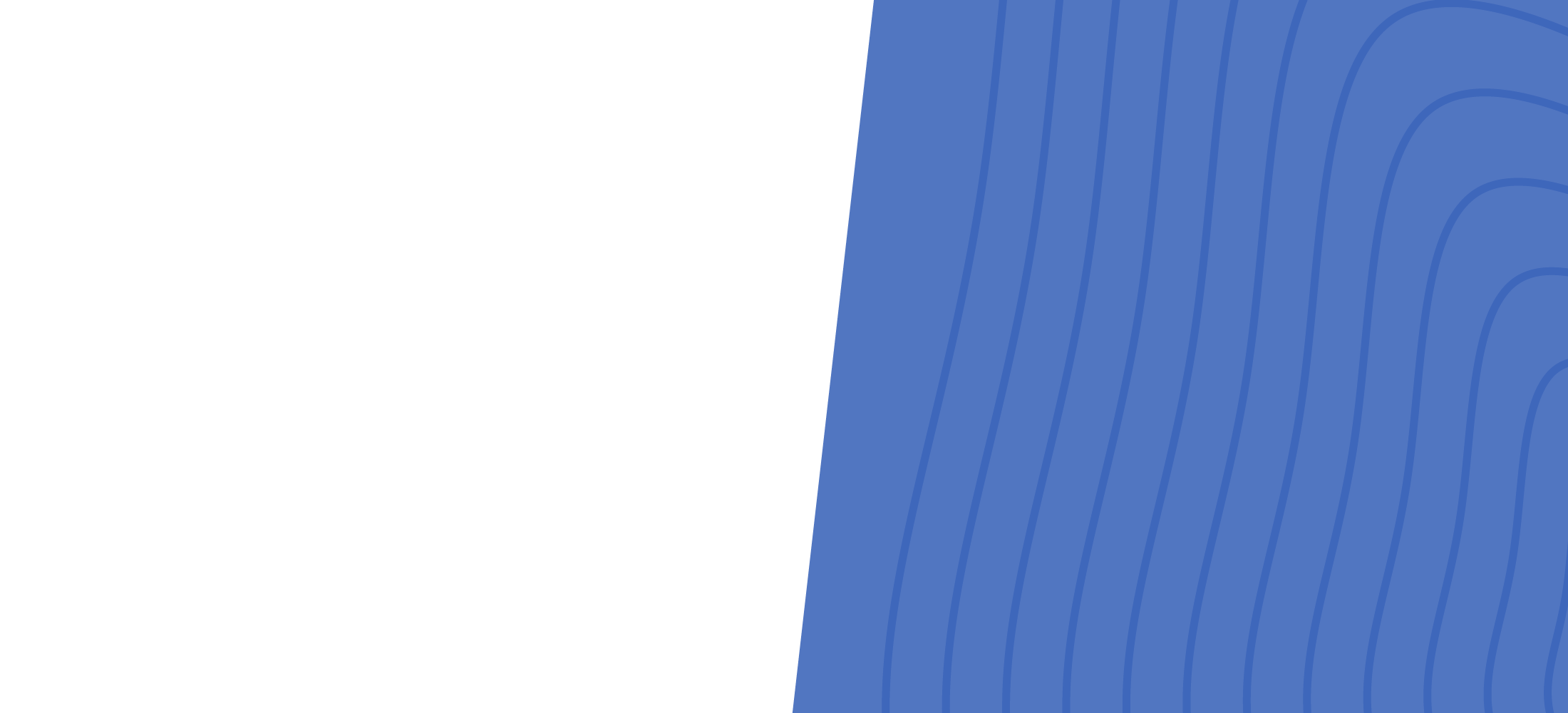
Back to search
How to configure a Data Transform
How-to | September 1, 2023 | 01:21
Data transforms can be used to initialize values in a case type, manipulate data between assignments, populate property values in other artifacts, and convert data from one type to another. New to Infinity '23, data transforms can now be configured in App Studio. This video demonstrates how to set a property value using a data transform.

About this Series
Product How-To's cover a wide range of topics, such as configuration, customization, workflow design, integration, data management, reporting, and more. These videos typically target users, developers, administrators, or anyone seeking practical guidance on using specific features or solving specific challenges within Pega's software ecosystem.
Related Videos
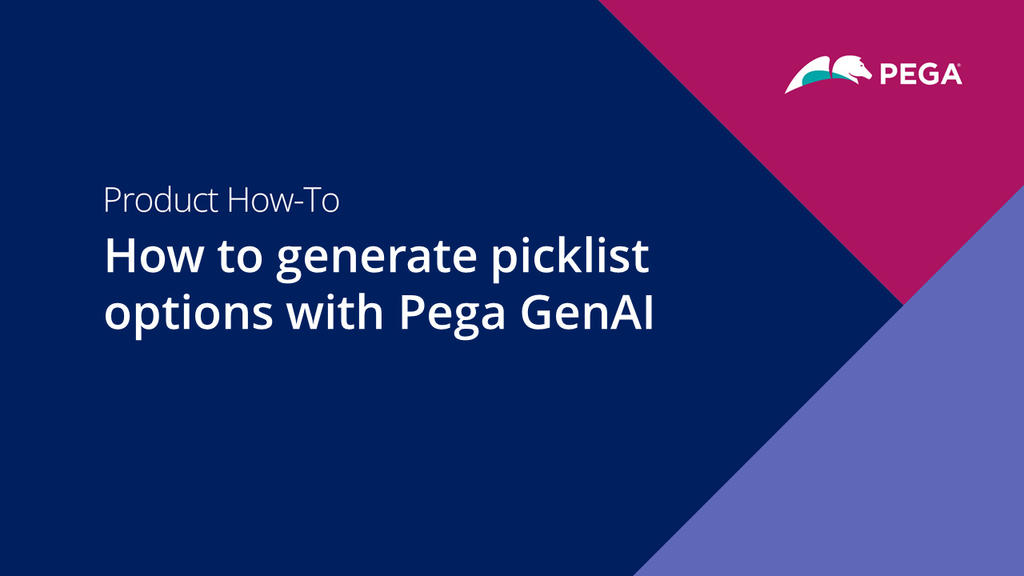
How to generate picklist options with Pega GenAI
New to Infinity '23, developers can now use Pega GenAI to generate picklist options. This video demonstrates how to add a…
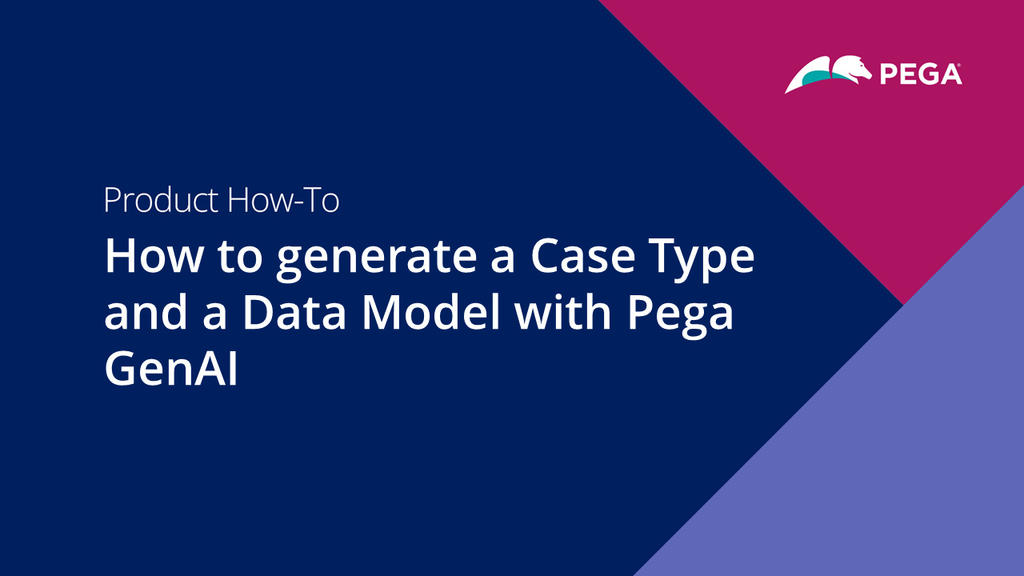
How to generate a Case Type and a Data Model with Pega GenAI
New to Infinity '23 is the ability to use Pega GenAI to create a suggested case type and data model. This video demonstrates…

How to create a new work queue
A work queue is a list of shared work in your application. To improve workload management and task routing in your…
