
Content Contributor Program
Share your skills and expertise with other members of your organization. Pega Academy Choice lets you propose and create your own, organization-specific missions.

Create Content for
Pega Academy
Pega Academy
Create learning journeys in Pega Academy with custom missions designed by your organization, for your organization. Your organization members can earn org-specific badges for completing the missions, and showcase their knowledge, skillset, and expertise.
Create learning journeys in Pega Academy with custom missions designed by your organization, for your organization. Your organization members can earn org-specific badges for completing the missions, and showcase their knowledge, skillset, and expertise.
Content types
Content types
Publishing Process for Contributors
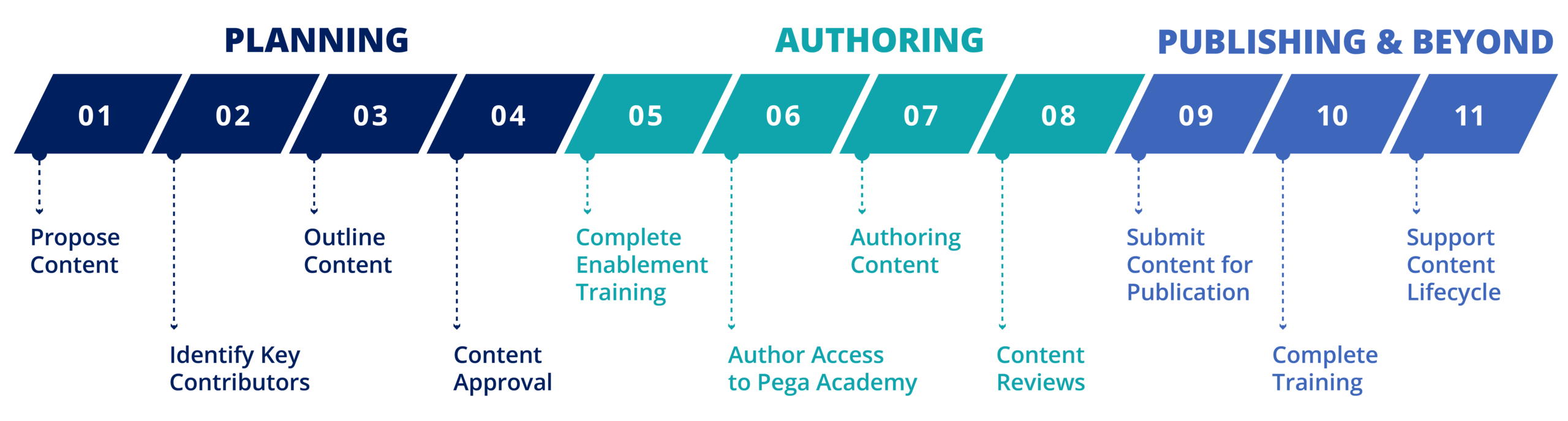
Propose content
Submit a proposal for new content.
Identify key contributors
Content authors, owners, and other stakeholders.
Outline content
Outline content in the form of Missions, Modules, and Topics.
Content approval
Pega will respond to your proposal within 3-5 business days.
Complete enablement training
Learn about Pega Academy processes and authoring environment; required for authoring access.
Author access to Pega Academy
Request access to the Pega Academy authoring environment.
Authoring content
Create your new content.
Content reviews
Review content with stakeholders and subject matter experts.
Submit content for publication
Content is published by a Pega Academy administrator.
Complete training
Your organization's team members access and complete the new Mission.
Support content lifecycle
Organizational content owner supports updates, archival, and other content lifecycle processes.
