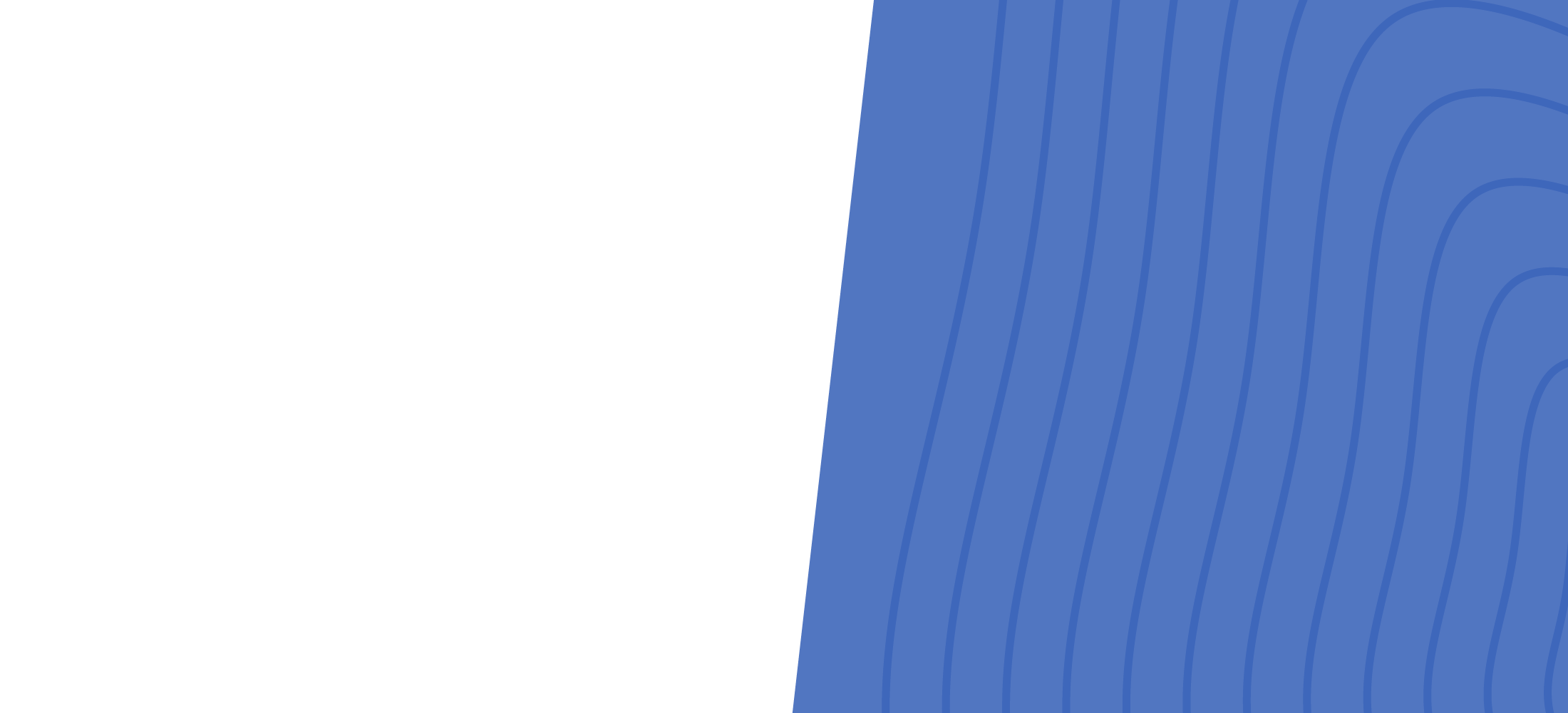
Back to search
Blueprint: Analyzing Multiple Documents
How-to | May 27, 2025 | 04:22
Unlock Digital Transformation with Pega Gen AI Blueprint: Analyzing Multiple Documents Discover how Pega Gen AI Blueprint simplifies the process of gathering requirements from legacy documents. Learn how to upload PDFs and Word files containing standard operating procedures, user manuals, RFIs, or requirements, and let AI analyze and generate workflows and applications. This powerful feature helps Pega business architects and analysts capture and communicate requirements quickly and accurately, ensuring efficient digital transformation. Ready to optimize your workflows? Try Pega Blueprint today!

About this Series
Product How-To's cover a wide range of topics, such as configuration, customization, workflow design, integration, data management, reporting, and more. These videos typically target users, developers, administrators, or anyone seeking practical guidance on using specific features or solving specific challenges within Pega's software ecosystem.
Related Videos

What's New in Pega Blueprint? July 2025
July 2025 Pega Blueprint improves every. single. week.. To speed transformation time, increase collaboration, and…

Coachella Ticket App Part 1 - App Studio Basics
In the first video, we will begin by importing our GenAI Blueprint into Pega App Studio. The video will cover cases, stages,…
