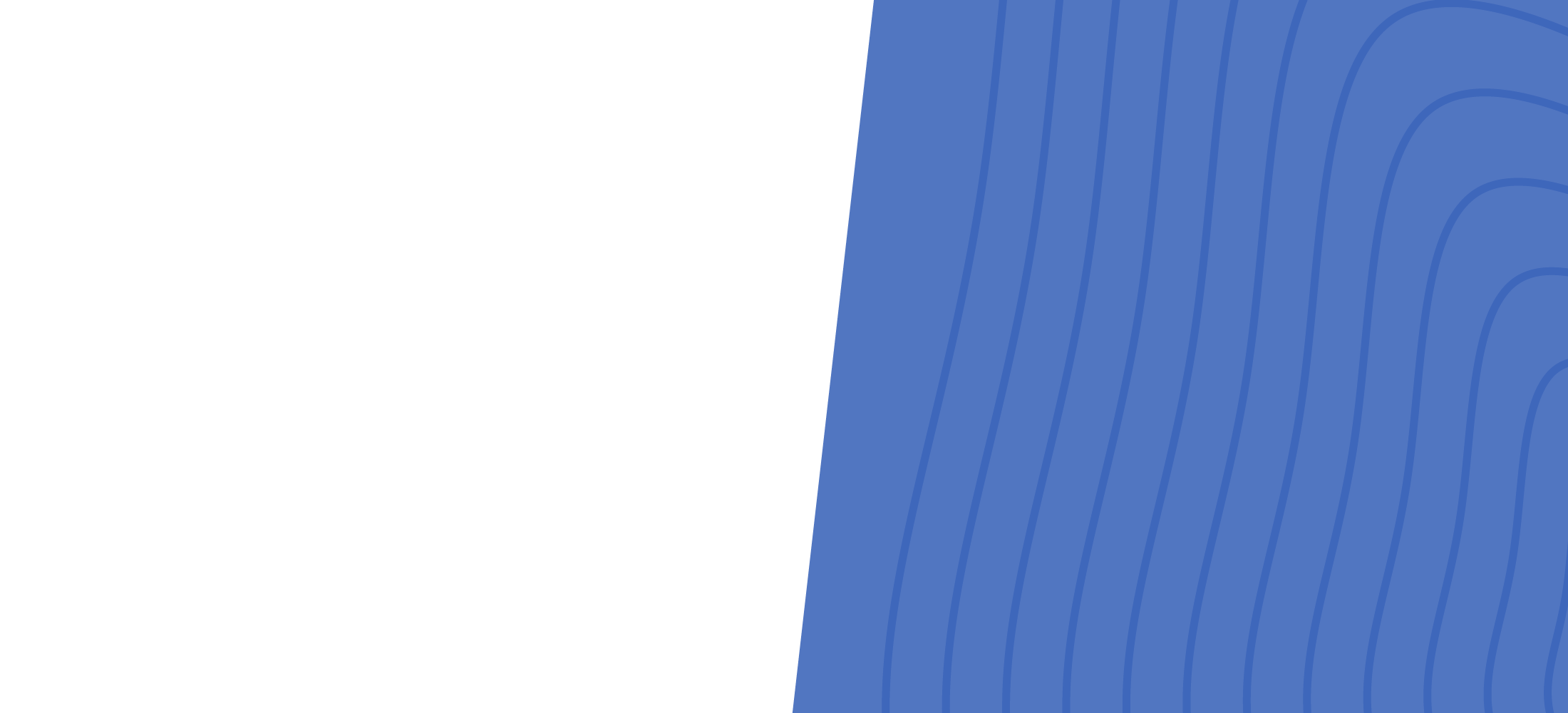
Back to search
How to implement the script component
How-to | August 7, 2019 | 01:58
Often specific functionality is needed that cannot be met through typical robotic automation development. Pega Robot Studio provides a Toolbox component to include scripts that a developer can execute to perform the necessary actions. This video show how to add a Script component to an automation and execute it.

About this Series
Product How-To's cover a wide range of topics, such as configuration, customization, workflow design, integration, data management, reporting, and more. These videos typically target users, developers, administrators, or anyone seeking practical guidance on using specific features or solving specific challenges within Pega's software ecosystem.
Related Videos

How to interrogate a Single Web Page application
A single-page application (SPA) is a web application that retrieves all the necessary code — HTML, JavaScript, and CSS —…
