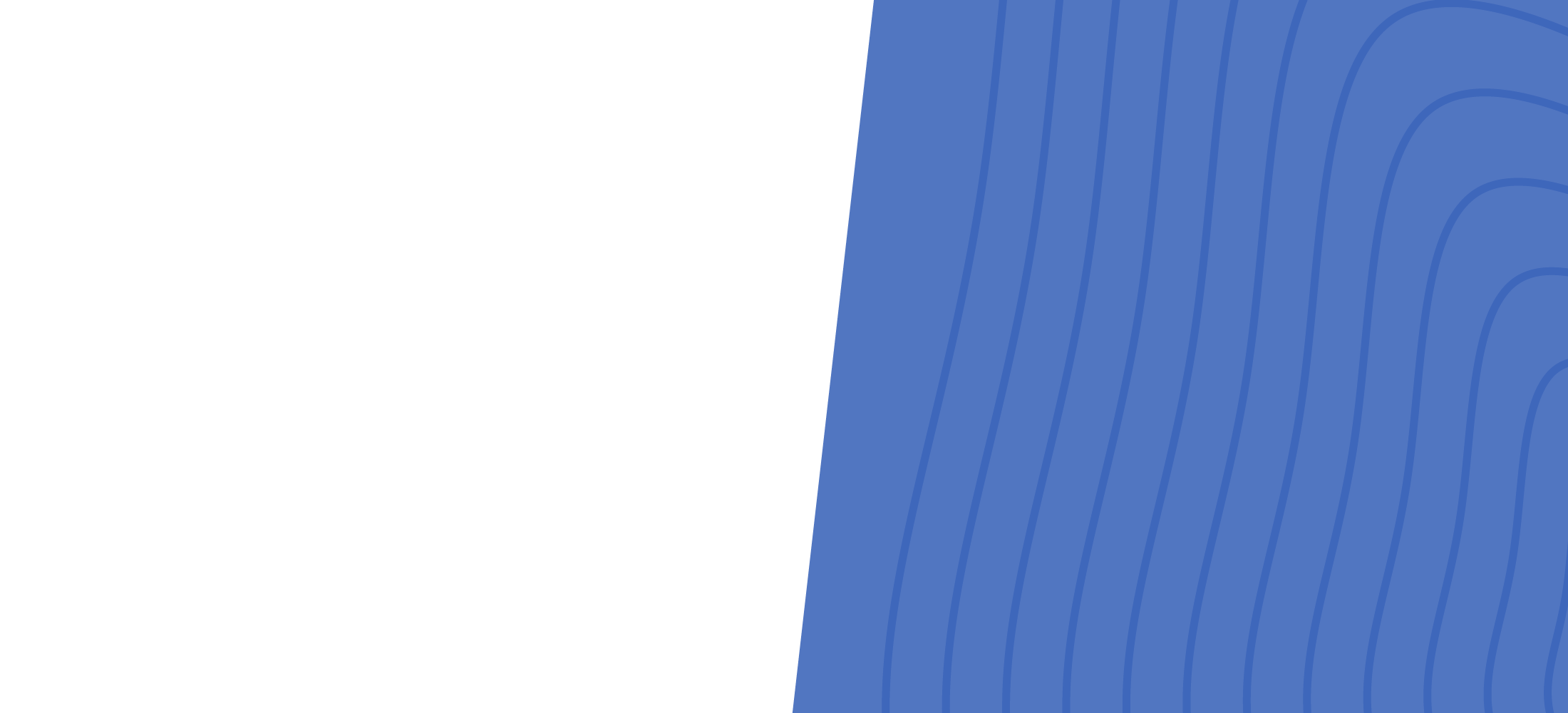
Back to search
How to interrogate a Single Web Page application
How-to | September 17, 2019 | 01:54
A single-page application (SPA) is a web application that retrieves all the necessary code — HTML, JavaScript, and CSS — with a single page load or else dynamically loads necessary resources and adds them to the page as needed. The page does not reload, nor does control transfer to another page. With a single-page application, all elements of the Document Object Model exist in one page. This differs from a traditional web application because the SPA page reloads differently and all objects in the application can exist in the DOM simultaneously. When interrogating single-page applications, you must define the container controls to house the application's controls in order to match correctly. Container controls are parents of the other controls.
NOTE: It is not recommended to incorporate and interrogate Pega applications in a robotic solution. This is only used as an example. Please review the documentation on Community: https://community.pega.com/knowledgebase/documents/working-single-page-web-applications

About this Series
Product How-To's cover a wide range of topics, such as configuration, customization, workflow design, integration, data management, reporting, and more. These videos typically target users, developers, administrators, or anyone seeking practical guidance on using specific features or solving specific challenges within Pega's software ecosystem.
Related Videos

How to implement the script component
Often specific functionality is needed that cannot be met through typical robotic automation development. Pega Robot Studio…
