
Back to search
Support Guide: Troubleshooting When Rule Conditions not Executing as Expected
Troubleshooting | October 30, 2017 | 04:12
In this Global Customer Support (GCS) video created by Shashidhar Palle, you will learn how to troubleshoot and resolve an issue where when rule conditions configured on action sets of controls do not execute as expected.
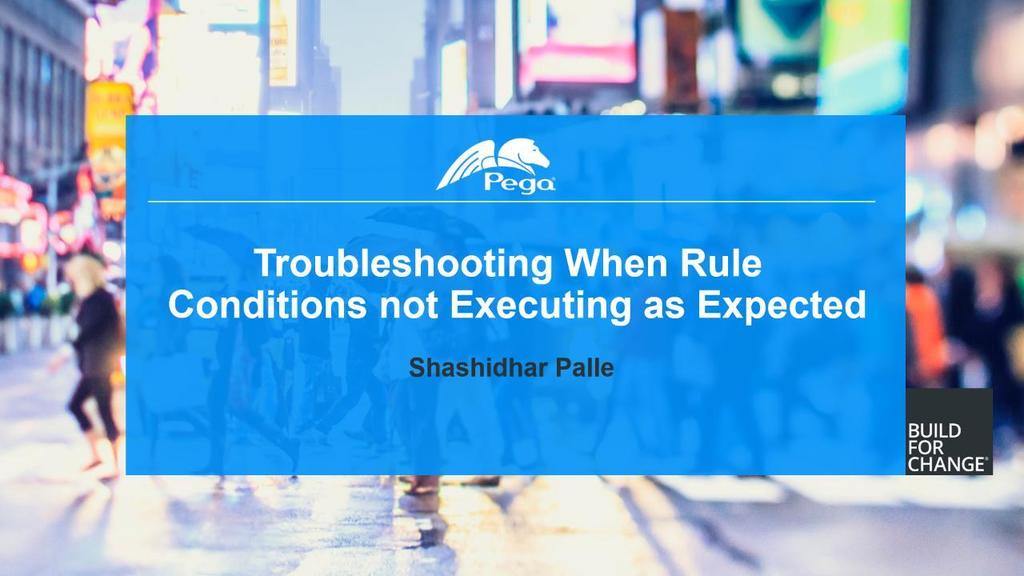
About this Series
Troubleshooting videos walk users through common problems, provide step-by-step solutions and offer tips for effective troubleshooting. They can help provide users seeking assistance and insights into resolving technical issues.
Related Videos

Pega Infinity '23 Update: What's New in UI-UX
In this video, Sam Alexander, Principal Product Manager, User Experience, chats with Shaun Wortis, Senior Director, User…

How to configure a View
A View is a component of the user interface that gathers information from a user or displays information to the user. This…

Pega 8.7 Deep Dive: User Experience and User Interface
Sam Alexander and Vinay Kamath explain the new features of and improvements to Theme Cosmos, Cosmos React, and Constellation…

Pega User Experience Capability Overview
Pega user experience (UX) solutions empower low code and professional developers to deliver efficient,…

Pega 8.7 Update: Faster time to value - User Experience
Join Steve Bixby, Vice President of Product. Engineering, as he chats with Sr. Director of UI Technology, Vinay Kamath about…

Pega 8.7 Update: Faster time to value - Data and Insights
In this video, Steve Bixby, Vice President of Product Engineering, chats with Adam Torrey, Product Manager, BI &…
