Reusing integrations and data sources in App Studio — the right way
The challenge in enterprise app development isn’t the UI, it’s accessing and aligning the data that powers it. APIs, connectors, request/response mappings (data transforms), and authentication are often duplicated across teams simply because reusable assets aren’t visible or accessible. App Studio in Pega Platform™ changes that. It brings structure and discoverability to integration, making reuse easier — not just for developers, but also app builders and business users. When integration logic is reusable, your applications become agile. When it isn’t, they become fragile.
Use case: same customer, different needs
You’re building two applications:
- A KYC App that needs details such as proof of identification, nationality, and anti-money laundering (AML) status.
- A Loan Management App that needs only basic contact info, such as name, phone, and address.
Both apps pull customer data from the same enterprise source system (such as a CRM or MDM).
But rather than building two separate integrations, this is a perfect opportunity to build a reusable Customer Data Object once, and let each app consume it in a way that fits its own unique needs.
How to do it right with App Studio
Here’s how to set that up efficiently by using Pega’s integration features:
- Create the shared Customer Data Object and configure it with the external source. Now, with Pega GenAI Autopilot™, external fields are mapped to the Customer’s data model in your Pega app. This Data Object becomes a reusable integration asset that is visible in the App Studio Library and available to any app that includes the shared ruleset.
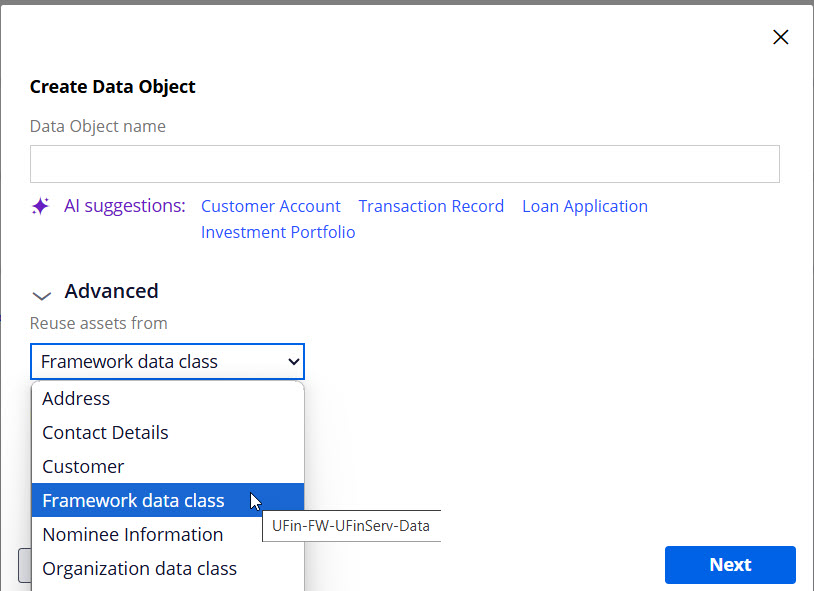
All connector logic, authentication, and mapping rules are maintained in the foundation layer — cleanly separated from the application logic. - Build App-specific Data Pages using the Customer Data Object, and add the Customer object from the Library in App Studio. The app-specific Data Pages could be, for example, D_KYC_CustomerDetails in the KYC app and D_Loan_CustomerSummary in the Loan Management app.
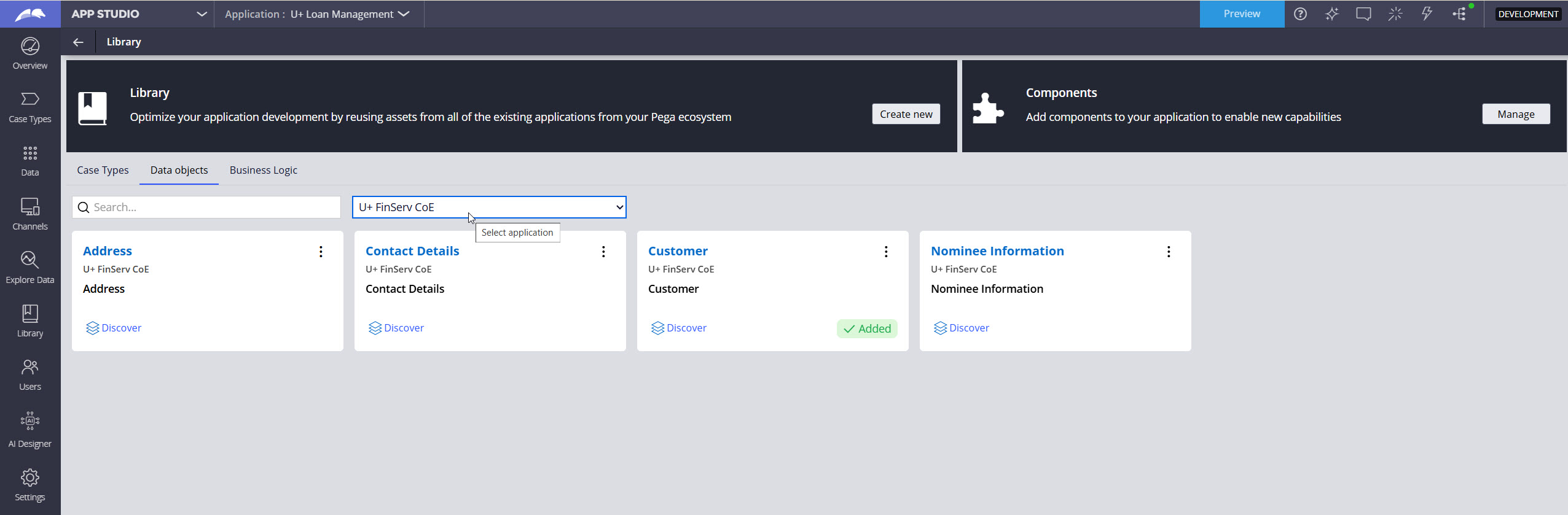
Integration is shared and consistent. Consumption is tailored and app-specific.
What’s reused vs. what’s customized
| Layer | Reused from Foundation | Customized in Apps |
| Integration | REST Connector, Authentication Profile, Data Transform | — |
| Data Page | D_Customer (parameterized, full schema) | D_KYC_CustomerDetails, D_Loan_CustomerSummary |
| Mapping Rules | Base structure and transforms | App-specific transforms for filtering or derived fields |
| UI & Logic | — | Built on top of app-specific Data Pages |
| Security & Privacy | PII encryptions\masking, standard access controls by privilege | App-specific accesscontrol can be customized through roles and privileges |
This ensures that:
- Integration is built and maintained once
- Apps have the flexibility to use what they need, how they need
- Central updates benefit all consumers automatically
Final Thought
Reusability, when done right, becomes the foundation for flexible and scalable delivery.
With App Studio:
- You centralize integration logic and make it discoverable
- You empower apps to build context-specific and access-controlled views without duplicating effort
- You deliver faster, reduce errors, and scale with confidence
So the next time you need customer data, don’t start building — Start reusing and shape it to fit your app.
Related Resources
- Reusable data management with Pega Live Data
- App Studio in Pega Platform™
- Data Pages
- Library in App Studio
Don't Forget
- JOIN THE CONVERSATION on Support Center


