In Pega Platform™, data virtualization is the practice of abstracting and accessing data from internal and external systems in real time. Data Pages are the central mechanism that makes this possible. Data Pages are considered one of the most elegant Pega features — they abstract complexity, promote reuse, and make data access feel seamless. However, as with any abstraction, the simplicity on the surface can sometimes hide subtle complexities underneath.
It’s not uncommon for even experienced developers to run into unexpected behavior when working with Data Pages: pulling data from multiple sources into a single page, data not refreshing when it should, or updates mysteriously not persisting. These aren’t bugs in Pega Platform; they’re usually signs of a few common missteps that are easy to make and even easier to overlook.
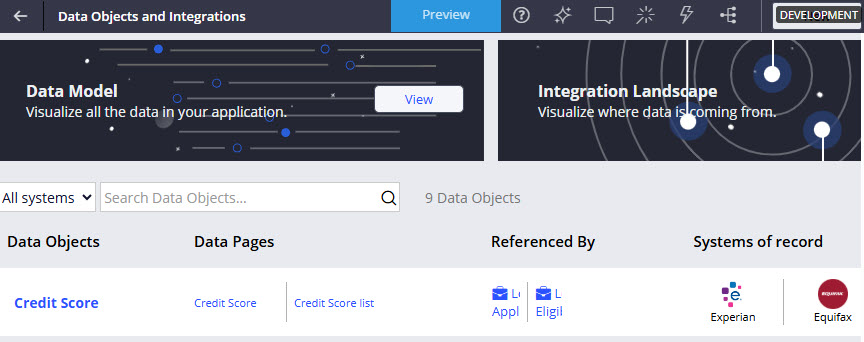
As applications scale and integrate with more systems, the way we retrieve data becomes more dynamic. Configuring a Data Page to pull from different sources based on context is common. Maybe one system handles legacy vendors while another manages newer ones. While this setup can seem efficient, it often hides a deeper issue.
Each source might return data in a different structure. One might expose a flat list of fields, while another wraps the same information in nested pages or uses entirely different property names. Without a consistent schema, consumers, such as UI components or decision logic, are forced to handle these inconsistencies directly. The Data Page plays a crucial role in this area by acting as the virtualization layer that abstracts the differences between sources. Instead of integrating with each source individually, consumers interact with the Data Page, which presents a uniform, normalized structure or schema, regardless of where the data comes from.
When pulling from multiple sources, don’t just think about what data you need — think about how each source represents it. A little time spent upfront aligning schemas through Data Transforms can save hours of debugging later.
Introduce a new source into the Data Page from Dev Studio. Switch to App Studio and update that new source by using the Configure Source option. This process simplifes configuring a new source for a Data Page with APIs.
But even with a clean, unified schema in place, things don’t always go as expected. Sometimes the data just doesn’t show up the way it should, or worse, it shows up stale. That’s when you realize it’s not just about where the data comes from, but when it gets refreshed.

One of the most common and often overlooked issues with Data Pages is misconfigured refresh behavior. A Data Page might be set to load only once per session or per thread, and unless explicitly refreshed, it keeps serving the same data. This approach is great for performance but not so great when the underlying data changes and the Data Page doesn’t reflect it.
Always align the refresh strategy with the data’s volatility and the scope of the Data Page. If the data changes frequently or is user-specific, such as Currency Conversion Rates or Credit Score, a Thread scope with conditional refresh might be more appropriate. Similarly, for a list of Countries, a Node-scoped page that rarely reloads is perfect.
And then there’s the opposite problem—not stale data, but data that never gets saved at all. You make a change, everything looks fine in the UI, but nothing actually updates behind the scenes. No errors, no warnings, just silence.
Even with a Saveable Data Page and a defined save plan, data won’t persist if the UI isn’t bound to the right source. Binding fields to a clipboard page or a read-only structure silently bypass the save logic.
Always verify that the UI is bound directly to the Saveable Data Page,not a copy. If the user edits a different structure, the save plan won’t detect the changes. Everything looks fine, but nothing is saved.
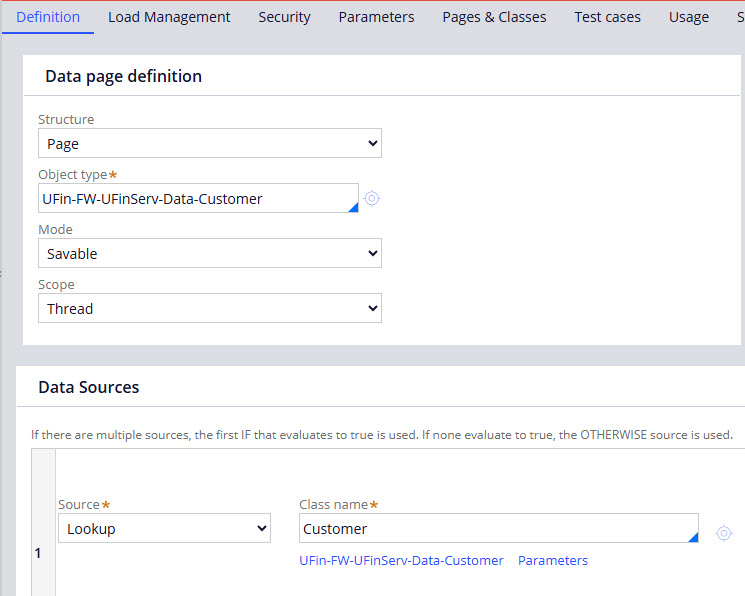
Mastering Pega Data Pages isn’t about adding complexity; it’s about designing with clarity, consistency, and intent. When used thoughtfully, they become more than just a data access layer; they become a foundation for scalable, maintainable, and intelligent applications. By staying mindful of pitfalls and aligning configuration with context, you unlock not just the power of Data Pages but the full potential of your Pega solutions.
Related Resources
Don't Forget
- JOIN THE CONVERSATION on Support Center


