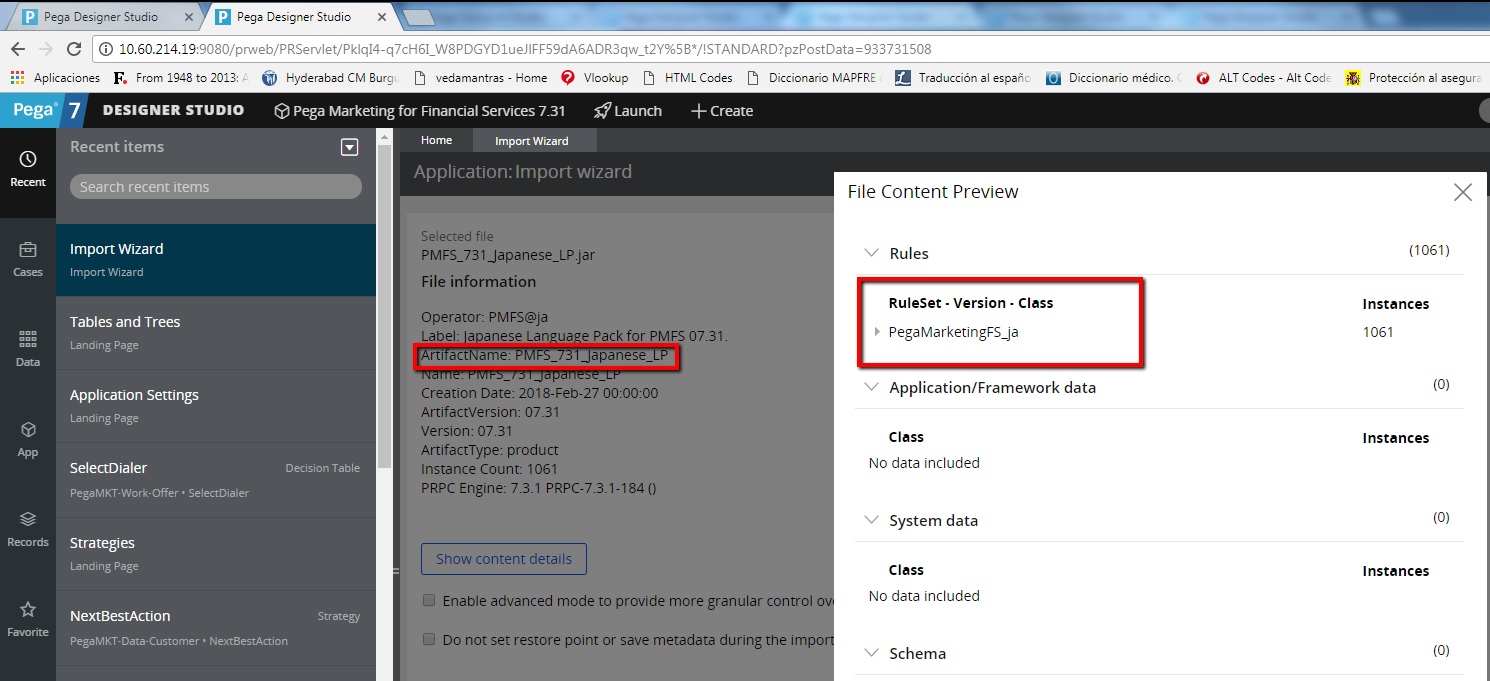Pega Marketplace
Pega Platform Traditional UI and Constellation
PEGA LANGUAGE PACK
Collection of rulesets containing translated field values rules in a set of core languages.
By using or submitting listings via the Pega Marketplace, you agree to our Terms of Use.
Overview
A Language Pack is a collection of language-specific rulesets provided by Pega to support the localization of an Application. A Language Pack provides field value rules that localize the buttons, prompts, and labels for the application portals.
A language pack zip file contains one or more language packs needed to localize a specific version of an application or layer.
Pega provides these core language packs at no cost. The table below displays core language pack availability for each app version.
- Click Download to get and import a Language Pack to your environment.
- If a Language Pack you need isn't listed or shows N/A, use the Pega Platform's Localization Wizard to create your own LP.
- For Language Packs marked as REQ, contact your Account Team to create a request. "Please note that a 'request' doesn't guarantee automatic approval; it's subject to internal review and approval processes."
Traditional UI and Constellation Language Packs
| Core Language | Locale ID | 24.2 | 25.1 |
| Dutch | nl_NL | Download | Download |
| French | fr_FR | Download | Download |
| German | de_DE | Download | Download |
| Italian | it_IT | Download | Download |
| Japanese | ja_JP | Download | Download |
| Portuguese | pt_BR | Download | Download |
| Spanish | es_ES | Download | Download |
| Swedish | sv_SE | Download | Download |
These Language Packs are installed as an add-on to Pega Platform, which is available separately.
* Pega Platform Language Pack
Example of Media Directory Structure:
Pega_Platform_*version_*language_LP\rules\*language_LP_Infinity.jar
Important: All features and functionality of Pega Platform may not be available on all Platform combinations.
NOTE: These Language Packs are a cumulative of respectively 8.1, 8.2, 8.3, 8.4, 8.5, 8.6, 8.7, 8.8, 8.23, 24.1, 24.2 and 25.1 versions.
The 25.1 language pack is not backward compatible with any previous versions.
Install Instructions
IMPORTANT: These installation instructions assume that Pega Platform 8.x has already been installed on your server.
Each language folder contains a .jar file for that language. Example: *language_LP_Infinity.jar
1. Login to Pega Platform with "Administrator" rights to install the Language Pack.
2. Language Packs are installed by using the import export functionality (via Dev Studio-> Configure -> Application -> Distribution -> Import)
Post Install Instructions
1) Login into the system using an operator and the password that you specified when you installed this server.
2) In the Operator ID record, Set the Default Locale under the Profile tab.
3) Logoff & Login to see the locale changes.
NOTE: Every user session (Operator ID) should have the locale set to take the affect of the language texts on the user interface.
Post Install Instructions (Applications built on Constellation)
You need to set the ConstellationSvcURL DSS settings.
- Go to Records > SysAdmin > Dynamic System Settings > Setting Purpose* > Search for "ConstellationSvcURL"
Known issues
a) Breadcrumbs are not localized.
b) Sample data is not localized.
c) Dev Studio is not completely localized.
d) Auto-completes are not in scope of localization.
e) Explore Data is not localized.
f) Autopilot is not localized.
g) App Studio is not completely localized.

Version
Compatible with
Pega Platform '25Support
Last updated
December 19, 2025Product Capability
Low-Code App DevelopmentScreenshots: