
Back to search
Support Guide: How to Trace a Listener
Troubleshooting | January 13, 2017 | 03:00
In this Global Customer Support (GCS) video, created by Saran Kolla and Santanu Bhattacherjee, you will learn how to trace an email listener using the System Management Application (SMA) to debug issues.

About this Series
Troubleshooting videos walk users through common problems, provide step-by-step solutions and offer tips for effective troubleshooting. They can help provide users seeking assistance and insights into resolving technical issues.
Related Videos

How to configure a data relationship
A data relationship is a container in which you associate a set of related fields. This video shows how to create an…

How to create a calculated field
A calculation expresses a relationship between fields by setting the value of a calculated field based on one or more input…
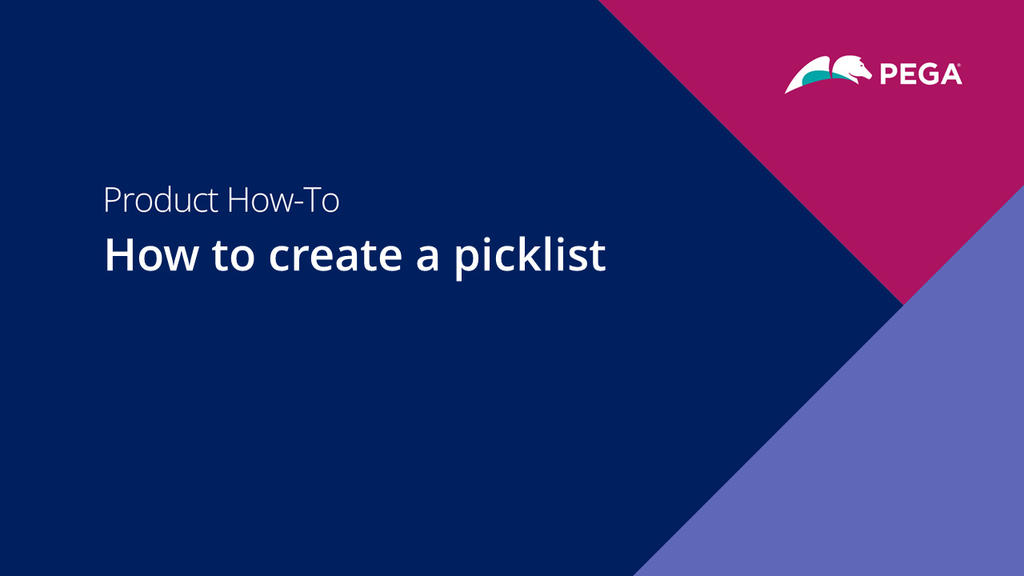
How to create a picklist
A picklist field displays a list of predefined values. This video shows how to create a picklist field.
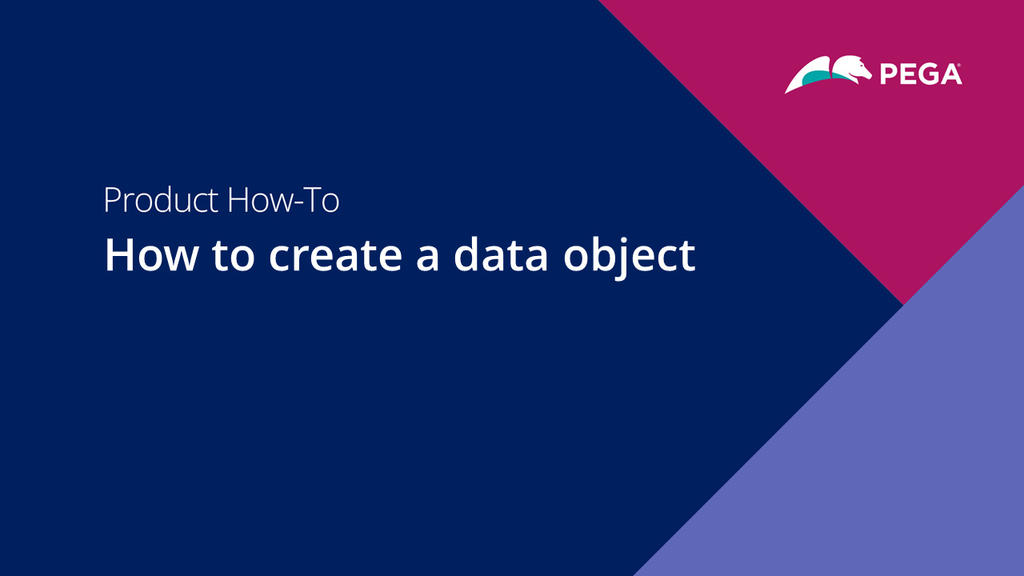
How to create a data object
Data objects are categories of data that have fields, field mappings, and connections to data sources. Data Records provide…

Pega 8.7 Deep Dive: Integration
Prasanna Chereddy and team explain support for queryable and searchable data pages via the DX API, OAuth 2.0 support for…
