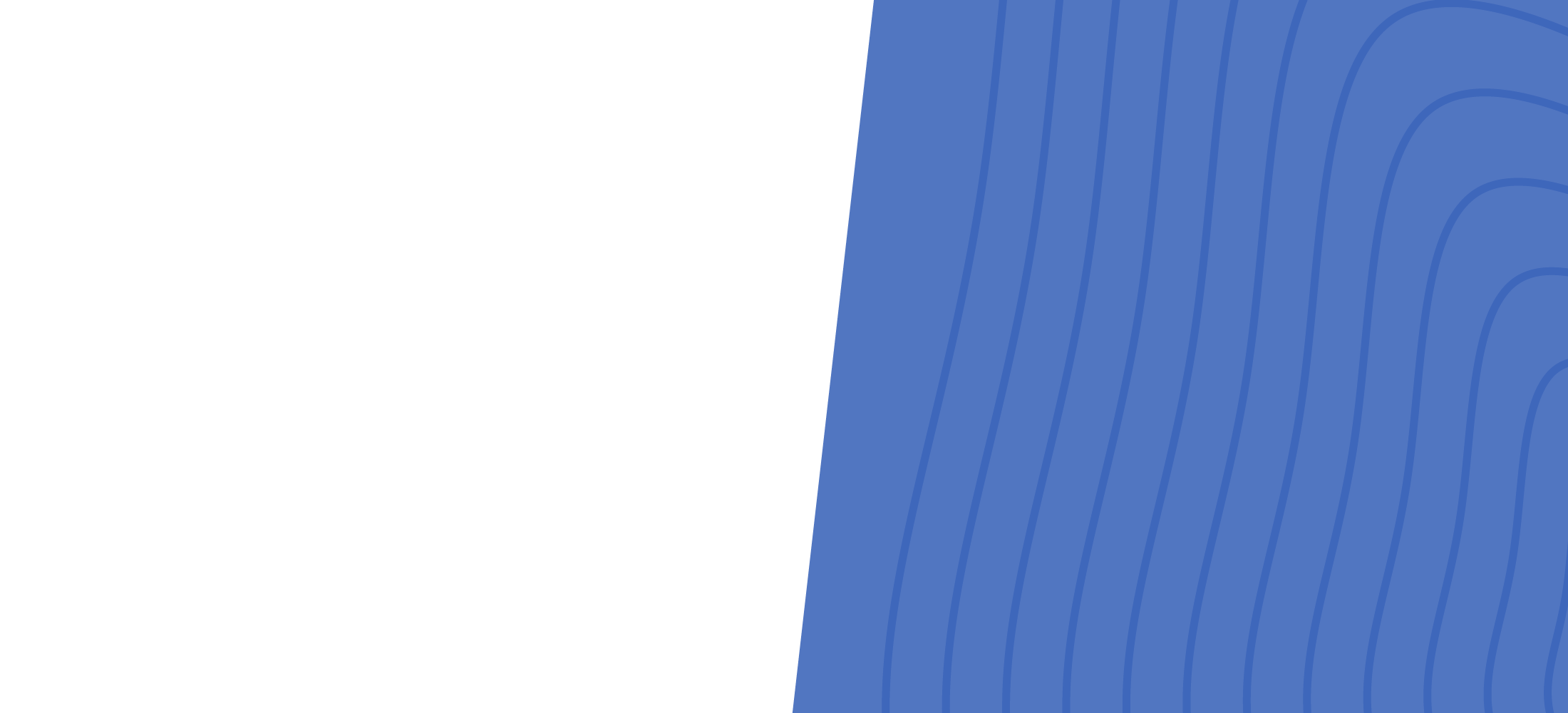
Back to search
Configuring a data page for Constellation
May 29, 2024 | 03:33
This video provides information on configuring a data page, making it searchable or queryable, and managing access to the data page.

Related Videos

Let's talk Constellation: A Real-World Constellation Migration Journey
Recently, we hosted a Let's talk Constellation webinar with two special guests: Ronald de Lignie (Principal System…

Constellation Corner - Modern Architecture
Constellation Corner is a video series featuring insights from experts on Pega Constellation. In this first episode,…

DX Component building within the SDK
This video is a demonstration of the end to end implementation of a DX Component within an SDK in Infinity '25. …

Extending Constellation UI: DX Component Full Lifecycle
This video is a demonstration of the end to end lifecycle for a DX Component in Infinity '25. It covers the creation and…

Let's talk Constellation: Implementation experience
This episode features guests from Deutsche Telekom, who faced an interesting challenge: they already had broad…

Conditional formating on table column in insights
Starting with Infinity '25, we can now configure formating of table column cells conditionally.

Additional details on table insight
Shows capability of showing additional details which can be configured on a table column.

Pre & Post Processing for Embedded Data
Discover how to add or edit embedded data using actions with full control. Apply pre/post processing for smarter…

Contextual warning message
Starting from Infinity '25, we have the ability to configure and show conditional contextual messages on fields.

Reference fields as cards in Infinity 25
Starting from Infinity 25, reference fields can be configured as cards - for both single/multi select variants.
