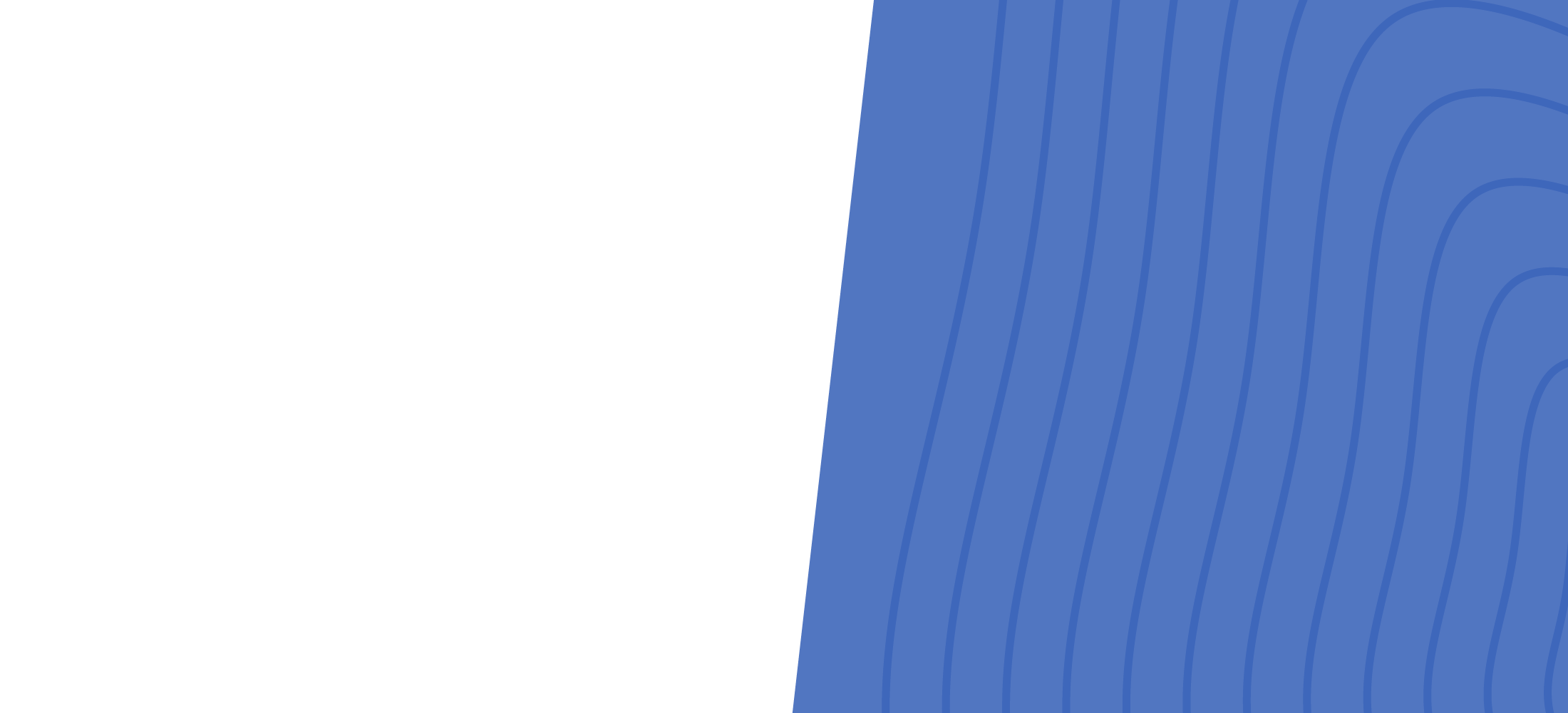
Back to search
How to add a custom component to a project
How-to | August 7, 2019 | 01:52
Sometimes during automation development, a process is too complex for straight coding with Pega Robot Studio. The need to access other assemblies to help facilitate development is crucial. This video shows how to add a custom component or assembly to a project when other methods of development are not available or are too complex. NOTE: The DLL version must be compatible with the project's .NET Target Framework version and must be a subclass of the System.ComponentModel.Component. This samplecomponent.dll is version 4.5.2.

About this Series
Product How-To's cover a wide range of topics, such as configuration, customization, workflow design, integration, data management, reporting, and more. These videos typically target users, developers, administrators, or anyone seeking practical guidance on using specific features or solving specific challenges within Pega's software ecosystem.
Related Videos

How to automate the download bar from Internet Explorer
Quite often users click a hyperlink to download a file from a web application. This video covers how to automation that…
