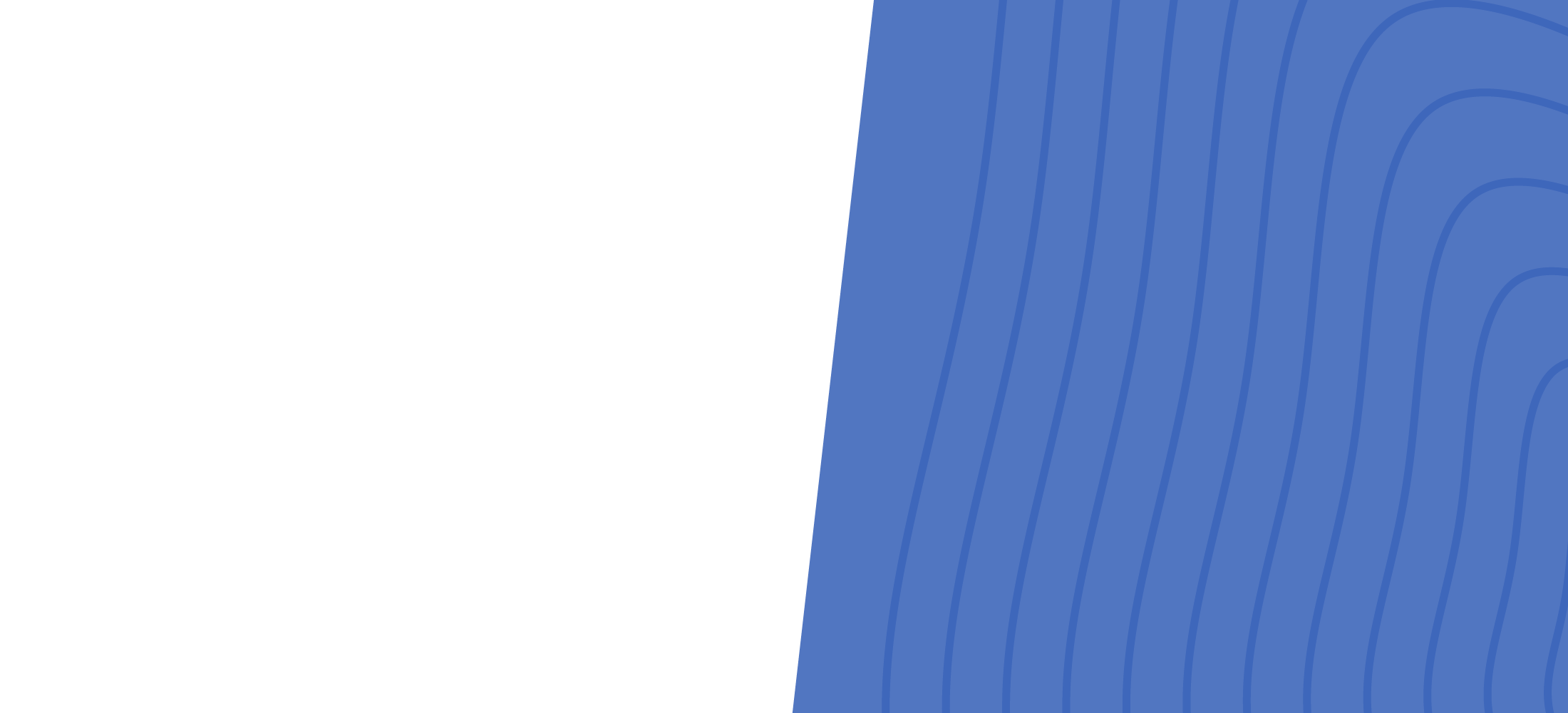
Back to search
How to configure a field group field
How-to | October 17, 2019 | 01:14
A field group is a named collection of related fields that can be reused across your application to easily allow users to view or modify the related fields. For example, a Product field group might include product name, SKU, price, category, etc. See how this is demonstrated in this low-code app factory how to.

About this Series
Product How-To's cover a wide range of topics, such as configuration, customization, workflow design, integration, data management, reporting, and more. These videos typically target users, developers, administrators, or anyone seeking practical guidance on using specific features or solving specific challenges within Pega's software ecosystem.
