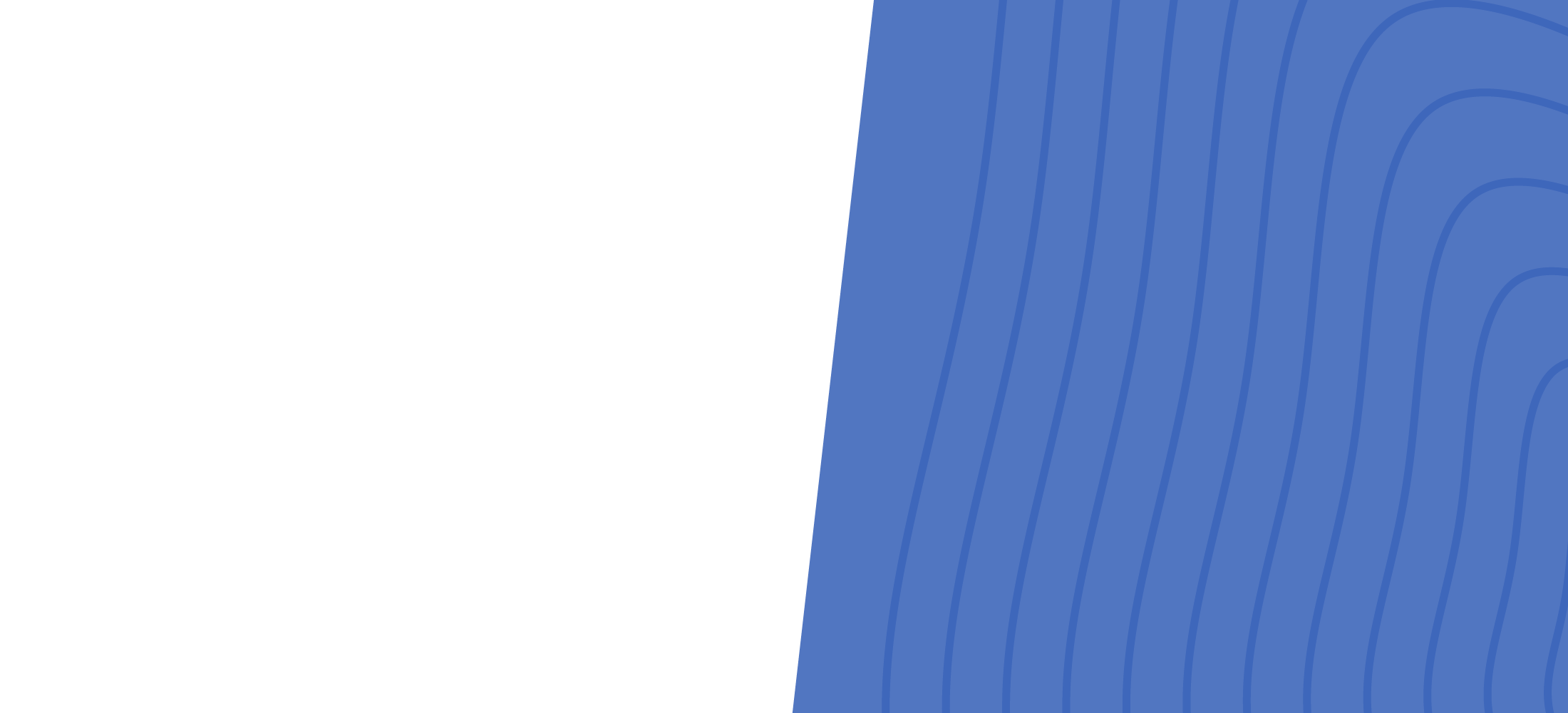
Back to search
Implementing icons fonts in Pega applications
November 13, 2014 | 06:17
In this video tutorial you will learn how to upload your own icon fonts into a Pega application. The tutorial walks you through step by step, from downloading an icon font, to uploading each necessary file, and eventually configuring the use of an icon font in your application.

