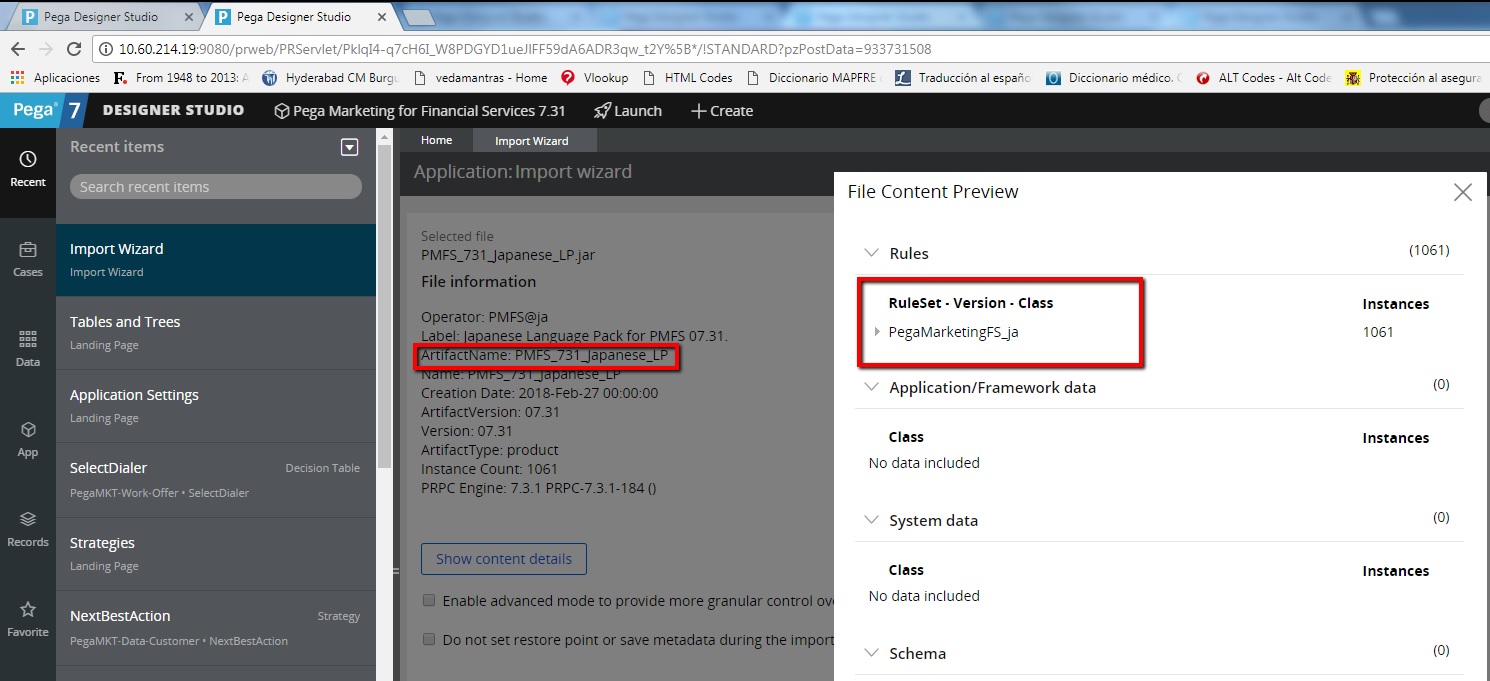Pega Marketplace
Sales Automation for Healthcare
PEGA LANGUAGE PACK
Collection of rulesets containing translated field values rules in a set of core languages.
By using or submitting listings via the Pega Marketplace, you agree to our Terms of Use.
Overview
A Language Pack is a collection of language-specific rulesets provided by Pega to support the localization of an Application. A Language Pack provides field value rules that localize the buttons, prompts, and labels for the application portals.
A language pack zip file contains one or more language packs needed to localize a specific version of an application or layer.
Pega provides these core language packs at no cost. The table below displays core language pack availability for each app version.
- Click Download to get and import a Language Pack to your environment.
- If a Language Pack you need isn't listed or shows N/A, use the Pega Platform's Localization Wizard to create your own LP.
- For Language Packs marked as REQ, contact your Account Team to create a request. "Please note that a 'request' doesn't guarantee automatic approval; it's subject to internal review and approval processes."
Available Language Packs
| Core Language | Locale ID | 24.2 | 25.1 |
| Dutch | nl_NL | N/A | REQ |
| French | fr_FR | Download | Download |
| German | de_DE | Download | Download |
| Italian | it_IT | N/A | REQ |
| Japanese | ja_JP | N/A | REQ |
| Portuguese | pt_BR | Download | Download |
| Spanish | es_ES | Download | Download |
| Swedish | sv_SE | N/A | REQ |
Pega Customer Relationship Management for Healthcare (CRMHC) Language Pack
NOTE: This Language Pack is a cumulative of 8.1, 8.2, 8.3, 8.4, 8.5, 8.6, 8.7, 8.8, 8.23, 24.1, 24.2 and 25.1 versions.
The 25.1 language pack is not backward compatible with any previous versions.
Log in to the Pega Platform (https://<hostname>:<port>/prweb) by entering [email protected] and the password that you specified when you installed this server.
Importing Trad UI Language Packs:
For Trad UI, installing additional language packs is not required for the current application scope. These packs are optional and available for customers who wish to localize additional content or sections beyond the current implementation. The existing setup already supports the necessary localization for the defined scope. Customers and testing teams may choose to install other language packs if they plan to extend localization coverage.
Platform Language Pack
1)Import Pega Language Pack .jar via Dev Studio -> Configure -> Application -> Distribution -> Import.
Note: Ignore Rule-UI-Localization related errors while importing platform language pack on earlier versions. These errors do not have impact on the application functionality
Pega Foundation for Healthcare (PFHC) Language Pack
1)Import Pega Foundation for Healthcare Language Pack.jar German, French, Portuguese, Spanish via Dev Studio -> Configure -> Application -> Distribution -> Import.
Pega CRM (CS + SA) Language Pack
1) Install Pega Customer Service Language Pack.jar via Dev Studio -> Configure -> Application -> Distribution -> Import.
PegaCDH Language Pack
1) Install Pega CDH Language Pack.jar via Dev Studio -> Configure -> Application -> Distribution -> Import.
PegaCRMHC(CSHC + SAHC) Language Pack
1)Import Customer Relationship Management for Healthcare Language Pack.jar (04-PegaCRMHC\Rules\PegaCRMHC_*language_LP.jar) via Dev Studio -> Configure -> Application -> Distribution -> Import.
**Customer Relationship Management for Healthcare (CRMHC)
1) Login into the system using an Operator ID.
2) In the Operator ID record, Set the Default Locale as under the Profile tab.
3) Logoff & Login to see the locale changes.
Importing Constellation Language Pack
1) Install Customer Relationship Management for Healthcare Language Pack.jar via Dev Studio -> Configure -> Application -> Distribution -> Import.
For C11N language packs, the 25.1 Customer Relationship Management for Healthcare Language Pack jar is sufficient.
You need to set the ConstellationSvcURL DSS settings.
- Go to Records > SysAdmin > Dynamic System Settings > Setting Purpose* > Search for "ConstellationSvcURL"
Known issues
1.Designer studio is not completely localized
2.Sample data not in scope of localization
3.Breadcrumbs not in scope of localization
4.Auto completes are not in scope of localization
5.Dialogs are not in scope of localization
6.Email templates not localized

Version
Compatible with
Pega Sales Automation for HealthcareSupport
Pega reviewed
Approved
Last updated
January 21, 2026Product Capability
Low-Code App DevelopmentScreenshots: