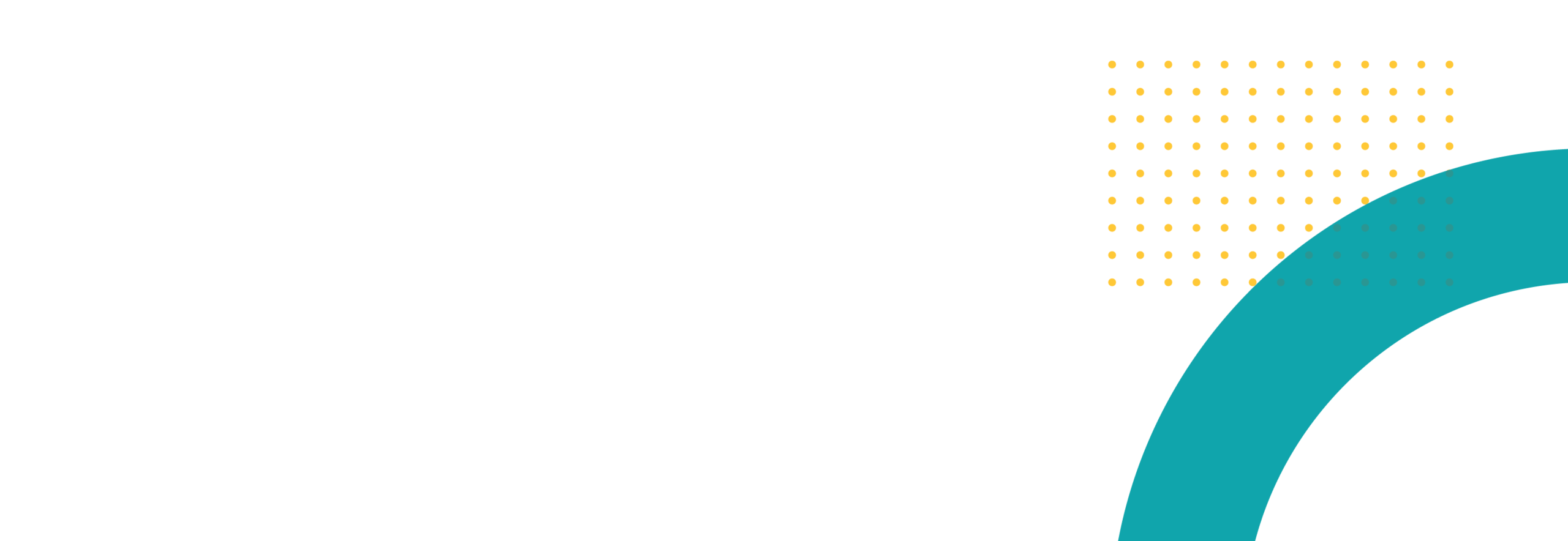
Become a
Groundbreaker
Pega Community is designed to streamline your journey with Pega. Learn how to make the most of your experience here and find all you need for project success.

Join the Pega Groundbreakers community
Welcome to Pega Community! Learn how to make the most of your experience here and get a head start on your Pega journey.
Learn to implement Pega solutions
Start your first Pega project in no time with a variety of training options and implementation resources.


Check what's new in Pega technology
Discover new product features, browse Pega technology updates, and update your Pega product to the latest version.
Find support for your project
Browse through available resources or reach out to our support team to quickly get product help.


