Show
all
Available since June 2010, Version 6.1SP1 includes numerous new facilities and enhancements for application users, application developers, deployment teams, and system administrators. This summary presents major features of V6.1SP1 by audience:
- Application users and line managers
- Application developers
- Deployment and operations staff
- System administrators
Informally, V6.1 is known as the Dartmouth release. V6.1SP1 (June 2010) incorporates fixes to V6.1 (April 2010).
 If you are familiar with the V5.X Developer portal, the Pega Developer Network article PRKB-26184 Navigating in the V6.1 Designer Studio: Help for V5.5 Developers provides a quick-reference aid to V6.1 features.
If you are familiar with the V5.X Developer portal, the Pega Developer Network article PRKB-26184 Navigating in the V6.1 Designer Studio: Help for V5.5 Developers provides a quick-reference aid to V6.1 features.
 Related product announcements
Related product announcements
Enhanced versions of the following products can work with V6.1SP1:
- Internet Applications Composer V4.1 — Includes the Gateway Configuration Console, a JSP-based interactive wizard that simplifies the generation and maintenance of the XML and JavaScript facilities for IAC.
- Project Management Framework V6.1 — Integrates with the Direct Feedback feature —
 By placing electronic notes on application screen, business representatives, testers, and development team members can collaborate on functional, usability, and user interface issues even when they are in physically separate locations. See Direct Feedback.
By placing electronic notes on application screen, business representatives, testers, and development team members can collaborate on functional, usability, and user interface issues even when they are in physically separate locations. See Direct Feedback.
Visit the  Pega Developer Network for these product announcements and the latest news and documentation.
Pega Developer Network for these product announcements and the latest news and documentation.
 New for application users and line managers
New for application users and line managers
V6.1SP1 provides many improvements for application users and their managers.
- Performance improvements — Run-time performance for many common user functions is significantly improved over V5.X, reflecting a focused and committed effort to providing an efficient, highly-productive user experience. Improvements are present in all aspects of processing, including client-side (browser) processing, HTTP network traffic, and server processing.
- Browser support — With appropriately developed applications, application users can access Process Commander applications using Internet Explorer 7/8, Firefox, or Safari. PROJ-185 GRP-4682PROJ-240 GRP-232 See How to set up Firefox for application users and How to set up Safari for application users.
- Reporting — New reporting features are powerful, flexible, easy-to-learn and easy to use. These allow managers to access and evolve reports. By interacting with the Report Viewer, they can add or remove columns, change the title, change the selection criteria, and change the appearance, while seeing the results immediately. Their changes automatically update the associated Report Definition rule. See Working with the Report Viewer.
- Report Browser — A new display allows managers using the Manager composite portal to easily find reports of interest, make and personalize copies, and share them with others. See Manager portal — Using the Report Browser.
- V5 Reports — List view and summary view reports, as defined through V5.X facilities, remain available and supported.
- Bulk processing — Using the Manager composite portal or the WorkManager traditional ('fixed') portal, managers can request that an assignment be processed against all assignments in a folder or cover, or all assignments of a specific work type. PROJ-247 GRP-2760 See Composite Manager portal - how to process work assignments in bulk.
- Accessibility — Applications based on the User or Manager standard composite portals now can use the Accessibility Framework V6.1, to deliver a user experience that reflects the latest accessibility enhancements provided by that framework. PROJ-186 GRP-1285
- Consistent styles — The Branding wizard (formerly the Application Skin wizard) has been extended to allow the colors, fonts, and styles of your application to apply to several additional user interface elements, including the action section. See About the Branding wizard.
- Search — Application users can have the ability to search using a full-text search facility, implemented using Apache's Lucene technology, which allows for fast searches of work objects and optionally work object Note attachments. GRP-9922
- Covers — Covered work objects can themselves be covers, allowing your application to address more complex cases. GRP-11145 See Understanding Covers and About Case Type rules.
- Login and Logout forms — Updated, customizable Login/Logout screens are used in all portals. See How to modify the splash image and sign-on form. PROJ-242 GRP-6193
- Action section — The action section for Perform harnesses is refactored to use AJAX server interactions, deliver improved performance, support multiple browsers, provide multiple display and interaction options, and reflect the current application skin. See Harness rules — Presenting flow actions. GRP-9881 GRP-9218 GRP-11030 TASK-15865
- Generated HTML — V6.1SP1 user interfaces use more generated HTML rules and many fewer hand-crafted rules. Use of auto-generated rules provides improved performance, greater security, the ability to localize user interfaces, improved browser independence, and more consistent and complete implementation of portal styles.
- Composite portal panel — Users of the Manager and User composite portals can adjust the size of a left or top panel by dragging, or can collapse and later expand such panels, for flexibility in portal layout.
- Attachment search — Users of the Manager and User composite portals can use full-text search not only to find work objects, but to search through work object attachments containing text, such as Note attachments and certain types of File attachments. This facility is enabled by the Search gadget on the Settings landing page. See System category — Settings landing page.
 New for application developers: Designer Studio
New for application developers: Designer Studio
V6.1SP1 introduces an innovative, high-productivity portal for developers. Through refactoring based on customer feedback and careful design, the Designer Studio provides quick access to dozens of tools and wizards.
See Designer Studio basics for an introduction to the new facilities. These additional topics introduce specific Designer Studio capabilities:
- Header — The header provides access to menus, search facilities, and tools. See Using the headerPROJ-242 GRP-5962PROJ-242 GRP-7469
- Tab bar — Scrolling over the tab displays Type, Rule, and RuleSet Version information for the rule that is currently open. You can open multiple tabs at a time. Icons on tabs vary according to the type of rule opened. PROJ-242 GRP-7470 See Using the Tab bar.
- Enhanced Search — PROJ-242 GRP-7407 Search results include rules, data, system facilities, and help topics. Search results are divided by Rules (followed by the number of results), Rule name, and Class Path for each rule. The search text appears in red in the list of results. Pressing the
Enter key is not necessary; search results appear as you type. See Using the Search facility.
- Pega button navigation — The prominent Pega button (
 ) menu provides quick access to 50+gadgets grouped into landing pages. Each gadget provides information; most allow easier configuration of specific capabilities in your system or your application. See About landing pages.
) menu provides quick access to 50+gadgets grouped into landing pages. Each gadget provides information; most allow easier configuration of specific capabilities in your system or your application. See About landing pages.
- Browser support — Microsoft's Internet Explorer 8 is a supported browser for both application developers and users (in addition to version 7). PROJ-240 GRP-2328 See How to set up Internet Explorer 8.
 New for application developers: Collaboration
New for application developers: Collaboration
 V6.1SP1 includes new facilities for communications among development team members and with business sponsors or outside parties, including:
V6.1SP1 includes new facilities for communications among development team members and with business sponsors or outside parties, including:
 New for application developers: Direct Capture of Objectives
New for application developers: Direct Capture of Objectives
 The Direct Capture of Objectives (DCO) capabilities support SmartBPM Implementation methodology in Process Commander V6.1SP1, providing these features:
The Direct Capture of Objectives (DCO) capabilities support SmartBPM Implementation methodology in Process Commander V6.1SP1, providing these features:
Visit the
Implementation and Methodology area of the Pega Developer Network for the latest DCO documentation and instructions.
 New for application developers: Flow Processing
New for application developers: Flow Processing
 The core of every BPM application, flow processing in V6.1SP1 reflects these enhancements:
The core of every BPM application, flow processing in V6.1SP1 reflects these enhancements:
- Case Type rules — A new rule type controls aspects of work object processing. Covers can now contain other covers. Totals in covers can be computed automatically from details contained in the covered work objects. When reviewing a cover, users can access all the attachments of the cover plus all its covered work objects. About Case Type rules. GRP-11367
- BPMN stencil — By selecting a BPMN Visio stencil, you can create flow diagrams that closely match the appearance and notation used in Business Process Management Notation (BPMN) diagrams. See BPMN. Proj-179 GRP-3558
- Flow editing — When editing a flow rule in Visio, you can drag flow, flow action, decision, activity (all types), and service level rules from the Application Explorer onto the diagram. See Using the Application Explorer. PROJ-179 GRP-2259
- Flow editing — When you place a flow shape such as an Assignment, Utility, or Decision on a connector, the existing connector automatically connects to the new shape and a new arrow is created that leads from the new shape to the next shape. This eliminates the need to manually re-connect and add arrows. Indicators on connectors show whether there are associated When, Status, or Else conditions, or likelihood settings. See Flow form — Editing in Visio — Connectors and flow actions. Proj-179 GRP-2259
- Swim lanes — Swim lanes can be applied horizontally as well as vertically. PROJ-179 GRP-1026 See swim lanes.
- Gadgets — Landing page gadgets in the
 Process and Rules category help you learn about, and maintain, flow processing facilities in the current application, including:
Process and Rules category help you learn about, and maintain, flow processing facilities in the current application, including:
- Declarative Network analysis
- Process Explorer
- Flow Errors
- Field-level auditing
- Process optimization — A new tool allows process architects to identify and isolate the factors that may govern or statistically correlate with user decisions (recorded by their choice of flow action). The tool analyzes the history of resolved work objects. When appropriate conditions are met, the process architect can automatically create a decision rule to be incorporated in the flow, bypassing the assignment for certain cases, or eliminating the assignment altogether. PROJ-179 GRP-2245 GRP-9121 GRP-9123 GRP-9124 See About the Process Optimization tool.
 New for developers: Reporting
New for developers: Reporting
 Extensive new reporting features are available, emphasizing ease-of-use and development of reports.
Extensive new reporting features are available, emphasizing ease-of-use and development of reports.
- Report Definition rules --- A new rule type simplifies creation of reports and charts. Although a rule form is available, many changes to a report definition rule can be made interactively by managers or developers who interact directly with the runtime display. See Using the Report Viewer and About Report Definition rules.
- Association rules — Through a new rule type, developers can define relationships among properties in two classes. These rules support report definition rules by simplifying SQL JOIN-type operations. Several standard association rules are available. See About Association rules.
- List Views and Summary Views — Reports and charts produced by list view rules and summary view rules remain available and work as in earlier releases. In this help system, these are known as V5 reports.
- PDF output —
 The quality of Portable Document Format output from V5 reports (list view and summary view displays) and V6 reports is improved. No configuration changes are necessary.PROJ-215 GRP-3197
The quality of Portable Document Format output from V5 reports (list view and summary view displays) and V6 reports is improved. No configuration changes are necessary.PROJ-215 GRP-3197
 New for application developers: User Interface
New for application developers: User Interface
 These enhancements support developers who build the user interface of your applications:
These enhancements support developers who build the user interface of your applications:
- Tree, Grid, and TreeGrid layouts — Three new layouts are available providing sophisticated, highly interactive user experiences. These layouts provide improved performance, work with all supported browsers, and offer many features that can be configured through direct interaction. Fields in cells may be presented by a wide variety of HTML properties. At runtime, users can edit row details in place, or through a pop-up modal dialog. See Adding a Tree Layout, Adding a TreeGrid layout, and Adding a Grid Layout. Proj-185 Sequoia
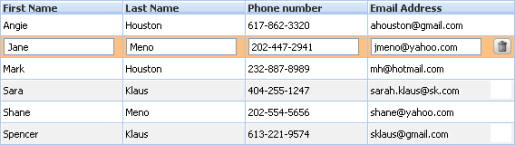
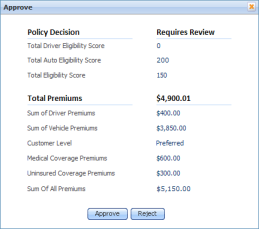 Modal dialog support — You can cause a flow action to appear in a pop-up modal dialog at runtime. This is useful for local flow actions, row editing on Grid layouts, and other user interactions. As with normal flow actions, you can provide pre-processing validation, post-processing, and multiple buttons. The dialog window can be localized, supports all browsers, and reflects application skin styles. See How to create a modal dialog.
Modal dialog support — You can cause a flow action to appear in a pop-up modal dialog at runtime. This is useful for local flow actions, row editing on Grid layouts, and other user interactions. As with normal flow actions, you can provide pre-processing validation, post-processing, and multiple buttons. The dialog window can be localized, supports all browsers, and reflects application skin styles. See How to create a modal dialog.- Flow action form — Each flow action created in V6.1SP1 references a section rule, promoting reusability. To identify an existing section as the section referenced in a flow action, you can drag the section from the Application Explorer onto the Layout tab. See Flow Action form — Completing the Layout tab.
- Flow actions — Configuration of buttons and other presentation elements of flow actions is simpler. You can customize the button labels directly. See Flow Action rules — Completing the Action tab.
- Flow action form — For flow action rules created in releases before to V6.1SP1 that have
Define Form as the HTML generation type, you can save the top-level layout as a section rule. This facilitates manual conversion of older flow actions to the new format. (A standard conversion activity is also available.) See Flow Action form — Completing the Layout tab, Flow Action form — Completing the HTML tab, and More about Flow Action rules.
- Gadgets — Landing page gadgets in the
 User Interface category help you understand, configure, and develop the user interfaces of your application, including these:
User Interface category help you understand, configure, and develop the user interfaces of your application, including these:
- Image Gallery
- Portals and Skins
- Menus — Menus are now constructed through a rule rather than requiring hand-crafted XML code. See About Navigation rules and Section rules — Adding a menu bar. GRP-9426 GRP-9427 GRP-9428
- Section rules — To facilitate development and encourage use of sections as the primary building block for user experience, you can save any layout in a harness or flow action as a new section. See Flow actions — Completing the Layout tab.
- Skin rules — Skin rules can be circumstanced. See Skin rules — Completing the New dialog.GRP-4881
- Branding wizard — The Branding wizard (formerly the Application Skin wizard) is enhanced to allow control over many additional user interface elements, including row and column repeat controls, SmartInfo displays, wizard harnesses, and the background color for images. Circumstanced skins can be individually branded. See About the Branding wizard. GRP-4881
- Static content — A new JSP tag allows including binary file rules in static content bundles. See binaryfile JSP tag.
 New for application developers: Integration
New for application developers: Integration
 More for application developers
More for application developers
- Testing — The Automatic Unit Testing feature is enhanced to include activities, and flow testing facilities are improved. If you have the appropriate privilege, you can enter and execute tests, directly from a new Test Cases tab that appears on the Activity form, SOAP Service form, Flow form, Decision Table form, and Decision Tree form. See About Automated Unit Testing.
- Gadgets — Landing page gadgets in the
 Data Model category help you define and work with the properties and classes of your application. Gadgets address Data Tables, Database Tables, properties, and named clipboard pages.
Data Model category help you define and work with the properties and classes of your application. Gadgets address Data Tables, Database Tables, properties, and named clipboard pages.
- Field level auditing — A landing page gadget simplifies configuration of field-level auditing for work objects. See Process and Rules category — Work History landing page.
- RuleSet Versions — The RuleSet version and RuleSet forms are consolidated. You can create a RuleSet and an associated version in one step. You can lock and unlock RuleSet versions directly from the Version tab of the consolidated form. See About RuleSets. GRP-11061
- Collection rules — The Collection rule form is redesigned and simplified. About Collection rules. PROJ-179 GRP-2643
- Declare Trigger rules — Triggers can be activated by a change in the value of a
Value List or Page List property (as well as Single Value properties). Declare Trigger rule — Completing the Trigger tab.ERNSG Task-10884
- Screen flow — Runtime performance of the standard harness rule Work-.TreeNavigation has been improved. No configuration changes are necessary. GRP-2169
- DoNotPerform option — The standard activity Work-.Workbasket accepts a boolean parameter DoNotPerform. See Atlas — Standard Activities for use in Flows. GRP-4966
- Decision tables — You can add or modify a property value in the heading row by dragging and dropping an instance from the Application Explorer. See Decision Table form — Completing the Table tab. GRP-2259
- Reference JSP tag — The Reference JSP tag can now reference a scalar element that is part of a
Value List, Value Group, Page List, or Page Group. See reference JavaServer Page tag. GRP- 11134
 New for deployment and operations staff
New for deployment and operations staff
 Version 6.1 provides additional deployment and support options, and improved validation of the prerequisites and environment.
Version 6.1 provides additional deployment and support options, and improved validation of the prerequisites and environment.
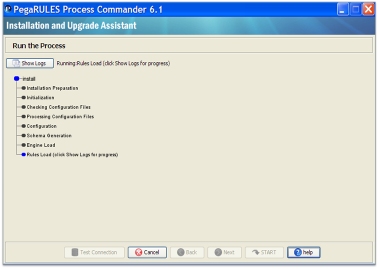
- Updated installation tools — A redesigned deployment tool — the Installation and Upgrade Assistant — provides improved prompting and messaging for installers who prefer a graphical user interface (GUI) approach.
- Command line install — Optionally, V6.1 can be installed using a Windows BAT file or UNIX shell script, from a command line. Installation documents present both the command line approach (which is based on Apache ANT) and the updated graphical-user-interface (GUI) approach.
- Static Assembler — For improved interactive performance, you can assemble an application's rules through a command-line facility. See static assembler.
- Mini-boot — V6.1 has improved start-up time and initial response compared to V5.X systems, achieved through internal architecture changes. REALLY?
- Organizational setup — Select
 > Org & Security > Organization > Organization Setup to create a starter set of operators, access groups, and rules. (This facility was formerly known as the External Setup wizard and was available only through the PRDBUTL utility program.) See Organization gadget.
> Org & Security > Organization > Organization Setup to create a starter set of operators, access groups, and rules. (This facility was formerly known as the External Setup wizard and was available only through the PRDBUTL utility program.) See Organization gadget.
- Cluster support — Architectural changes simplify the task of starting and stopping nodes in a multi-node application. Rules initially assembled and compiled on other running nodes, are immediately available on a newly started node.
- Upgrade — V6.1 provides improvements in the speed of upgrade and in the ability to identify potential backwards-compatibility issues.
- Update
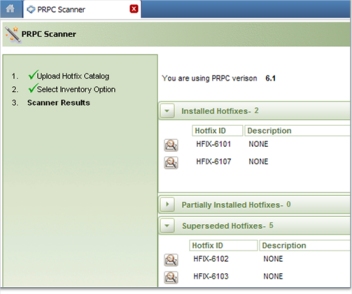 Manager and Hotfix Installer — Using a built-in screen flow and a hotfix catalog (downloaded from the PDN), you can scan identify V6.1 hotfixes that are applicable to your system, and install them directly
Manager and Hotfix Installer — Using a built-in screen flow and a hotfix catalog (downloaded from the PDN), you can scan identify V6.1 hotfixes that are applicable to your system, and install them directly
See About the Update Manager Hotfix Installer and About the System Scanner tool.
- Import JAR files — Using the Import gadget, you can now directly import JAR files as well as ZIP archives. The JAR files are saved in the PegaRULES database and become available on the Java compiler classpaths. This enhancement eliminates the time and labor required to undeploy and redeploy the WAR file or EAR file. See Application category — Import and Export page.
- Java version — V6.1 requires Java 1.5 or greater. Java 1.4 is not supported.
- Adobe Flash 10 — Designer Studio users need Adobe Flash 10 for certain features. Flash 10 is a quick and free download from Adobe.
 New for system administrators
New for system administrators
These landing page gadgets simplify configuration steps for system administrators:
- Email setup gadget — Two new gadgets simplify initial setup for incoming and outgoing email. See Email landing page.
- Search setup gadget — A new gadget simplifies the one-time task of configuring a new system to support full-text
search facilities. See System category — Settings page.
- Rule Security Analyzer - A new utility is available to scan rules in your application for specific security vulnerabilities. See Rule Security Analyzer. SOLOM PROJ-361 GRP-12495
- Gadgets — Landing page gadgets in the
 Org and Security category help you understand and maintain organization and security configurations.
Org and Security category help you understand and maintain organization and security configurations.
- Gadgets — Landing page gadgets in the
 System category help you understand, configure, and manage the system, including those on the Settings, Performance, and General pages.
System category help you understand, configure, and manage the system, including those on the Settings, Performance, and General pages.
- RuleSet Merge —
The RuleSet Maintenance wizard allows you to merge RuleSet versions or move or rename a version. Users can choose to delete or retain source RuleSets or RuleSet Versions after the merge is complete. This feature is integrated with full-text indexing for Data instance refactoring, with graceful behavior if full-text indexes are not available. PROJ-178. About the Rule Maintenance wizard.
- Search/Replace a string The Search/Replace a String tool is integrated with full-text indexes for data instance refactoring, for faster and more accurate matching. See About the Search/Replace a String wizard. PROJ-178 GRP-7680
- Rule compare — A new tool identifies the property values that differ between two rules, or between the current and earlier versions of a rule. See About the Rule Compare tool and Working with the Rule History display. RP-5939 GRP-7620 GRP-10959
 Performance
Performance
 V6.1 provides improvements in performance, for both developers and application users. Improvements are focused on areas selected from real-world experience with large and complex Process Commander production applications.
V6.1 provides improvements in performance, for both developers and application users. Improvements are focused on areas selected from real-world experience with large and complex Process Commander production applications.
- Static Assembler — Through a command line facility, you can force preassembly and precompilation of all eligible rules in an application, to eliminate the performance impact of rules assembly on interactive users. See static assembler. C-12319.
- Alerts — Five new alerts (PEGA0037 to PEGA0041) call attention to internal issues that may degrade application performance. See Understanding Alerts.
- Edge Server support — To improve user response time for a production system, you can extract images, JavaScript files, and other static content for an application to deploy on distributed edge servers. The extraction process used in V5.5 has been streamlined. See How to deploy static content to an edge server.
 Help Home
Help Home
![]() If you are familiar with the V5.X Developer portal, the Pega Developer Network article PRKB-26184 Navigating in the V6.1 Designer Studio: Help for V5.5 Developers provides a quick-reference aid to V6.1 features.
If you are familiar with the V5.X Developer portal, the Pega Developer Network article PRKB-26184 Navigating in the V6.1 Designer Studio: Help for V5.5 Developers provides a quick-reference aid to V6.1 features.![]() Pega Developer Network for these product announcements and the latest news and documentation.
Pega Developer Network for these product announcements and the latest news and documentation.![]() New for application users and line managers
New for application users and line managers
![]() New for application developers: Designer Studio
New for application developers: Designer Studio
![]() New for application developers: Collaboration
New for application developers: Collaboration
![]() V6.1SP1 includes new facilities for communications among development team members and with business sponsors or outside parties, including:
V6.1SP1 includes new facilities for communications among development team members and with business sponsors or outside parties, including: ![]() New for application developers: Direct Capture of Objectives
New for application developers: Direct Capture of Objectives
![]() The Direct Capture of Objectives (DCO) capabilities support SmartBPM Implementation methodology in Process Commander V6.1SP1, providing these features:
The Direct Capture of Objectives (DCO) capabilities support SmartBPM Implementation methodology in Process Commander V6.1SP1, providing these features:  See Discovery Map. GRP-9133 laplm 3/3/10
See Discovery Map. GRP-9133 laplm 3/3/10 Application category provide quick access to tools and information for the current application. You can access and maintain most of the rules in an application using these gadgets.
Application category provide quick access to tools and information for the current application. You can access and maintain most of the rules in an application using these gadgets.![]() New for application developers: Flow Processing
New for application developers: Flow Processing
![]() The core of every BPM application, flow processing in V6.1SP1 reflects these enhancements:
The core of every BPM application, flow processing in V6.1SP1 reflects these enhancements: Process and Rules category help you learn about, and maintain, flow processing facilities in the current application, including:
Process and Rules category help you learn about, and maintain, flow processing facilities in the current application, including:
![]() Extensive new reporting features are available, emphasizing ease-of-use and development of reports.
Extensive new reporting features are available, emphasizing ease-of-use and development of reports.  The quality of Portable Document Format output from V5 reports (list view and summary view displays) and V6 reports is improved. No configuration changes are necessary.PROJ-215 GRP-3197
The quality of Portable Document Format output from V5 reports (list view and summary view displays) and V6 reports is improved. No configuration changes are necessary.PROJ-215 GRP-3197 ![]() New for application developers: User Interface
New for application developers: User Interface
![]() These enhancements support developers who build the user interface of your applications:
These enhancements support developers who build the user interface of your applications: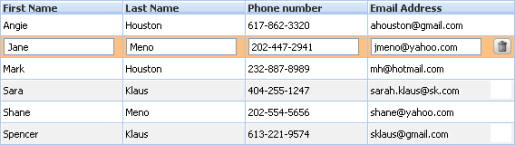
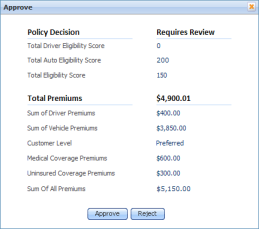 Modal dialog support — You can cause a flow action to appear in a pop-up modal dialog at runtime. This is useful for local flow actions, row editing on Grid layouts, and other user interactions. As with normal flow actions, you can provide pre-processing validation, post-processing, and multiple buttons. The dialog window can be localized, supports all browsers, and reflects application skin styles. See How to create a modal dialog.
Modal dialog support — You can cause a flow action to appear in a pop-up modal dialog at runtime. This is useful for local flow actions, row editing on Grid layouts, and other user interactions. As with normal flow actions, you can provide pre-processing validation, post-processing, and multiple buttons. The dialog window can be localized, supports all browsers, and reflects application skin styles. See How to create a modal dialog. User Interface category help you understand, configure, and develop the user interfaces of your application, including these:
User Interface category help you understand, configure, and develop the user interfaces of your application, including these:
![]() New for application developers: Integration
New for application developers: Integration
 Integration category help you access or configure integration facilities, including:
Integration category help you access or configure integration facilities, including:
![]() More for application developers
More for application developers
 Data Model category help you define and work with the properties and classes of your application. Gadgets address Data Tables, Database Tables, properties, and named clipboard pages.
Data Model category help you define and work with the properties and classes of your application. Gadgets address Data Tables, Database Tables, properties, and named clipboard pages. ![]() New for deployment and operations staff
New for deployment and operations staff
![]() Version 6.1 provides additional deployment and support options, and improved validation of the prerequisites and environment.
Version 6.1 provides additional deployment and support options, and improved validation of the prerequisites and environment.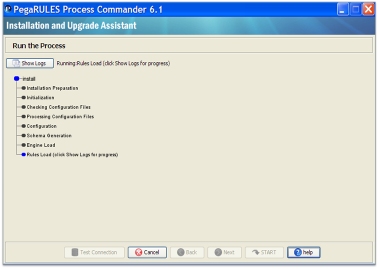
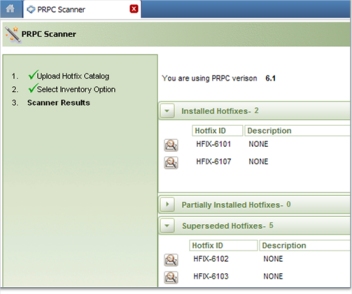 Manager and Hotfix Installer — Using a built-in screen flow and a hotfix catalog (downloaded from the PDN), you can scan identify V6.1 hotfixes that are applicable to your system, and install them directly
Manager and Hotfix Installer — Using a built-in screen flow and a hotfix catalog (downloaded from the PDN), you can scan identify V6.1 hotfixes that are applicable to your system, and install them directly Org and Security category help you understand and maintain organization and security configurations.
Org and Security category help you understand and maintain organization and security configurations. System category help you understand, configure, and manage the system, including those on the Settings, Performance, and General pages.
System category help you understand, configure, and manage the system, including those on the Settings, Performance, and General pages.![]() V6.1 provides improvements in performance, for both developers and application users. Improvements are focused on areas selected from real-world experience with large and complex Process Commander production applications.
V6.1 provides improvements in performance, for both developers and application users. Improvements are focused on areas selected from real-world experience with large and complex Process Commander production applications. 
 What's new in Process Commander 6.1SP1
What's new in Process Commander 6.1SP1  Help Home
Help Home