Selecting a Strategy for Multi-Channel Campaigns
The Marketing strategy section in the Build tab enables users to designate a Strategy rule as the backing strategy for their Campaign.
Clicking the Configure button launches the Configure Marketing Strategy modal window which lists available Strategies in the system. For more information about using this window, see the Using a Configuration Modal Window appendix.
A sample list entry for a Strategy rule is shown below.

This view includes the following information about the Strategy:
- Friendly name / label
- Rule name
- When the Strategy was last updated
Selecting this Strategy displays further information about it in the details panel.
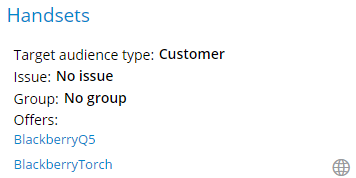
This view displays the following information about the Strategy:
- Friendly name - Click to open the Strategy rule.
- Description
- Target audience type
- Issue, Group categorization
- List of actions output by the Strategy. Along with the action, icons are displayed for each channel that the action utilizes. Clicking an action name opens the action rule.
After selecting a Strategy, the user must also select the desired result component to use from the Strategy. This is done via the Strategy results field in the Marketing strategy section. Once a results component has been selected, the system displays the actions that are utilized by the selected component along with their channel icons. The delete icon can be used to dissociate the selected Strategy from the Campaign.
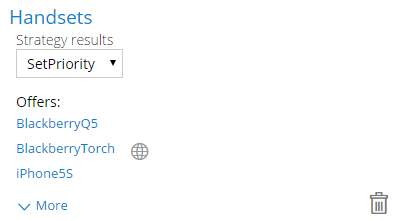
Previous topic Specifying Multi-Channel Campaign Goals Next topic Selecting an Audience for Multi-Channel Campaigns
