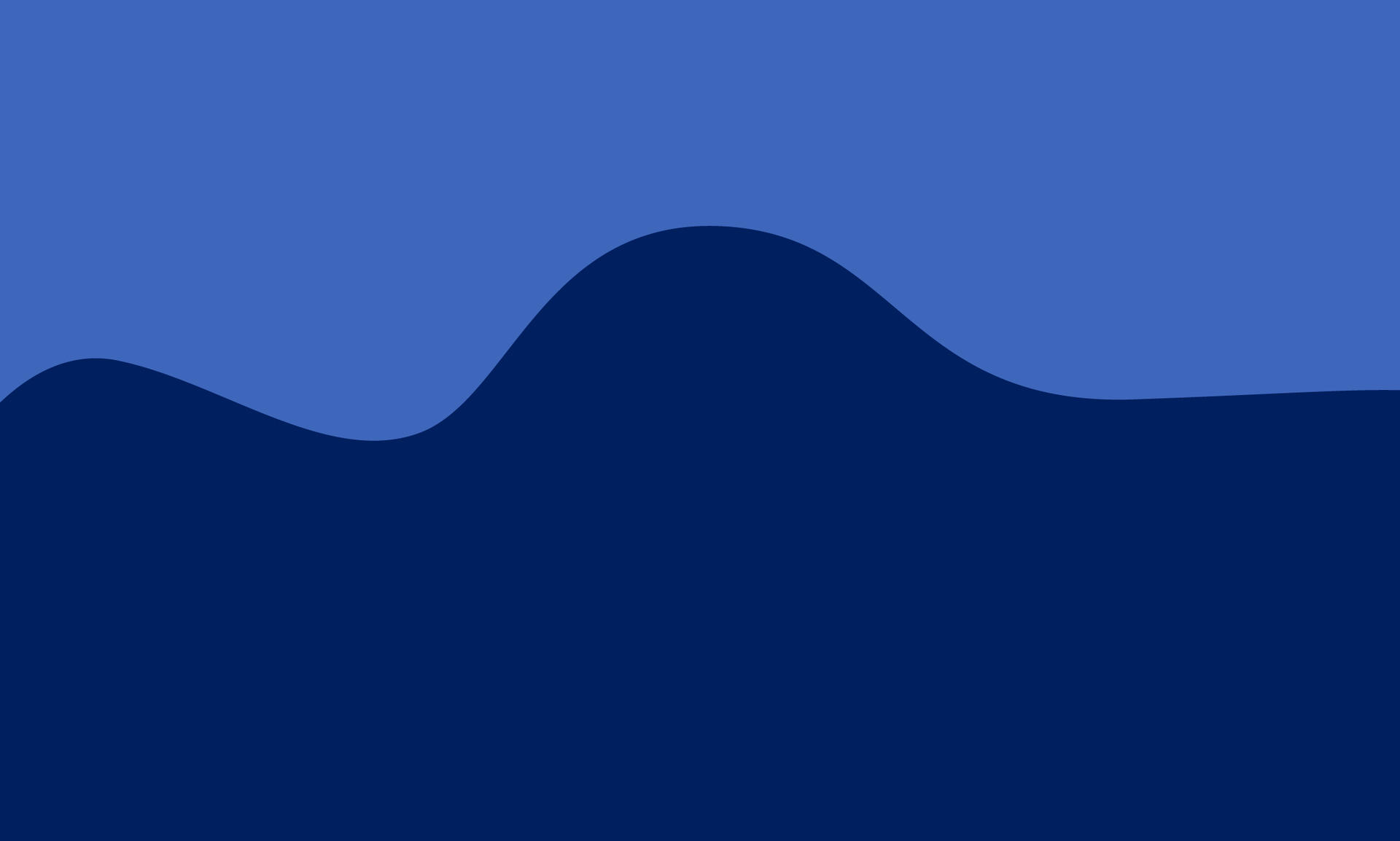Pega Process Fabric
Weaving together business processes across all platforms
OVERVIEW
Process Fabric makes it easy to orchestrate, aggregate, and connect work from distributed business applications to streamline the customer experience and increase agility.
Process Fabric architecture
Process Fabric Hub
First, a centralized Process Fabric Hub allows you to unify tasks and assignments from multiple independent applications – giving your managers and employees a single touchpoint for worklists, assignments, and insights.
- Aggregate work lists for employees
- Gather insights for managers
- Get Next Work to identify key next tasks
- Manage applications via Portal for Configurators
Process Fabric Connectors
At the application level, new Process Fabric Connectors included in the Pega Platform make it easy to configure app-to-app relationships – like parent/child cases, event-driven API’s, and UX integrations. In addition, Pega’s DX API and Live data capabilities give you powerful integration and data virtualization capabilities for connecting your application to the rest of your enterprise.
- Create, open and list cases across systems via UI
- Perform actions over a remote case
- Create cases across systems via Microjourneys
- Get case updates via Microjourneys

The difference of Process Fabric

Today’s enterprise has tens or even hundreds of independent business applications in their IT landscapes. Traditional integration strategies can leave end-to-end processes sluggish, fractured, or siloed. A single customer journey inevitably cuts across any number of these independent applications, leaving space for:
- delays & friction as employees hop across multiple apps to get things done,
- data silos that hinder decision making and a consistent customer experience,
- duplication of work as siloed teams work on the same problem in multiple applications.
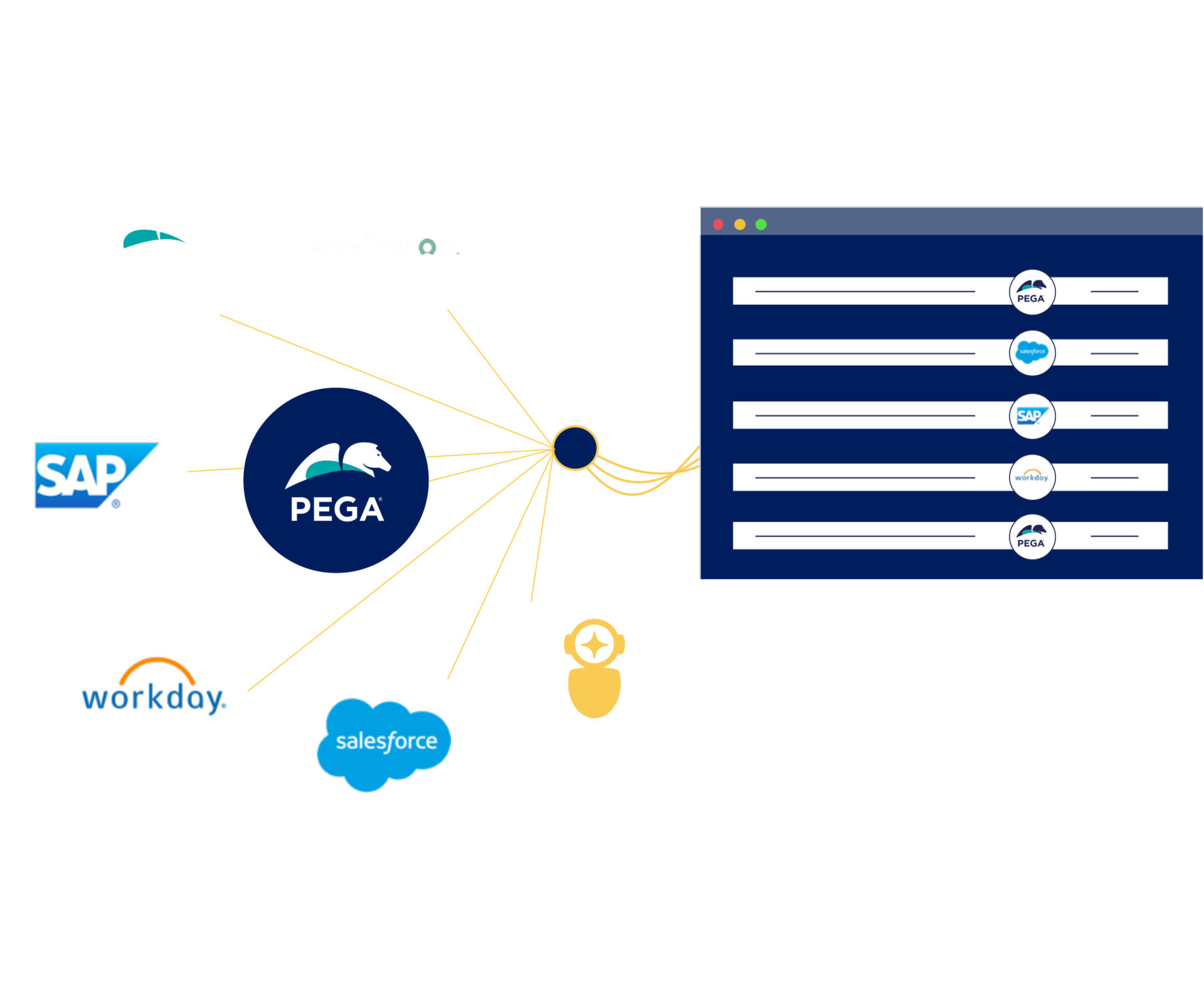
Pega Process Fabric introduces a dynamic layer of capabilities across applications that break down silos between applications without the need for custom-built integrations.
It brings work and actions together for employees in a single touchpoint in the Process Fabric Hub and provides simple, low-code app-to-app integration capabilities in the Pega Platform. At a high level, Pega Process Fabric facilitates:
- cross-application visibility,
- end-to-end process orchestration,
- dynamic application integration.

Videos
Browse the Video Library to watch expert-led webinars, product demos, or high-level overviews for Process Fabric.

Blogs
Take a deeper dive into Process Fabric with expert insights and case studies in Pega Community Blog.

Support Center
Ask questions or join discussions in Pega Support Center to find support for the Process Fabric.
Latest Questions
Latest Discussions