Understanding Decision connectors
These connectors emanate from the Decision shape. Decision connectors can be sub-categorized based on the condition type – Result, Always, When, and Else.
Result Condition Type
This condition type is used to represent the result of executing the Decision rule specified in the Decision shape. The system automatically analyzes the Decision rule and populates the Result drop-down with the possible set of outcomes from the decision.
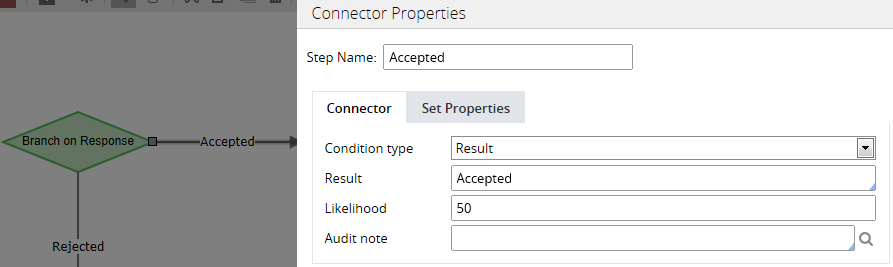
Always Condition Type
This condition type represents a connector that is always taken.
When Condition Type
This condition type represents a connector that is taken when the expression/condition specified in the When input box evaluates to true.
Percentage Condition Type
Use the Percentage condition type to specify the percentage (relative amount) of time that the Flow should take this path during its execution.
Else Condition Type
The Else condition type serves as the catch-all connector and is taken when none of the other connectors originating from the Decision shape can be taken. It is a best practice to have an else path whenever the other execution paths aren’t collectively exhaustive (e.g. with percentage and when condition types).
Previous topic Understanding simple connector Next topic Understanding Wait connectors
