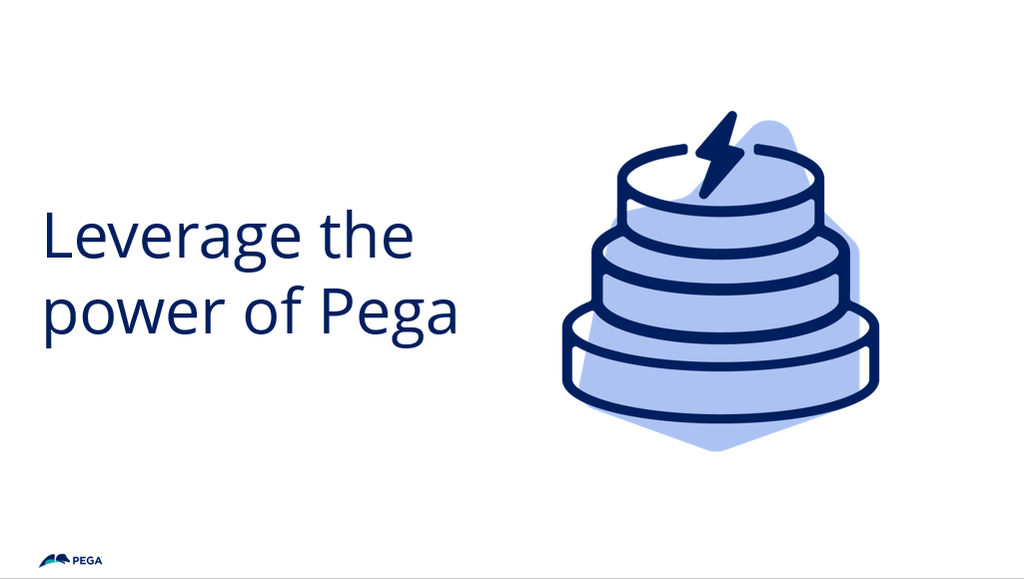What I love about creating a Pega application is how it can come to life quickly. We’ve got this wonderful platform that enables us to create working software rapidly. But how does that work in practice and which tools do we use? Well, the good news is that the answers to these questions are part of Pega Express™, our delivery approach. In fact, Leverage the power of Pega is one of our Pega Express values that can help you take advantage of the full suite of Pega products and capabilities, such as authoring tools.
I have been using Pega’s low code platform to build applications visually and collaboratively with non-technical people like Business Users, Subject Matter Experts, and Product Owners for more than nine years. They are the business processes and rules experts, and they get an opportunity to leverage their knowledge and experience to quickly spot issues and suggest improvements. I have personally witnessed a high acceptance of the application when these experts are part of the team; moreover, they are happy to demo and evangelize the application to the wider organization.
I regularly use App Studio to quickly build an end-to-end business transaction (known as a case type in Pega Platform™, such as a customer complaint process case type), by dividing that business transaction into multiple stages (phases). Then the key activities and their order within each stage are defined. This visualization is easy for the business to follow and enables me to validate the process with the business and Product Owner.
Pega Platform capabilities
A typical Pega application consists of one or more case types (business transactions), multiple personas, data entities, and integrations. App Studio helps us to identify and define these components, and in turn, produce an executable end-to-end skeleton application in minutes. My approach is to start with creating a case type (such as a Create Order case type) that is illustrated by a set of stages and steps. The stages and steps are defined from a business point of view, that is, the focus is on the business steps involved in a customer journey (the end-to-end process). I always look for a happy path to avoid getting confused by complex and rarely-used paths. It is very important that the case type is defined collaboratively with the business and IT SMEs to ensure their participation and agreement. By the way, Collaborate effectively is another Pega Express value.
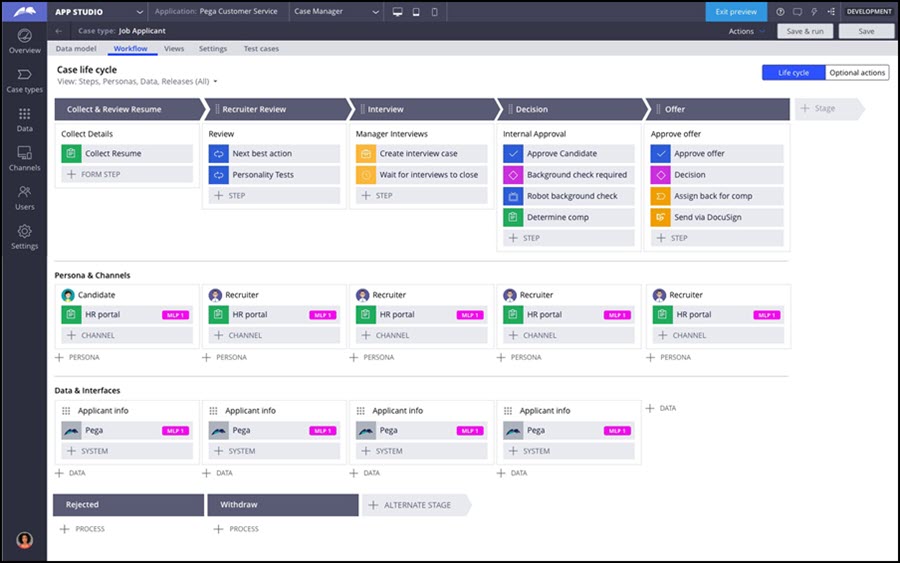
Once the stages and steps are defined, I look for repeating single steps and collections of steps to identify reusable components and subprocesses. Pega Platform creates a set of flow (process) rules in the background, and we can view and modify this flow in a visual designer. This visual designer is one of the powerful tools in Pega Platform where we can build business processes by dragging and dropping various out-of-the-box (OOTB) flow shapes. A flow shape represents a task that a user or application completes as part of a business process. By connecting different types of shapes, we can define the paths of a process. The beauty of this tool is that we can execute this business process like an application without any additional configuration!
These OOTB flow shapes are loved by everyone because they help to easily build various solutions in minutes. Let’s look at some of the commonly used shapes and capabilities.
Document generation – Create PDF
Most projects require the dynamic generation of PDF and Word documents using templates or existing screens. In addition to generating these docs, they can also be attached to the case instance automatically.
Generate and send emails – Send Email
Using the Email shape, we can visually configure emails with rich body text and can also include attachments from the case. These emails can be easily configured to send to recipients using Email ID, Role (such as Owner), and so on.
Approval process
Approval is one of the common steps in every business process. Using Pega Platform, we can easily configure simple, cascading, and matrix approvals to send to individuals, teams, and roles as required. We can even get approvals from people who are not users of Pega Platform through email.
Service Level Agreements
Service Level Agreement (SLA) rules play an important role in meeting contractual obligations and prioritizing work. We can easily configure goals and deadlines for steps, stages, and the overall journey. Multiple actions can be configured for goals and deadlines, including alerts, escalations, transfer of work, and increasing urgency.
Work management (routing, GetNextWork, work baskets, and teams)
Work management is one of the core strengths of Pega Platform. Define the teams, personas, and work queues required to manage the work; then configure, to route the work intelligently to individuals, teams, or work queues based on business rules, the workload of the team, skillset, organizational hierarchy, availability of users, and so on. To avoid cherry-picking, work can be allocated using the GetNextWork feature of Pega Platform, which can be configured to consider urgency, skills, and roles.
Portals, dashboards, landing pages
Based on the role, users are allocated access to a user portal or a manager portal, both of which are available OOTB. Configure dashboards with widgets based on what users can and need to see on a day-to-day basis. Configure landing pages to show items the user needs to see first.
Audit history
Pega Platform creates an audit history for all manual steps, work transfers, status changes, and so on. Configure additional steps or fields that need to be tracked.
The use of automated shapes is one of the many ways in which Pega Platform capabilities help you to build an enterprise-level application easily, quickly, and collaboratively. There are many more ways in which you can leverage the power of Pega Platform to boost your implementation, and I hope that this blog has intrigued you and you want to find out more. Begin with the following Recommended Links.
Recommended Links:
Don't Forget
- JOIN THE CONVERSATION on Support Center
- FOLLOW @PegaDeveloper on Twitter