As someone who develops in Pega daily, I use every new release as an opportunity to build a small application, work through each new capability, and consider how each can be leveraged to bring value.
With the latest release of Pega Platform 8.8 I am especially excited about 2 key areas that can bring apps to a new level immediately. The first area is improvements to Explore Data, since transparency and visibility into processes makes strategic decision-making easier. The second is the new Developer Assistant Panel, which provides intelligent guidance within the App Studio experience.
Explore Data
For Pega, the primary objective of Explore Data is to make it extremely easy for business users and end users to view application data and easily author their own insights. It provides modern, self-service reporting and data visualization, fully integrated within Pega Platform and applications. Although targeted to end users, developers have a unique opportunity to combine their in-depth knowledge of the application with new insights capabilities to surface key business intelligence that may otherwise go undiscovered.
In Pega 8.8, Explore Data has made a major leap forward. The authoring of table-based insights and chart-based insights are now combined in one unified experience. You can now create multiple, personalized views for the list of insights in the Explore Data experience. You can then take those insights and organize them in easy-to-use, interactive dashboards. Those dashboards can then be organized into a personal list that applies by user role.
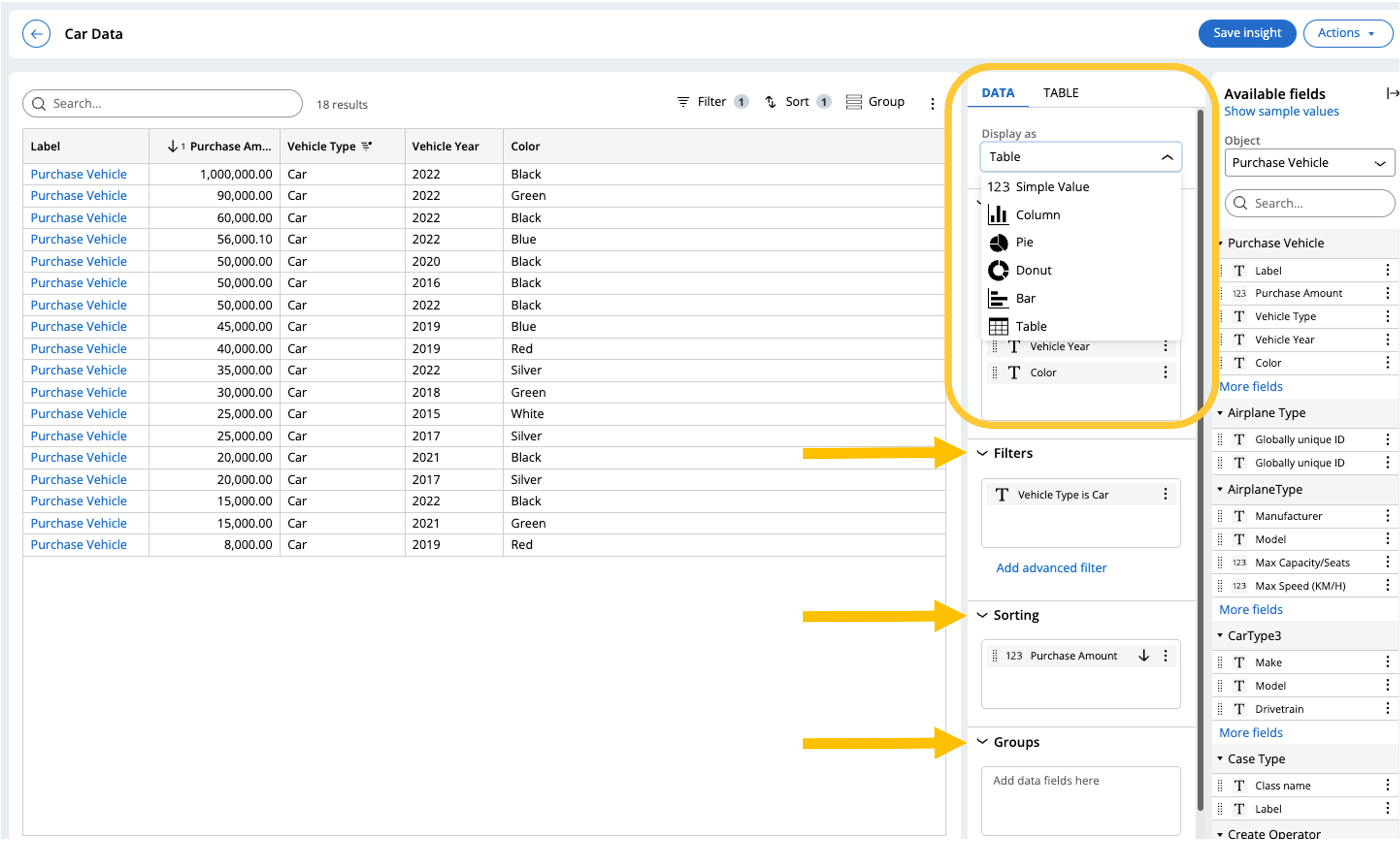
Based on the goals of the application, as a developer, I typically create 5 insights that join process metrics combined with application use-case metrics and attributes. Trying to share the knowledge I gained from the development experience, I can now organize those insights into a reusable dashboard that combines both table and chart visualizations. This enables a much greater level of transparency, visibility, and control for application users.
Developer Assistant Panel
As traditional developers begin to team with citizen developers there is a need to provide high-quality, timely, and contextual guidance. Coaching is essential to an effective citizen development program, but coaching needs to be efficient in order for programs to scale.
The new Developer Assistant Panel does this by providing intelligent assistance to developers at design time via App Studio.
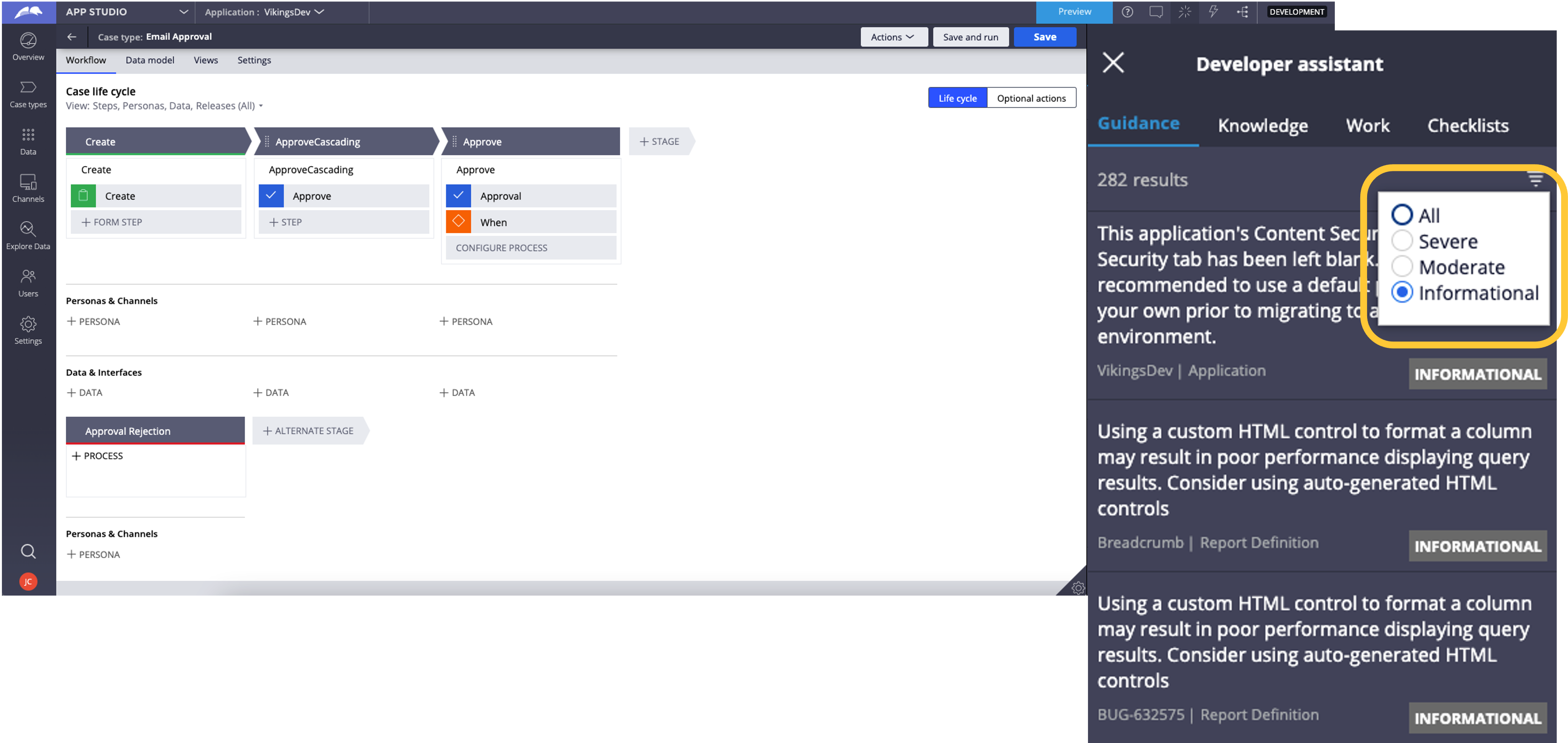
The Developer Assistant Panel provides contextual knowledge articles, paired with existing help tools such as Agile Workbench and Application Guides to allow developers to execute quality work quickly. The panel has four areas.
- Guidance includes guardrails automatically filtered by case type for context.
- Knowledge provides developers with contextual knowledge articles based on their actions.
- Checklists includes all existing functionality of Application Guides. This allows traditional developers to give citizen developers a single source of guidance and best practice specific to your organization. These guides can be authored from the application definition.
- Work includes all existing functionality of Agile Workbench, which gives developers a single source to manage their development tasks as well as create application feedback, regardless of role.
The last two capabilities are especially useful to the traditional developer. These capabilities allow traditional and citizen developers to use the collaboration and guidance for the platform that is required to work efficiently and be on the same page.
The Developer Assistant Panel brings heightened awareness to existing concepts in the Pega Platform such as Agile Workbench, Application Guides, recommendations, and knowledge articles and unifies them in a one-stop shop to provide contextual suggestions to developers and allow them to build quality applications more efficiently.
There’s much more in Pega Platform 8.8
In addition to these two key areas, the Pega 8.8 release also includes many other key additions. This includes next-generation web self-service, extensive user experience additions, key Traditional DX API enhancements, Multi-Channel and Process AI key business capabilities such as the prediction widget and AI overlay. All of this as well as crucial core enhancements including native support for OData and an As-a-Service architecture with zero downtime Hazelcast upgrades.
Learn more about Pega Platform 8.8 via the What’s New page on Pega Community.
Recommended Resources
- UNDERSTAND What’s New in Pega Infinity 8.8
- GET TO KNOW Explore Data
- LEARN about App Studio on Pega Academy
Don't Forget
- JOIN THE CONVERSATION on Support Center
- FOLLOW @PegaDeveloper on Twitter


