Welcome to Pega GenAI Blueprint™ for Customer Engagement. This AI-powered collaboration tool is designed to help you and your team visualize your customer engagement strategies. Whether you're curious about transitioning from traditional marketing approaches to 1:1 customer engagement, you’re in the midst of your Customer Decision Hub implementation or update, or you’re exploring how to add new channels, use cases, or data sources – Blueprint is your go-to starting point for ideation, experimentation, and business transformation.
Getting Started
Let's begin at the Dashboard. After logging in, you'll create a blueprint by entering your organization's details or selecting from pre-loaded industry options. To make things even smarter, you can provide your website URL, which helps Pega GenAI™ better understand your business context.
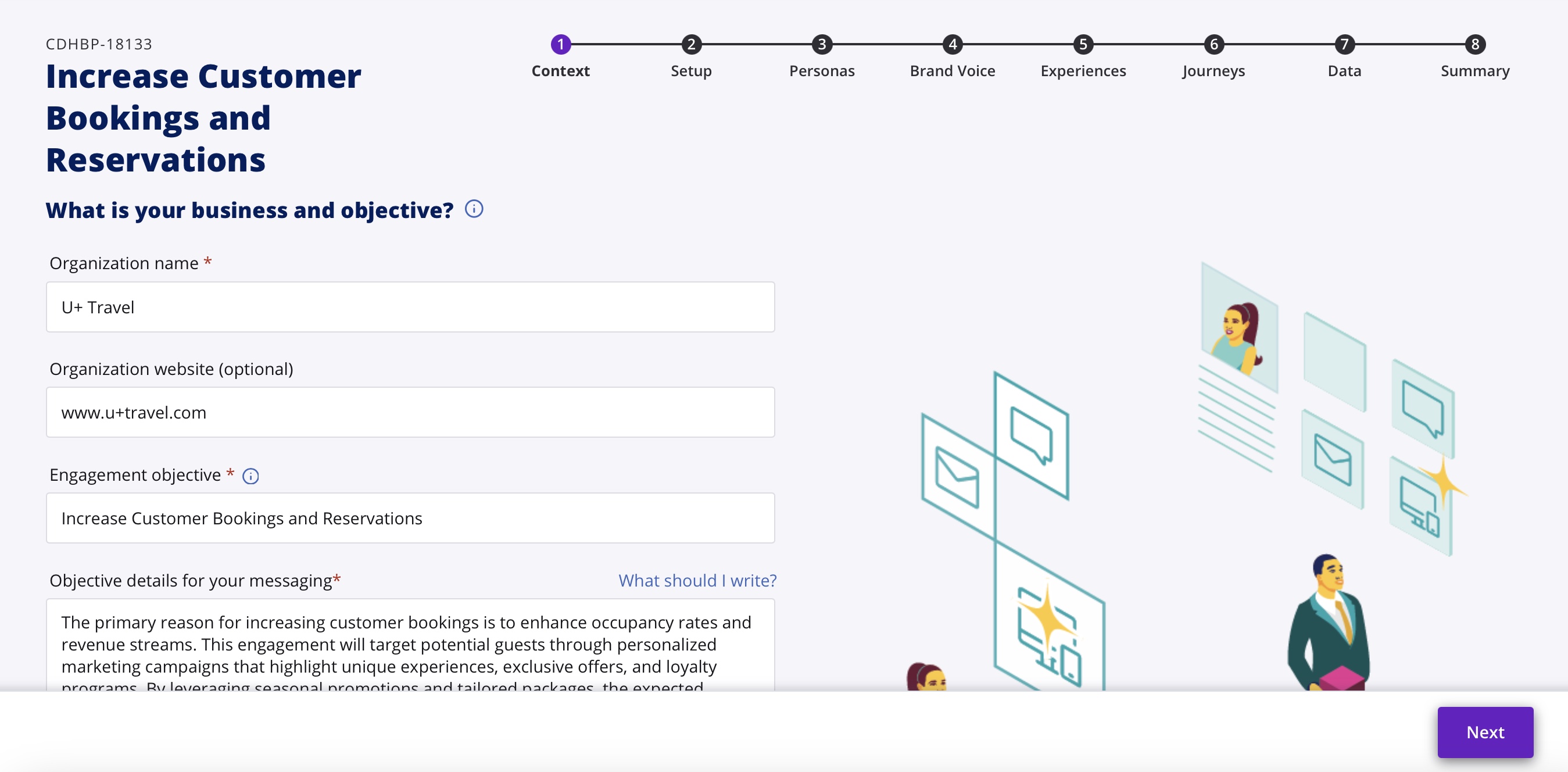
Core Strategy Setup
Next, we'll define your engagement strategy. Select your industry and key products to focus on. Then, choose your engagement objectives – what do you want to achieve, and through which channels? You can also toggle optional features on customer journeys and data model generation.
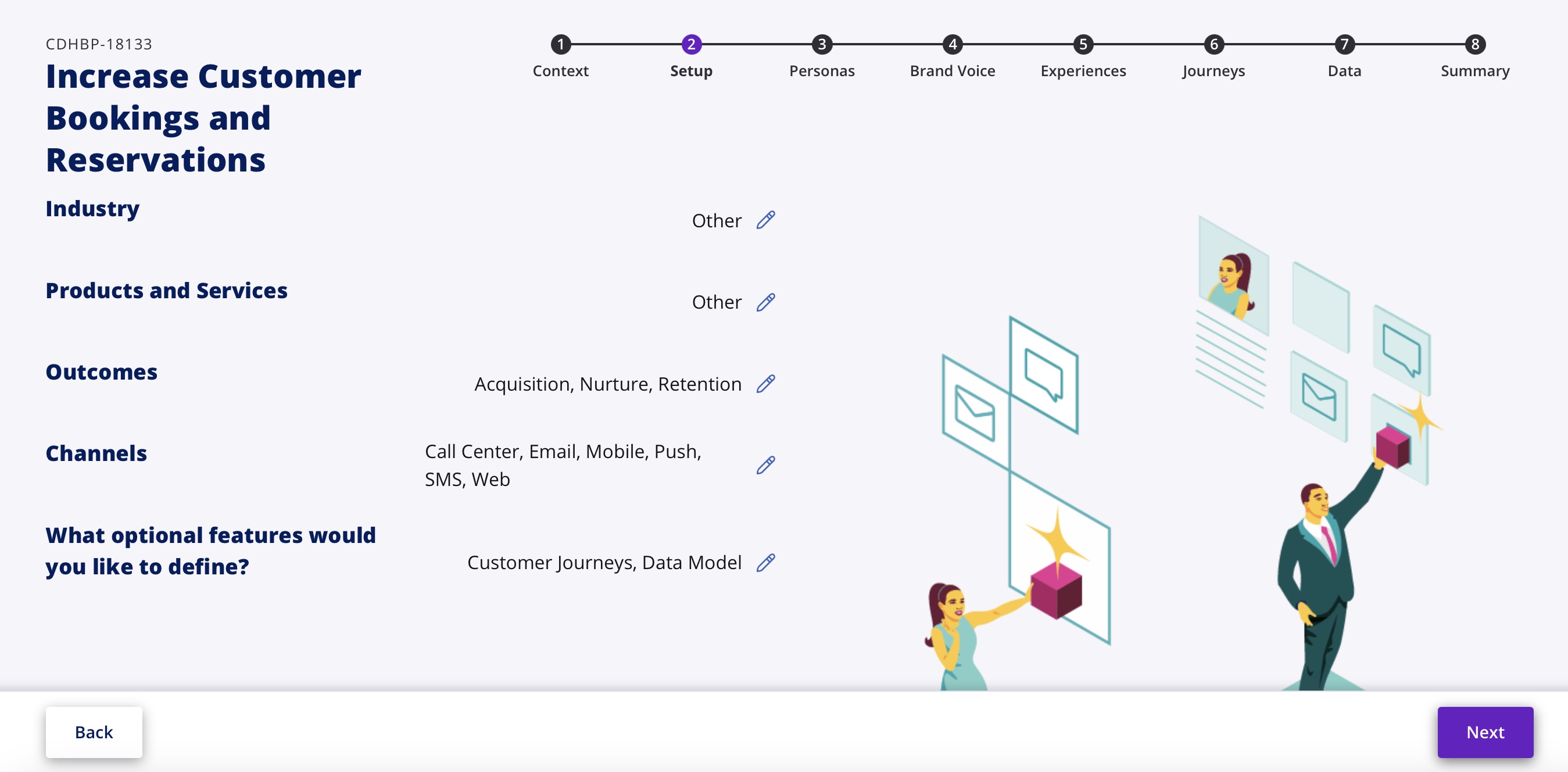
Personas
Now comes the exciting part – defining your customer personas and brand voice. Blueprint helps you create detailed personas that represent your unique target audiences. You can generate AI-powered personas or create custom ones.
Customer Engagement Blueprint is your go-to starting point for ideation, experimentation, and business transformation.
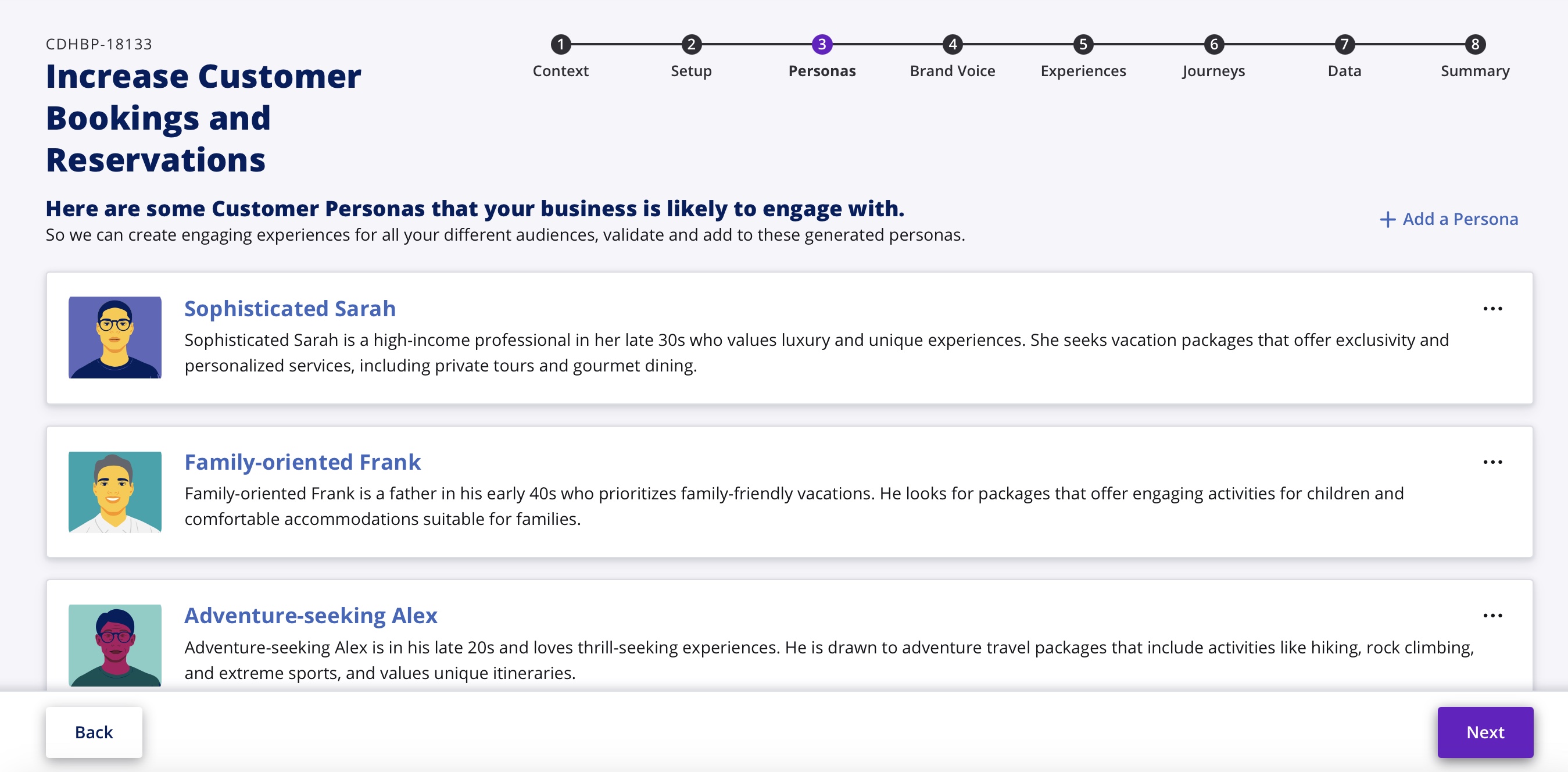
Brand Voice
Then, we'll fine-tune your brand voice to ensure all communications feel authentic and aligned with your organization's personality.
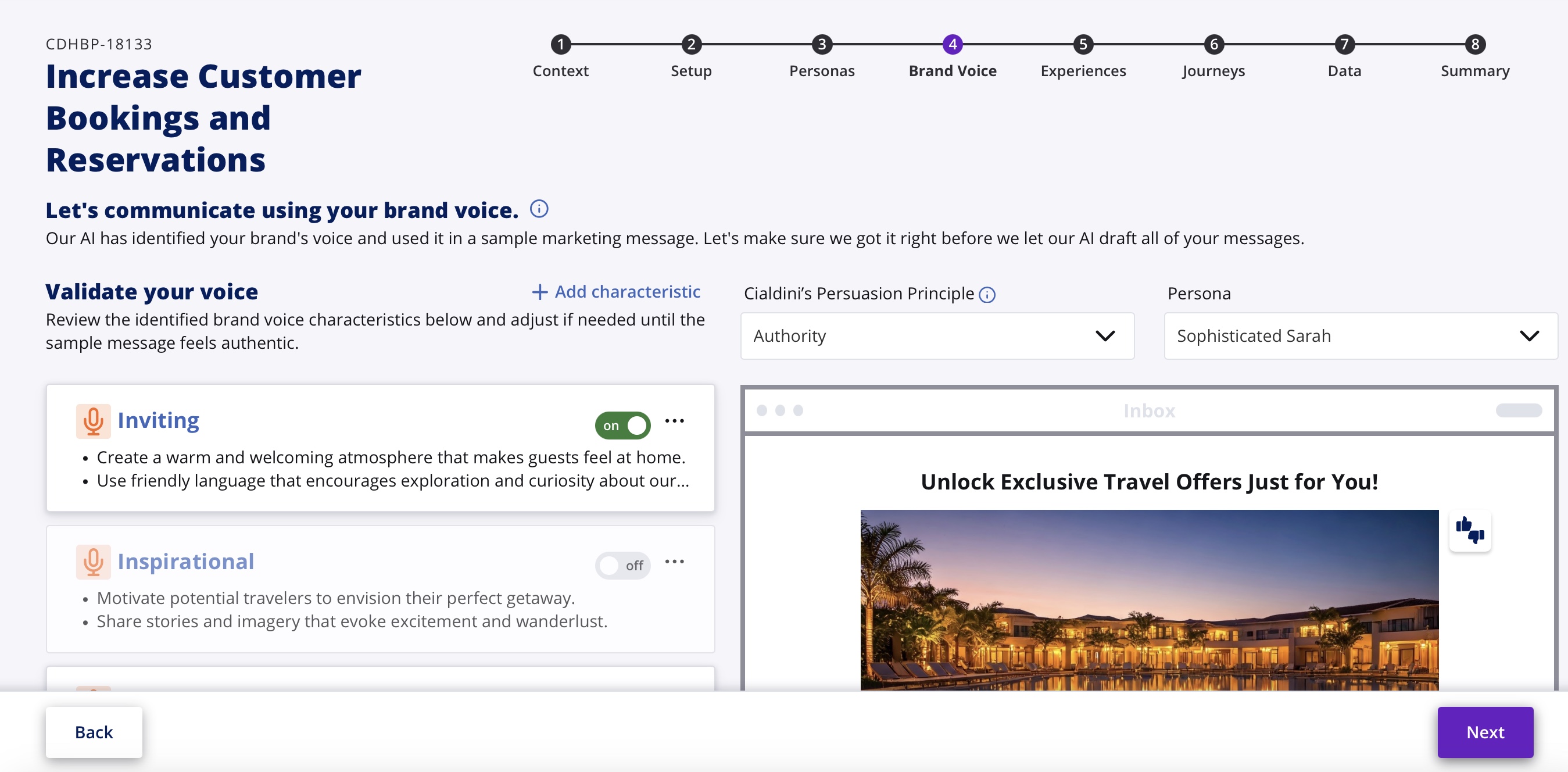
Experiences
Customer Engagement Blueprint will then generate a small sample of experiences, made up of actions and channel treatments. If you like what you see, you can click the Simulate the Next Best Action button, which showcases an entire experience library for sample personas. As you click through each of the simulation steps, you’ll go through engagement and contact policies that narrow down potential experiences. Eventually, you’ll get to Arbitration, where Pega GenAI utilizes propensity modeling, context weighting, value, and levers to select the Next Best Action.
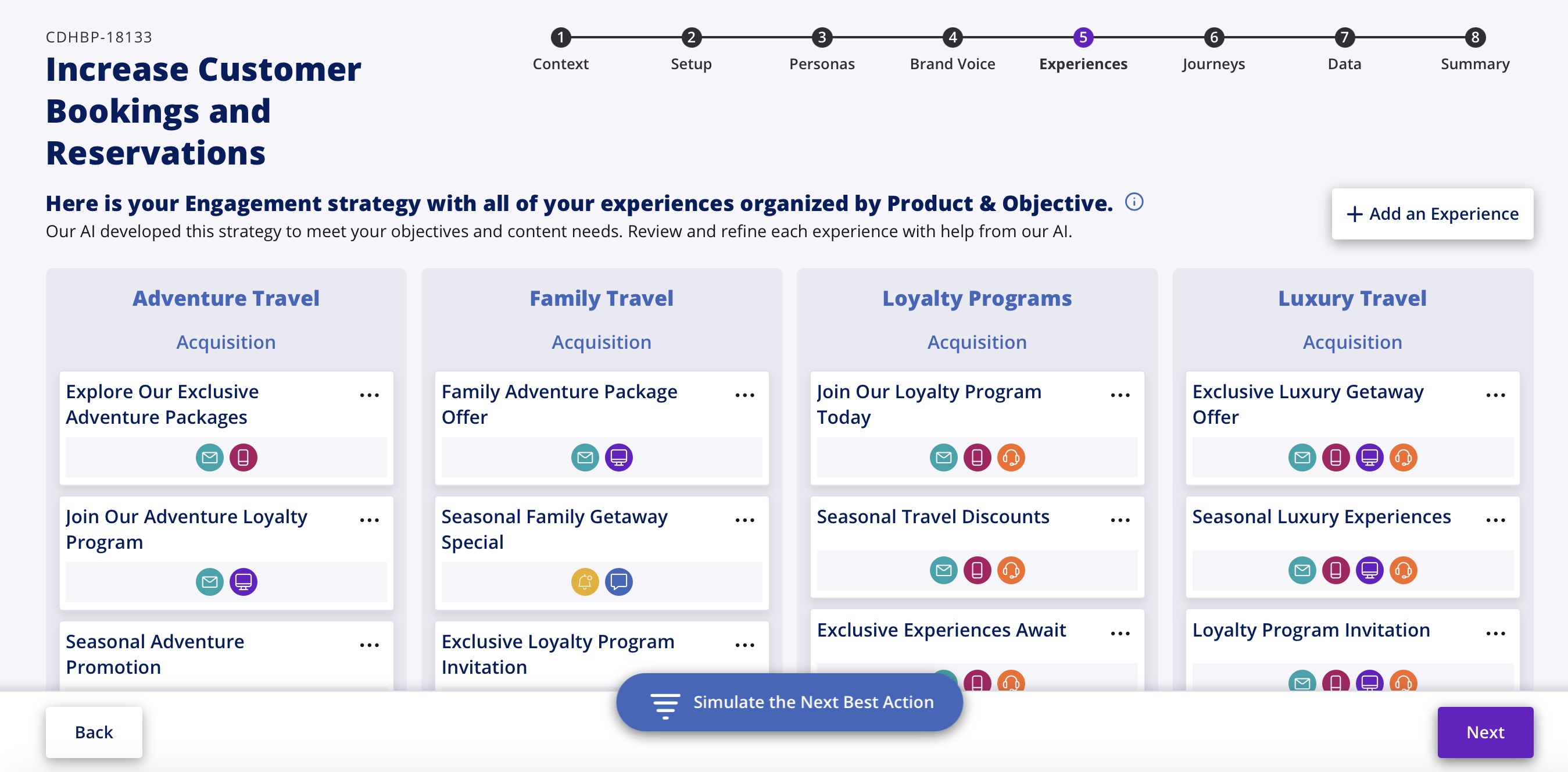
Journey
If you selected any journeys earlier in the process, then Customer Engagement Blueprint will design a few sample journeys so you can see how actions and treatments are orchestrated, which you can then customize and add to.
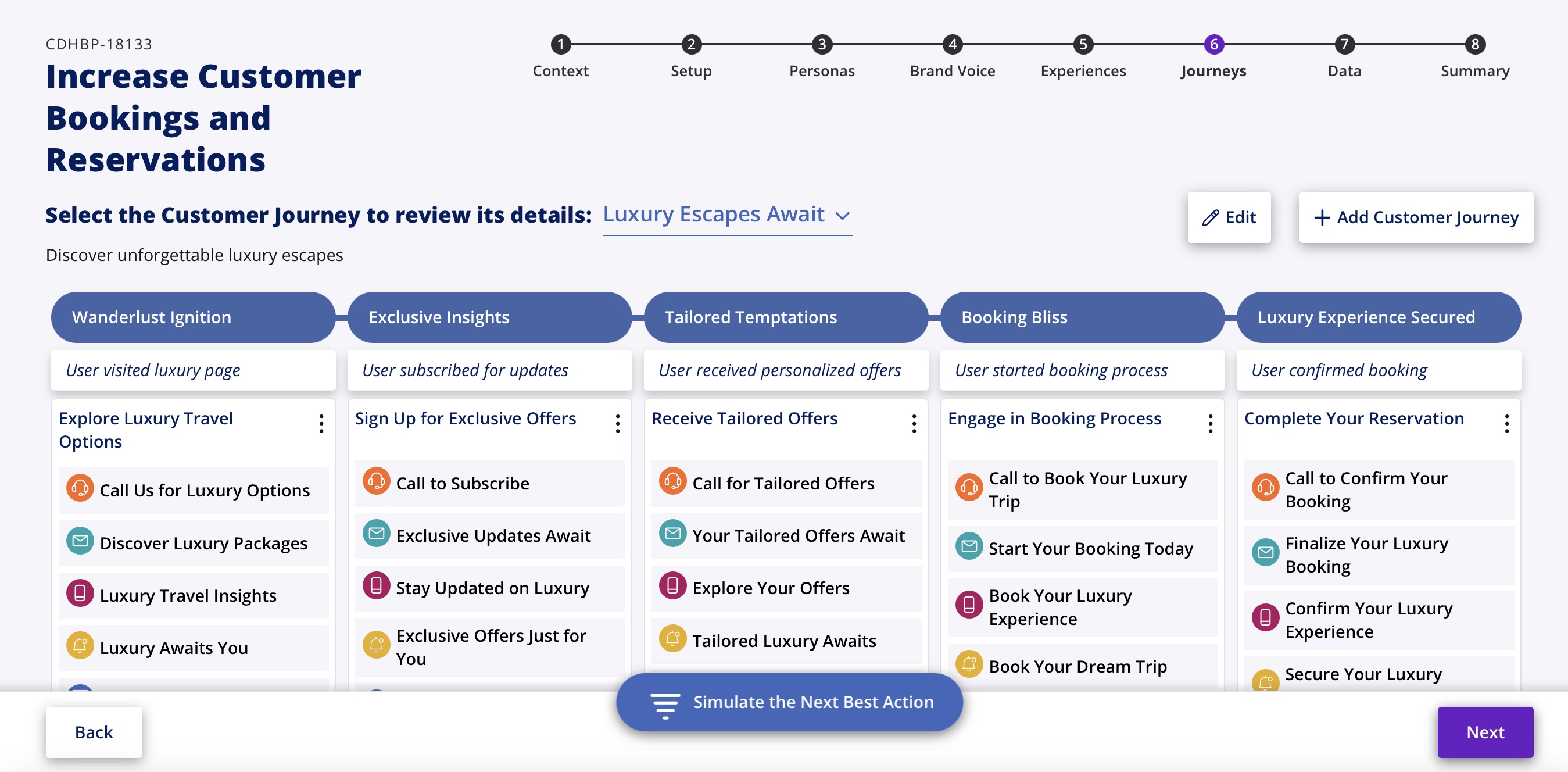
Data Configuration
You’ll also have the chance to review the data models and objects that drive your engagement strategy.
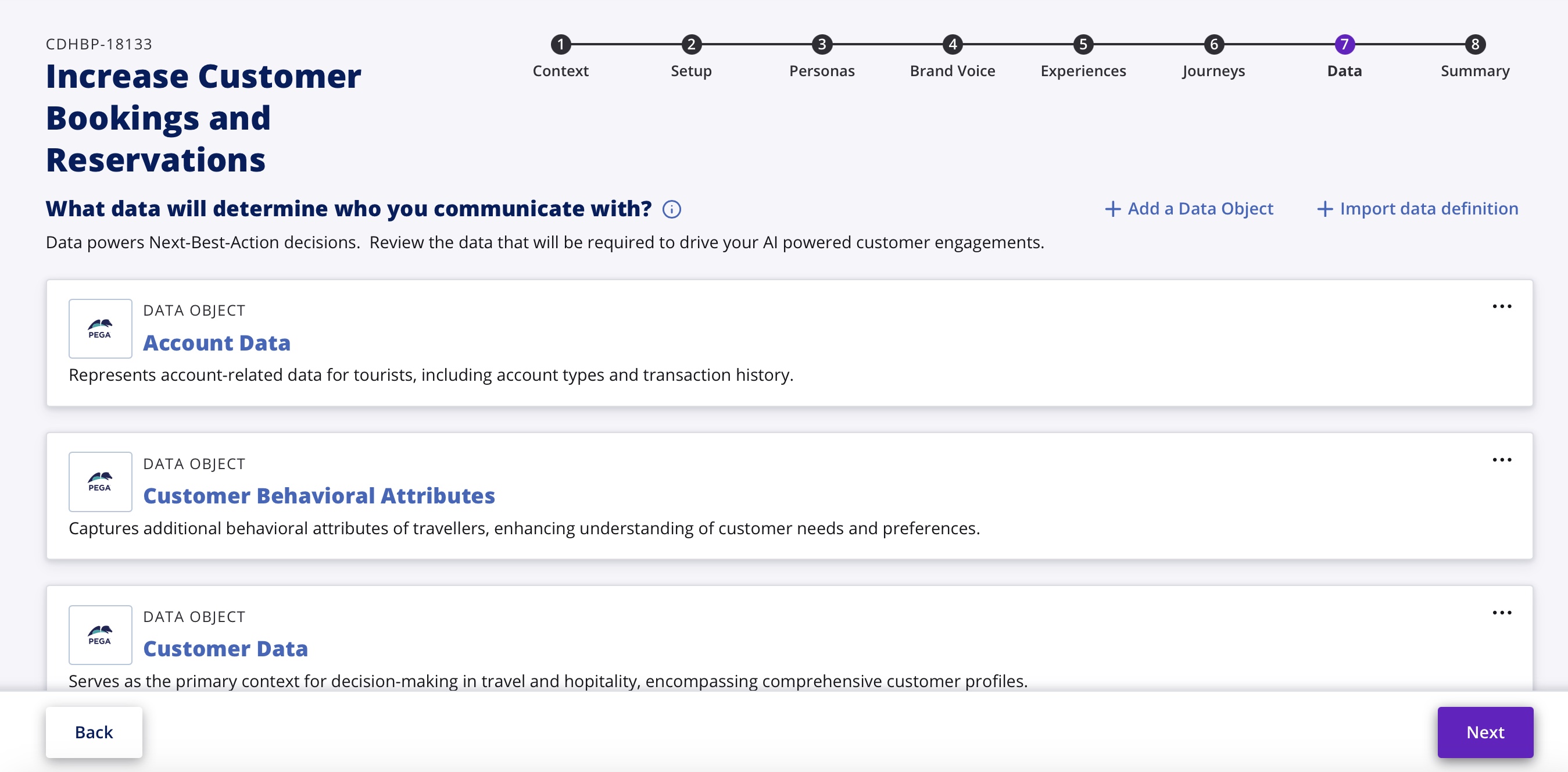
Summary
Once everything is set up, you'll get a comprehensive summary of your Blueprint. Review all the components, make any final adjustments, and then export it. The best part? You can download it as a PDF for sharing or import it directly into 1:1 Operations Manager to generate the implementation artifacts.
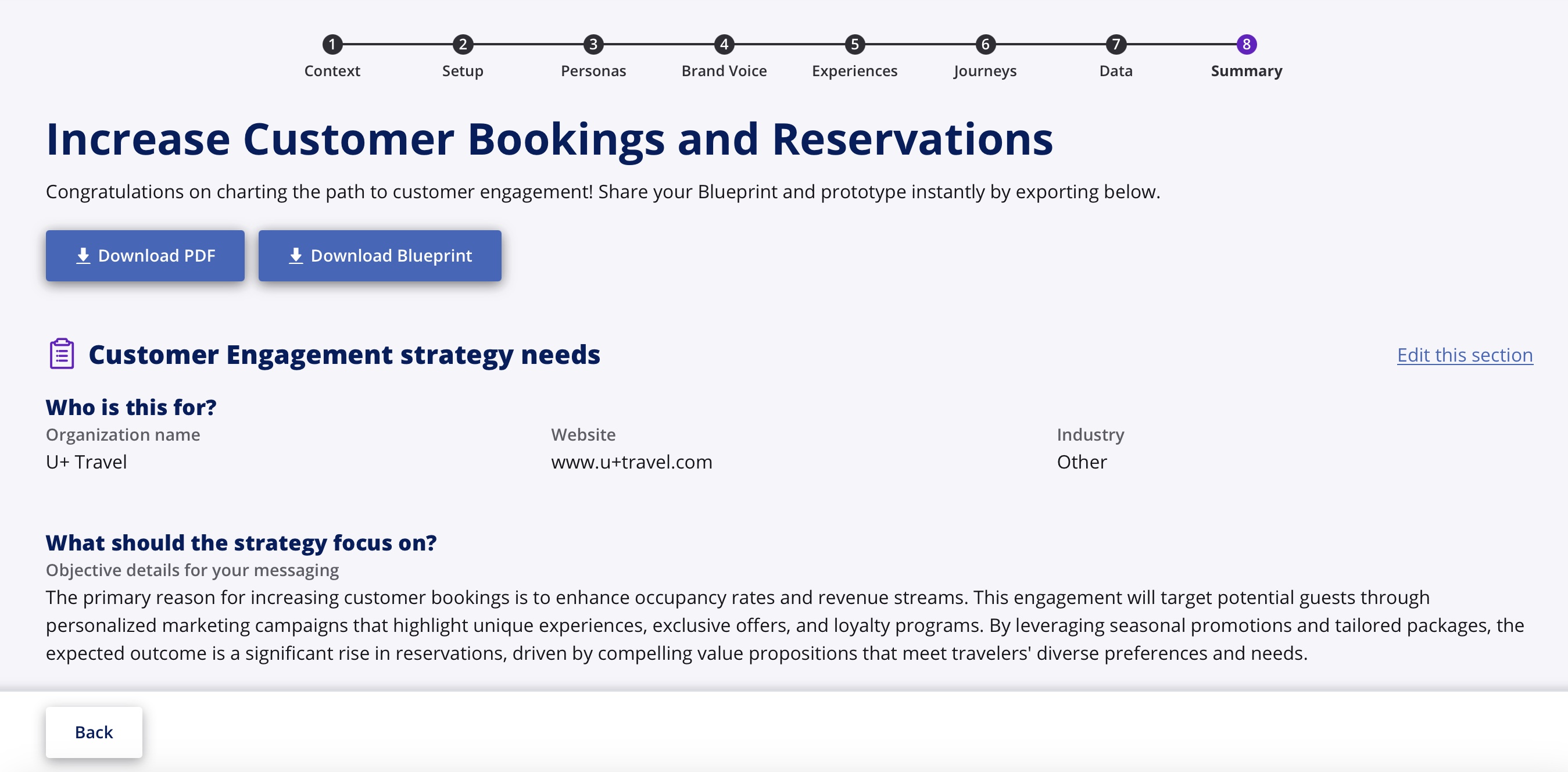
Related Resources
- Pega Customer Engagement Blueprint
- Customer Engagement Blueprint Documentation
- Customer Engagement Blueprint Press Release
- Pega GenAI Blueprint™
Don't Forget
- JOIN THE CONVERSATION on Support Center
- FOLLOW @PegaDeveloper on X

