Intro Blog text
H2 style (Heading 2 paragraph format: main/largest) section title
Section text
H3 style (Heading 3 paragraph format: subsection/smaller main) section title
Using the HTML text editor
Emphasize with bold, bold italics, or italicized text.
Hyperlinks should open in a new tab/window: Target tab set to New Window (_blank). been busy reimagining how users experience software and how developers build software. We’ve also been rearchitecting the underlying technology that drives software.
- Add new images (keep width under 900 pixels).
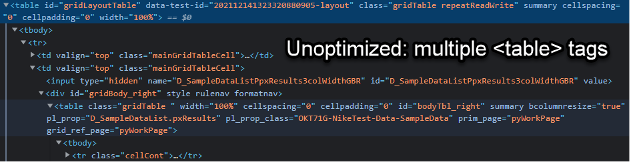
- Place your cursor at the end of the line of text to add an image underneath the line of text or place your cursor at the beginning of the line of text to add an image above the line of text.
This is especially important in bulleted or numbered lists so that the image indent aligns with the associated list item. This note is also an example of how you align a note, important note, tip, etc.
- Select Upload Images tab
- Click Choose File
- Select and Open locally saved image file (.png or .jpeg/jpg)
- Enter Alt text
- Click Select Files > Next
- Enter a caption (if provided)
- Click Embed
- Add existing videos already in the video library (with an assigned Brightcove ID).
Process of building a search and select pattern with an action set
Add notes, important messages, tips, etc; using Styles. Select the text, then the style again to remove the note, tip etc.
- Add related resource links to the section below if provided, otherwise delete this section.
- The Don't Forget section is standard and should not be changed or deleted.
Related Resources
- Learn to configure Cosmos React.
- Learn to configure Theme Cosmos on the classic section-based architecture.
- Check out Cosmos React components in action.
Don't Forget
- JOIN THE CONVERSATION on Support Center
- FOLLOW @PegaDeveloper on Twitter

