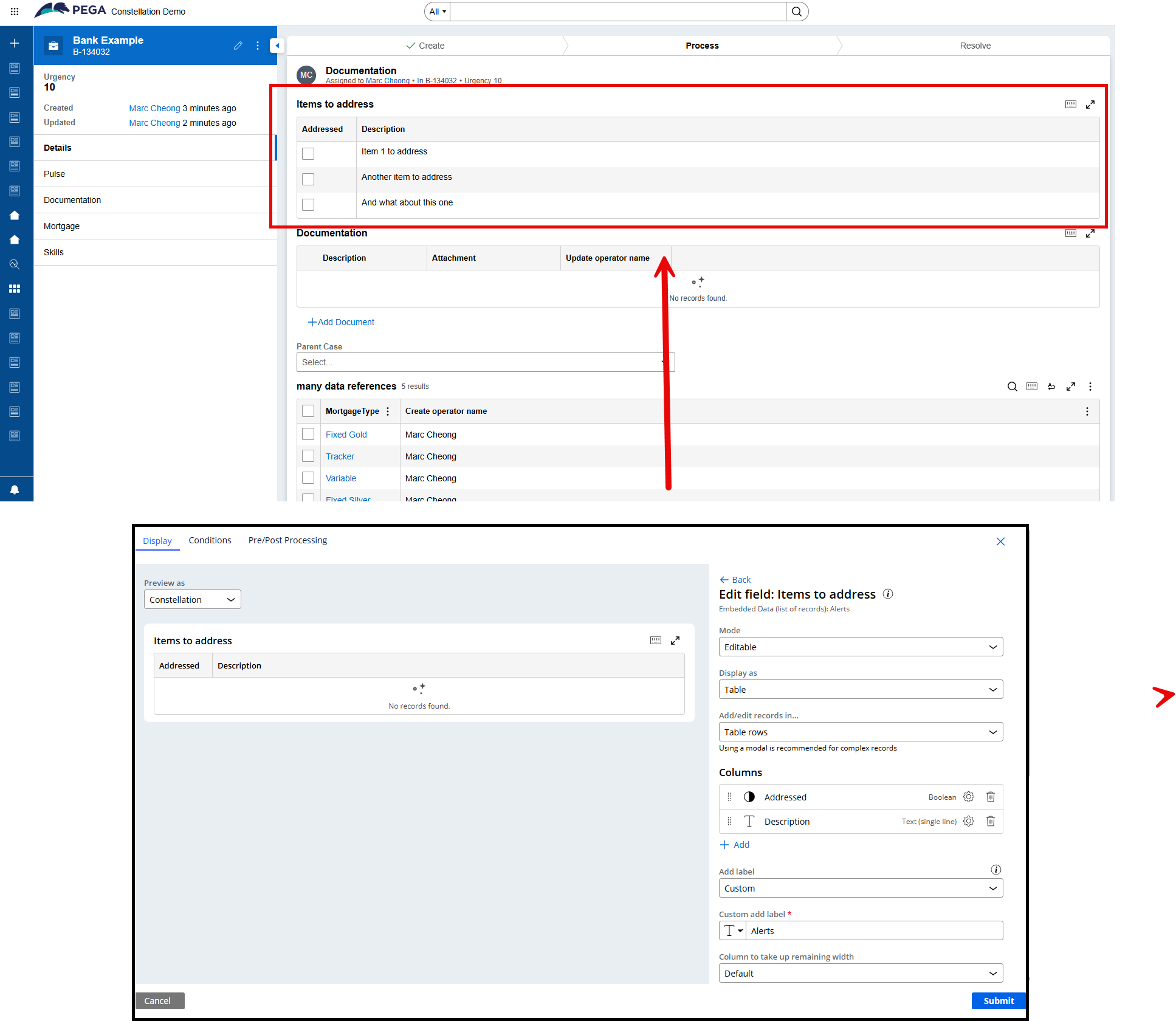Conversation
Pegasystems Inc.
PL
Last activity: 26 Nov 2025 4:34 EST
Information banner
I work with Infinity 24.2, Constellation. I`m building the mortgage application and I have the requirement to show on UI information/instruction to the user to review results of the credit assessment. I`m wondering whether it is possible to achieve it OOTB in the similar way as banner with error messages (banner). Is there any other way to display the information to the user or highlight the fields which require the user`s attention?
I found a design on design.pega.com (banner2), but i`m not sure whether it is easliy achievable OOTB
-
Reply
-
Share this page Facebook Twitter LinkedIn Email Copying... Copied!
Pegasystems Inc.
GB
@bebem the Constellation Design System has five places for showing information in context to a business user:
- Assignment instructions - this shows up at the top of a form.
- Configured in the top level View
- Helper text on a field - this shows up as helper text under the field.
- Configured in a View, gear icon on the property
- Instructions on a Form Group.
- Configured in the View, gear icon on the Form Group
- Additional Information on a field- this shows up as an Information Icon, once clicked it will show the text
- This can be found in the advanced section when creating a new field in the Data Model Tab of a Case or Data Object
- Contextual message to a field - a warning shown based on conditions
- New to infinity '25
I believe option 5 is exactly what you are after?
Extend Constellation UI
Outside of that, you can also look at extending your Constellation UI to do banners. We provide an example on our github:
@bebem the Constellation Design System has five places for showing information in context to a business user:
- Assignment instructions - this shows up at the top of a form.
- Configured in the top level View
- Helper text on a field - this shows up as helper text under the field.
- Configured in a View, gear icon on the property
- Instructions on a Form Group.
- Configured in the View, gear icon on the Form Group
- Additional Information on a field- this shows up as an Information Icon, once clicked it will show the text
- This can be found in the advanced section when creating a new field in the Data Model Tab of a Case or Data Object
- Contextual message to a field - a warning shown based on conditions
- New to infinity '25
I believe option 5 is exactly what you are after?
Extend Constellation UI
Outside of that, you can also look at extending your Constellation UI to do banners. We provide an example on our github:
- https://pegasystems.github.io/constellation-ui-gallery/?path=/docs/fiel…
- I was under the impression this was going to be in the '25 release but can not find it in the release notes or docs, so its worth checking if its there as a display option for text fields before going the DX route. [Update 20 Oct: It is not in the '25 release, I was mistaken - it is still a custom DX component you'd have to implement if this is required above and beyond the 4 options provided[
-
Sander Schouten
FusionAIx
NL
For me this is the most frequently asked DX component (information / warning banner), would be happy when it is included in the platform!
-
Marc Cheong Sreedhar Ganduri Sander Schouten
LTIMindTree
US
@RonaldDeLignie Absolutely yes. It would be good pega can include this OOTB
Pegasystems Inc.
IN
@RonaldDeLignie , @bebem
We have plans in '26 to improve case instructions/ view level instruction to show as a info/warning/critical etc.
UX will be driven through the banner component we have.
-
Ronald de Lignie Sander Schouten Sripathy M
adept view
NL
So you meant below component is active from version 26 of Pega only?
Widgets / Banner - Docs ⋅ Storybook
Since this is a widget-type component, I wondered how it is fit in the stage-level display in current version. I could not see the option that is mentioned in the documentation (the one which is highlighted it in the attached image) .
Could you please confirm that its available only from version 26 or its is it still available in current latest implementation ?.
Pegasystems Inc.
IN
If you want to drop this in views, you can use below gallery component
https://pegasystems.github.io/constellation-ui-gallery/?path=/docs/fiel…
These gallery components can be used from Infinity 23. More information refer to: https://github.com/pegasystems/constellation-ui-gallery/releases
-
Marc Cheong
Pegasystems Inc.
PL
@MarcCheong the above mantioned options don`t fully cover my requirements. The scenario is:
1. applicant provides the mortgage related data like property, income, employment and submits it
2. collected data is analysed in the backend and based on the rules, we would like to display messages to the advisor (who picks up the case after submission) that some data might require manipulation to meet the martgage criteria i.e. adjust some expenses. So these are not warnings (I don`t want to use error message-style), more information to advisor to review specific data to help the applicant to get a loan.
Adding the instruction to the assignment, or additional information to a field will not be sufficient because information messages which I need to display are conditional. I added the instruction to the assignment (see screenshot), still not what I need.
Does it mean that DX component is the only route?
Pegasystems Inc.
GB
@bebem to confirm, option 5. "Contextual message to a field - a warning shown based on conditions" is not a a validation warning, this allows the user to proceed and if you look closely the style is different to validation warnings. If you test this and users can't differentiate, then you could look at updating your styling/theme. However, this is the OOTB way in the Design System to provide contextual guidance at a field level.
To confirm, a lot of the options mentioned, in '25, do use Dynamic Text rules so they can be conditional as well. So long as you have logic to derive a property with the right instructions, you could put them on the top of the form to guide your Advisor on what they should look at.
Banner DX Component?
The one caution I would put with the banner DX Component, is there is no association between the item and the warning. Unlike option 5 I mention - so you UI will quicky become messy and unusable. I have unfortunately seen this on a few clients where they try to replicate UI Kit approaches of dumping text on the screen as guidance - then you need more and more UI customisations, to make this all work.
@bebem to confirm, option 5. "Contextual message to a field - a warning shown based on conditions" is not a a validation warning, this allows the user to proceed and if you look closely the style is different to validation warnings. If you test this and users can't differentiate, then you could look at updating your styling/theme. However, this is the OOTB way in the Design System to provide contextual guidance at a field level.
To confirm, a lot of the options mentioned, in '25, do use Dynamic Text rules so they can be conditional as well. So long as you have logic to derive a property with the right instructions, you could put them on the top of the form to guide your Advisor on what they should look at.
Banner DX Component?
The one caution I would put with the banner DX Component, is there is no association between the item and the warning. Unlike option 5 I mention - so you UI will quicky become messy and unusable. I have unfortunately seen this on a few clients where they try to replicate UI Kit approaches of dumping text on the screen as guidance - then you need more and more UI customisations, to make this all work.
I won't say that it never works, but caution should applied. The Constellation Design System has these place holders for a reason,
But you don't like those options? Other OOTB Options?
I wouldn't jump straight to DX Components just yet. You could look to put a Query field or Embedded Data field that lists the items that need addressing - this could be placed in the form or the case depending on the business outcome you are after.
- Query - read only list of items to address (like next option but 100% read only)
- Embedded data - list of items to address that you tick off
Pegasystems Inc.
PL
@MarcCheong suggestion you have made look promising! let me try them out, many thanks :)
-
Marc Cheong
Pegasystems Inc.
PL
@MarcCheong additional question to the Embedded Data display as a table: can I define the elements on the list (with corresponding checkboxes) to be some fields from Details tab on the left side panel? For example some values coming from integration are located in Details tab and require user`s attention and review. I`d like to list these values/fields as an item in the table. and ofc to be dynamic, based on the case context. can this be achieved?
-
Marc Cheong
Pegasystems Inc.
GB
@bebem the default design pattern for Embedded Data is for the end user to build the list themselves. However, yes, you can, as an application author prefill such a list, with data you might have elsewhere in your case.
You can look at these topics: