In this month’s post we will be looking at how you can use your mined process data to supplement a blueprint so that it has stages and steps relevant to your existing process. Pega GenAI Blueprint™ now supports the import of BPMN files, which inform how it chooses stage and step names to create decision points. This makes it even easier to share your Pega GenAI Blueprint with stakeholders because it much more closely reflects how work is currently done in your organization and uses the same language that your stakeholders are used to seeing.
Introduction
Welcome to another exciting entry in our How do I? series on Pega Process Mining. In this month’s installment, we look at how you can use Process Mining Assistant to chat to your Process Mining data.
What is Process Mining Assistant?
Process Mining Assistant is a chat interface powered by Pega GenAI™ that aims to make understanding your processes as easy as having a conversation. It enables all users — whether they are business users or seasoned process analysts — to identify opportunities to improve their processes easily.
Process Mining Assistant is a chat interface powered by Pega GenAI™ that aims to make understanding your processes as easy as having a conversation.
How is it different from a Pega GenAI Coach and Pega GenAI Knowledge Buddy?
Pega GenAI Coach™ aims to prompt users on how to run their work more effectively. Pega GenAI Knowledge Buddy™ uses easy-to-understand language to recall stored information intuitively. Process Mining Assistant takes your questions and transforms them into a query for use with the Pega Process Mining API. Instead of just fetching pre-stored information, you can apply the full power of Pega Process Mining all through a chat interface.
How do I use it?
After Process Mining Assistant is active in your Process Mining Portal, click the purple Process Mining Assistant button in the header:
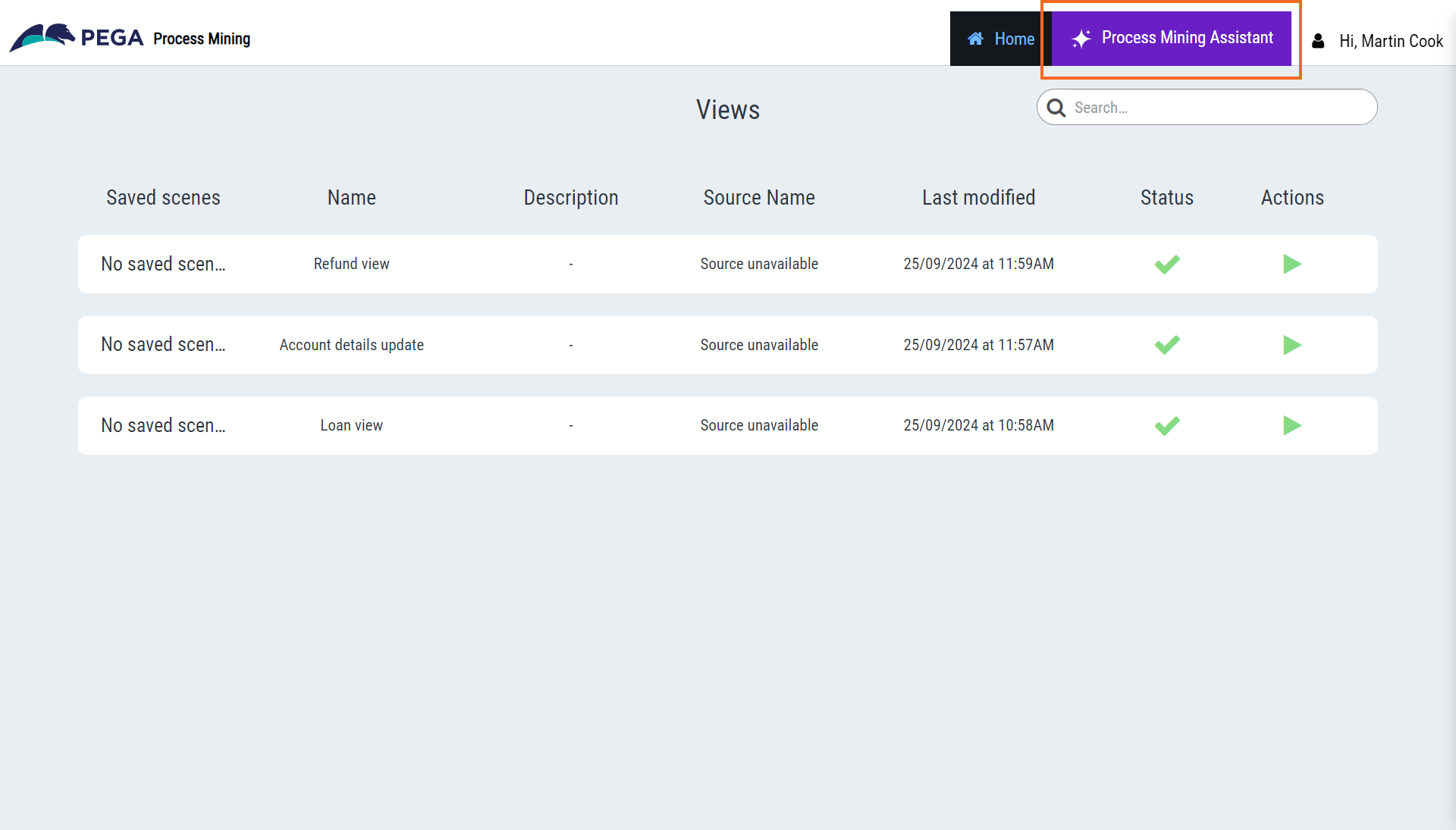
And Process Mining Assistant will launch:
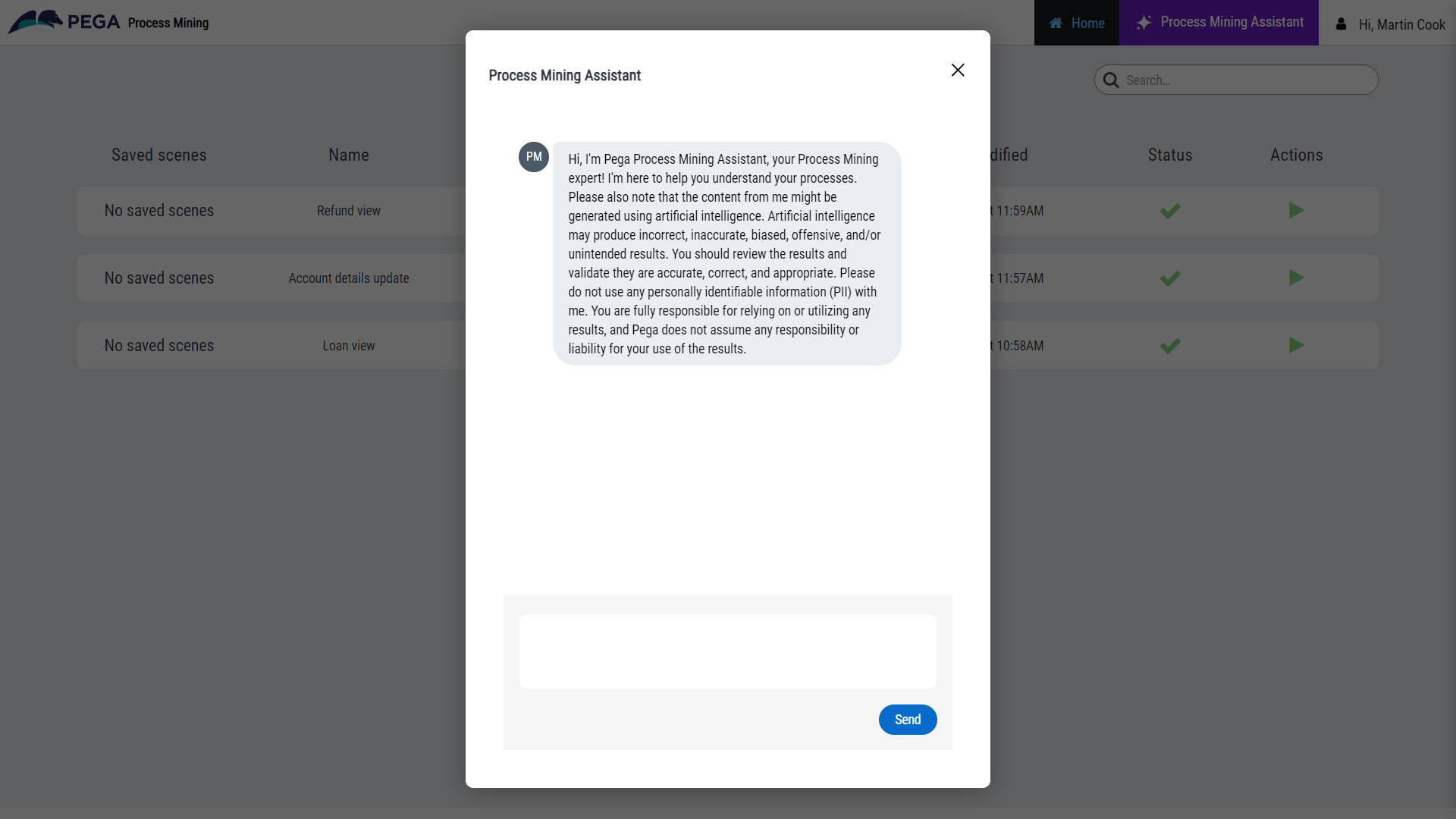
You can ask questions about any process you have access to, whether you have that process view open at the time. This makes it easy to make comparisons between related processes without having to switch back and forth between views!
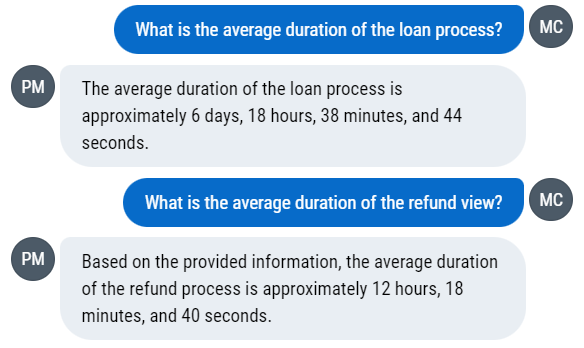
You can ask specific questions about any metrics associated with a process such as, “what is the average loan amount in the loan process when it is from California,” or more general questions like, “tell me more about the loan process.” Process Mining Assistant then provides a summary overview:
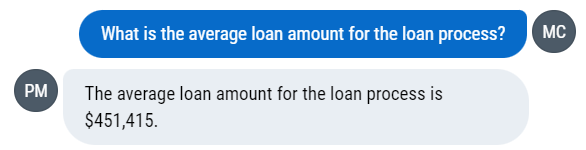
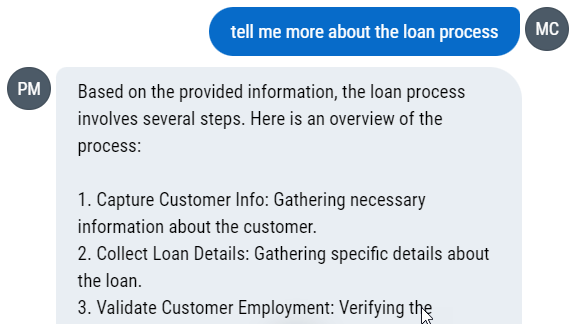
Process Mining Assistant honors the user groups to which a user belongs, so users only see the views they have access to in the Process Mining UI, so there is no risk of anyone seeing information they are not supposed to!
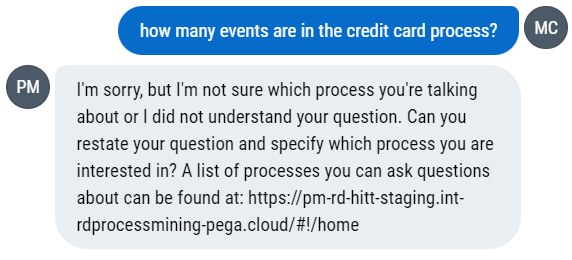
Because it is not a general GPT tool, Process Mining only answers questions that relevant to analyzing your Processes, so unfortunately it can’t answer any old question request you think of…
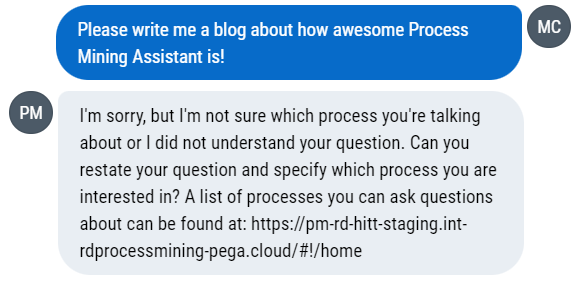
How does it work and what is exposed to GenAI?
Pega Process Mining Assistant acts as an intermediary between the user, a generative AI instance (located outside your single-tenant cloud instance), and the Pega Process Mining application. It uses generative AI and process mining features to gather the necessary information to answer user queries. To achieve this, Process Mining Assistant sends the following metadata with the prompt to the generative AI service.
- Question content
- View metadata
- View names
- Available attributes in a view and possible values for those attributes (for example, Attribute: City, Values: Atlanta, Chicago, New York)
- High-level metrics (for example, duration, Case count, reworks, or slow transitions)
- Response from query provided to Process Mining API
Although the Pega GenAI instance outside the single-tenant cloud receives this data, it never stores or uses it for training any Pega GenAI feature.
How to get it (Pega GenAI Addendum)
Hopefully you’re as excited as we are about this new feature for Process Mining.
To get access, just follow this flow:
- Reach out to your account representative.
- Sign the Pega GenAI Addendum.
- Raise a ticket in the My Support Portal.
- Pega Cloud Ops activates Pega Process Mining Assistant.
- Access Pega Process Mining Assistant.
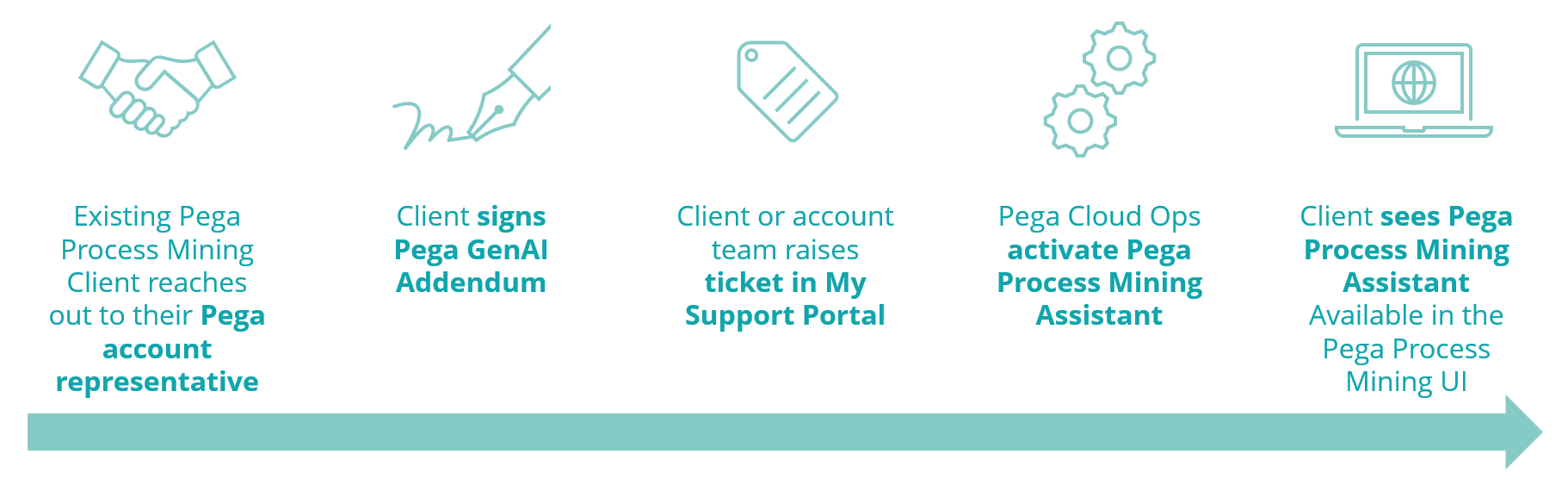
And that’s all for our post this month! For more guidance about how to get the most out of Pega Process Mining and become the ultimate process miner, see our other “How do I...?” blogs.
Related Resources
Don't Forget
- JOIN THE CONVERSATION on Support Center
- FOLLOW @PegaDeveloper on Twitter

