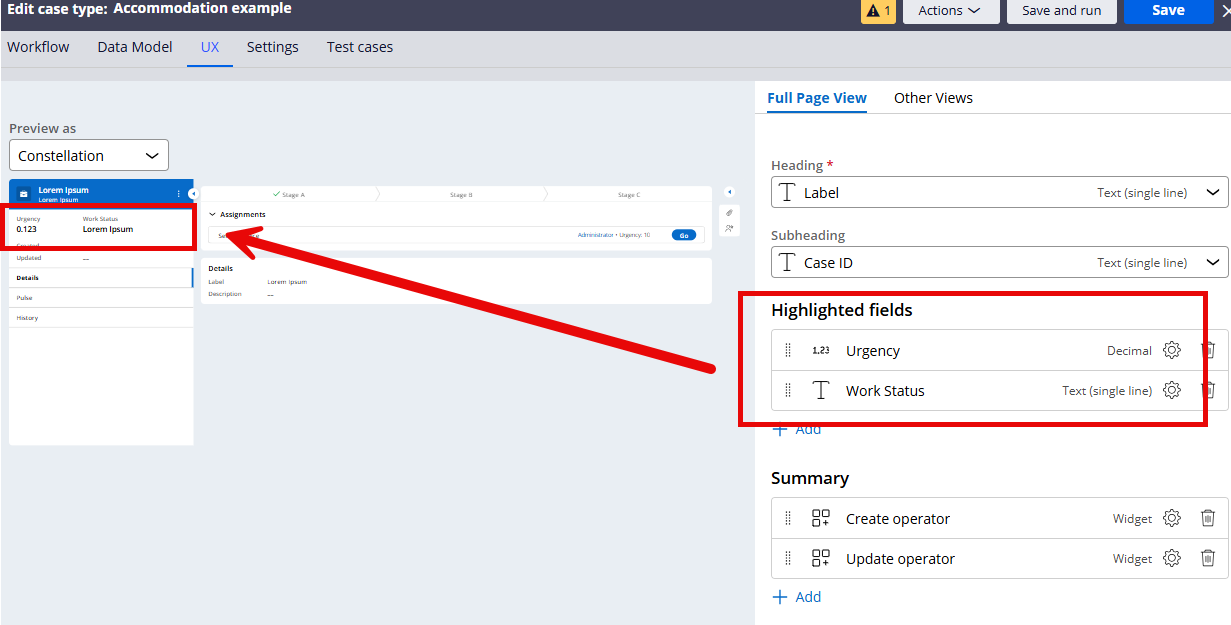Conversation
TMHCC
GB
Last activity: 10 Nov 2025 8:40 EST
Color Coding in Work Statuses
We've business use case to apply different color coding based on various work statuses such as Pending- Review, Pending - Approval, Pending-Upload. (refer attached screenshot for reference)
I've gathered that color coding applies to based on Work Status Category such as New- , Pending - and etc.
Is there any OOB way to achieve this in Pega 25.1? Appreciate your reply in this regard.
-
Reply
-
Share this page Facebook Twitter LinkedIn Email Copying... Copied!
Pegasystems Inc.
IN
@KrishnaHCC Thats true. If you want to control this for your own work status i suggest using
https://pegasystems.github.io/constellation-ui-gallery/?path=/docs/fiel…
-
Marc Alderman Krishnakumar Nagarajan
Pegasystems Inc.
GB
@KrishnaHCC
Currently the keywords used to determine the badge variant are in the following priority order (25.1). The variant is determined by the first matching keyword in the following priority.
Pending – pending
Warning – fail, cancel, reject, withdraw, revoke, stopped, warn
Info – open, hold, info, new
Success – resolved, completed, success
Urgent – blocked
An enhancement request has been submitted to support making the keyword/variant mapping configurable. This request will be considered for future updates, though there is currently no confirmed plan for its inclusion.
-
Krishnakumar Nagarajan
TMHCC
GB
@Marc Alderman Thanks for the detailed response and confirmation. It would be great if we have OOB configurable option on color coding based on various work statuses from business users perspective - Please keep us informed the updates in near future.
I believe an option is to achieve via custom DX component in the interim to satisfy this requirement.
-
Kamil Janeczek
Pegasystems Inc.
GB
@KrishnaHCC as the others have said, this isn't an option. What is the business outcome you are trying to achieve? They want to see certain statuses as something urgent to address?
- You could do this in your List View or Insight, filter only on these statuses first and allow user to optionally see others
- Insights, in '25 allow conditional formatting, so you could highlight certain cases from a list as more urgent to look at (based on status)
- If this is for your case view, rather than a list of cases, you could look at your highlighted fields, you could even go further and put conditions on visibility to show it when its a certain status.
If you can share the business outcome then maybe we can suggest alternatives?
TMHCC
GB
@MarcCheong Thanks Marc for the detailed response and will have a look in detail. The requirement is simple, We have a list view displays all the created cases within the system along case work statuses and color coding applies based on category as per Pega OOB feature.
However, business expectation is, they would like to see different color coding to be applied for different Pending-** case statuses such as Pending - A (Purple), Pending - B ( Blue), Pending- C (Orange) and etc..
Let me know if there are alternatives available in this regard.
-
Marc Cheong
Pegasystems Inc.
GB
@KrishnaHCC it would be good to get to the heart of why they think different pending colours would help them.
Based on what you say, I'd look at:
- List view, group by feature. This shows the list grouped by, in this case each status, with a count and collapsible bar for each status
- Insight, a pie chart, would achieve a visual of what statuses are present. Like option 1, you can then interact to show the list inside that segmentation (colour)
The conditional.formatting feature i mention, probably wouldn't be a good match, as that is about highlighting things in different categories (e.g.critical) but those categories are fixed.
TMHCC
GB
@KrishnaHCC I've cloned Pega Constellation UI git hub and able to customize the Status Badge component and able to achieve the different color coding based on passing on different case statuses (refer attached screenshot)
I've a query on the following,
1. Is it recommended to build a new custom components under my cloned Pega git hub repo and publish it to satisfy the business needs?
2. Do we foresee any issues related custom DX components if we plan to upgrade future Pega I' versions ?
Please suggest the recommended guidance per above. Thanks
-
Krishnakumar Nagarajan
Pegasystems Inc.
GB
@KrishnaHCC there are lots of ins and outs to your question. DX Components do give you flexibility to implement detailed UI requirements but there are things to consider when it comes to going more custom routes and the total cost of ownership. This would include future testing when you update your Pega version, to ensure your DX Component continues to work in the new version (no different to UI Kit and customised UI).
We recently covered his in our Extending Constellation: Unlock Advanced UI Customization with Constellation SDKs and in our next one, Extending Constellation: A Deep Dive into Constellation DX Components.
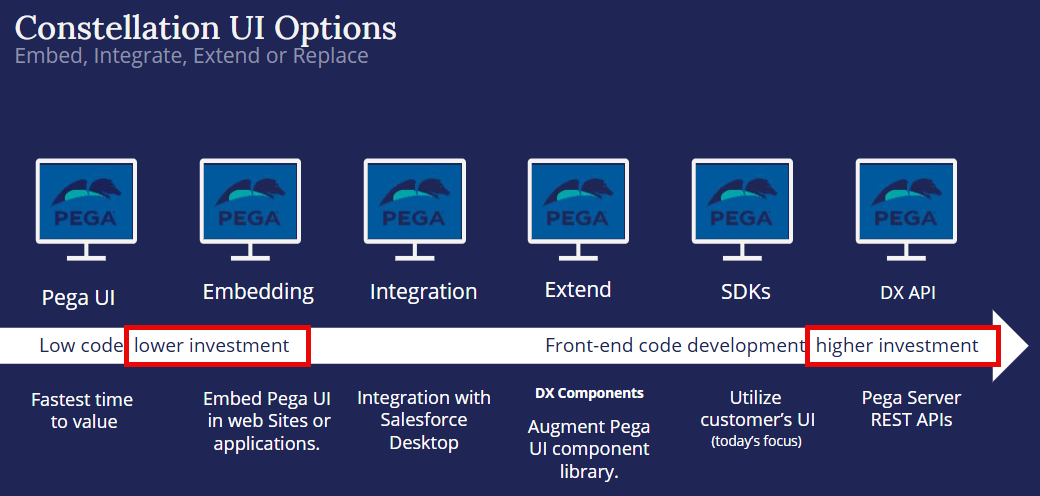
Personally, I would not be extending Constellation just for this UI ask, I'd be looking at the OOTB options to achieve the business outcome (e.g. find certain statuses or highlight certain cases for attention). However, you'll see there are projects that have chosen to do this - the best thing to do is ensure that is an educated choice.
@KrishnaHCC there are lots of ins and outs to your question. DX Components do give you flexibility to implement detailed UI requirements but there are things to consider when it comes to going more custom routes and the total cost of ownership. This would include future testing when you update your Pega version, to ensure your DX Component continues to work in the new version (no different to UI Kit and customised UI).
We recently covered his in our Extending Constellation: Unlock Advanced UI Customization with Constellation SDKs and in our next one, Extending Constellation: A Deep Dive into Constellation DX Components.
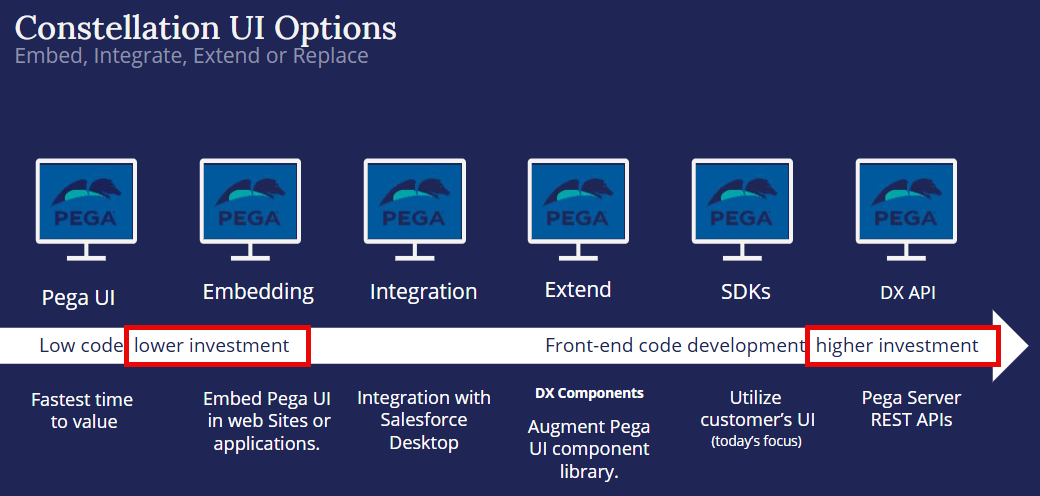
Personally, I would not be extending Constellation just for this UI ask, I'd be looking at the OOTB options to achieve the business outcome (e.g. find certain statuses or highlight certain cases for attention). However, you'll see there are projects that have chosen to do this - the best thing to do is ensure that is an educated choice.
Other resources that can help make the right decision in this space:
- Pega Docs: Constellation DX components
- Pega Docs: Constellation UI Options
- Pega Docs: Constellation FAQs
- Pega Academy - DX Components
-
Marc Alderman