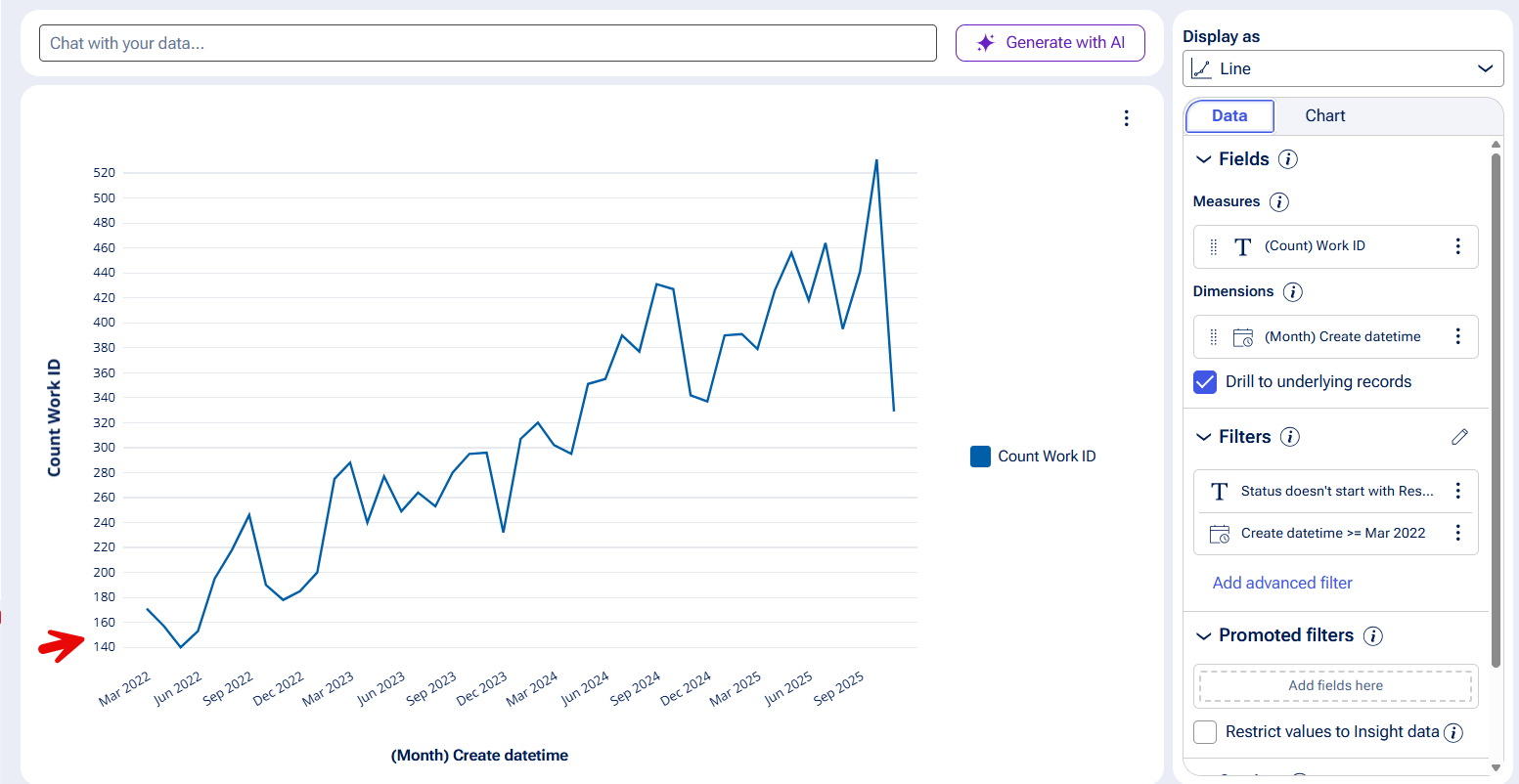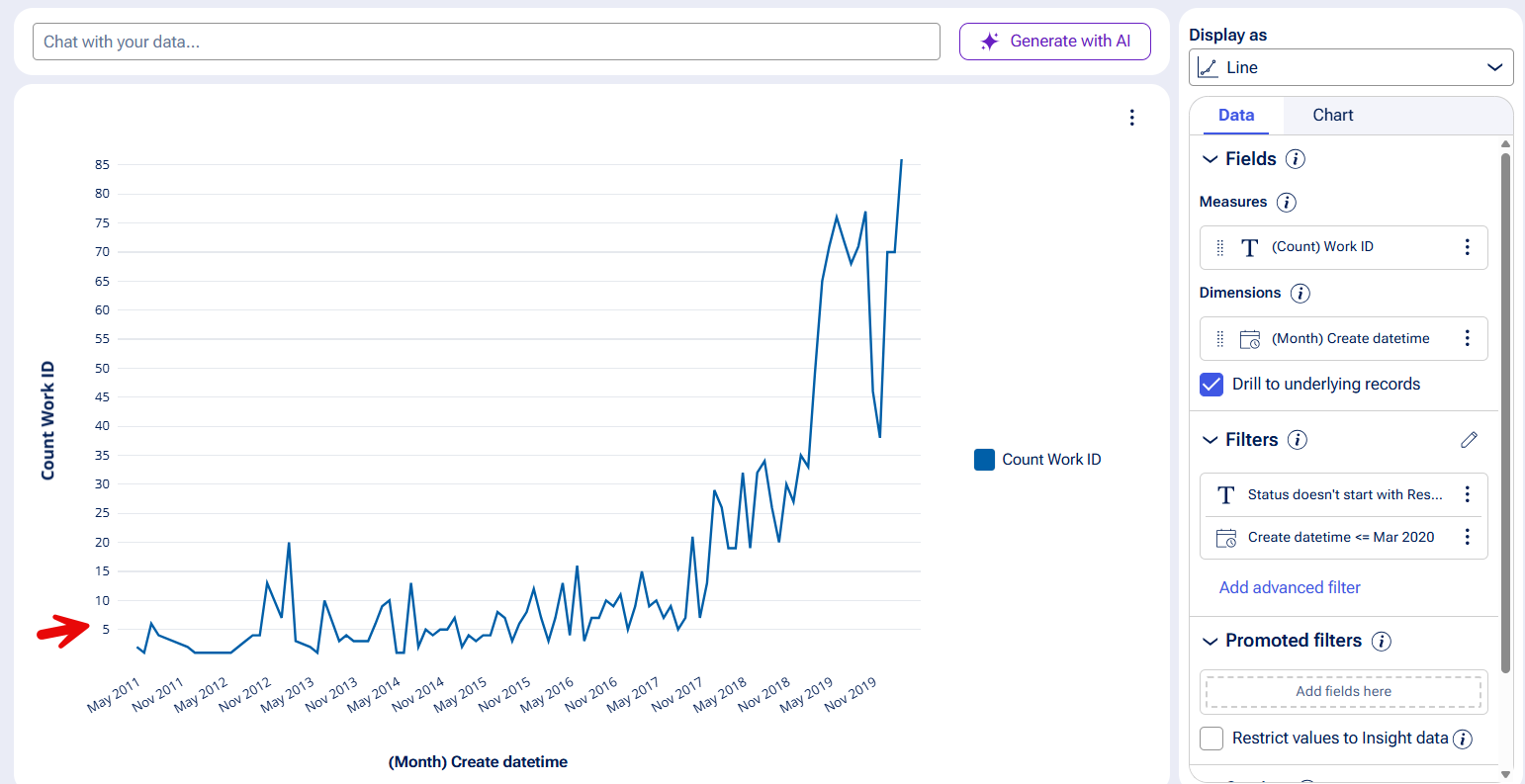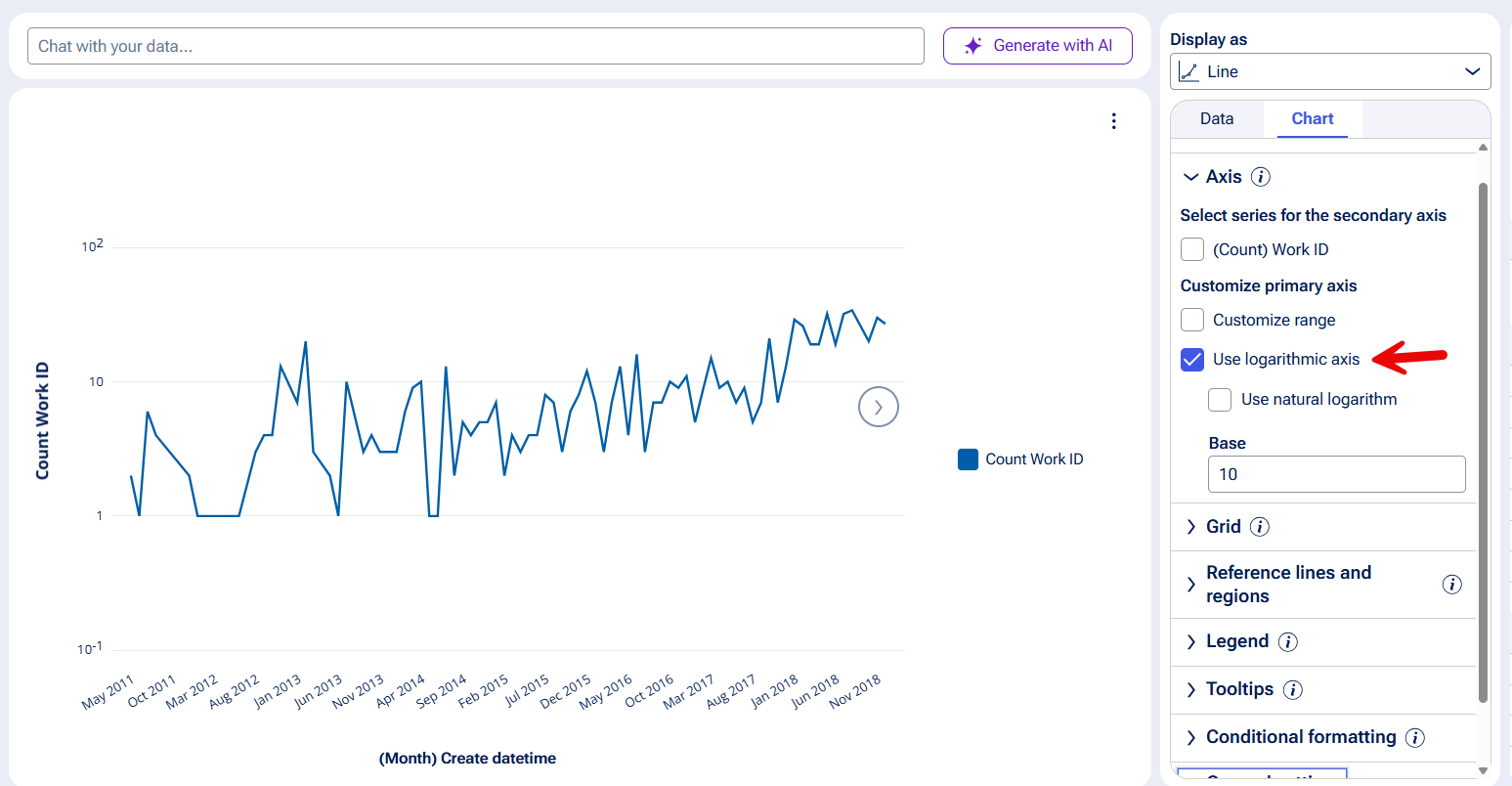Conversation
Accenture
IN
Last activity: 15 Nov 2025 7:16 EST
How to dynamically change the Min and Max scale in chart Y axis
Description:
I am experiencing an issue with Y-axis scaling in our Line graph charts. The charts currently display with a default Y-axis minimum, maximum, and interval that do not dynamically adjust to the actual data range, leading to poor visualization and a "clumsy" appearance.
Specific Problem:
For example, if the actual data range for a chart's Y-axis is between 294,000 and 530,000 the Y-axis often starts at an arbitrarily low value (e.g., 124,000) and uses a large, fixed interval (e.g., 120,000). This results in the relevant data being compressed into a small portion of the chart or obscured by an inappropriately scaled axis.
Desired Outcome:
I need to configure the chart to dynamically calculate and set the Y-axis minimum, maximum, and interval based on the actual data presented in the chart. This should ensure that:
- The Y-axis minimum is set appropriately close to the lowest data point.
- The Y-axis maximum is set appropriately close to the highest data point.
- The Y-axis interval (step value) is calculated to provide readable tick marks and optimal spacing for the current data range.
Question for Support:
What is the recommended approach within Pega to implement dynamic Y-axis minimum, maximum, and interval calculations for Charts? Am looking for guidance on how to configure this, ideally by:
- Leveraging Report Definition chart properties.
- Using Data Transforms or Activities to pre-calculate these values from the data.
- Referencing Pega properties for these axis parameters.
Any specific Pega configurations, best practices, or known methods for achieving this dynamic scaling would be greatly appreciated.
Note: Tried to provide the Min and max value through precalculate properties, but unable to add it in chart control. It is accepting only the decimal values.