
Back to search
Using Chrome Overrides debugging technique to troubleshoot UI issues
Troubleshooting | August 7, 2020 | 08:25
In this Global Client Support (GCS) video created by Bala Gangadhar Tilak Cherukuri, you will learn how to use Chrome Overrides debugging technique in a Pega application to troubleshoot user interface (UI) issues.
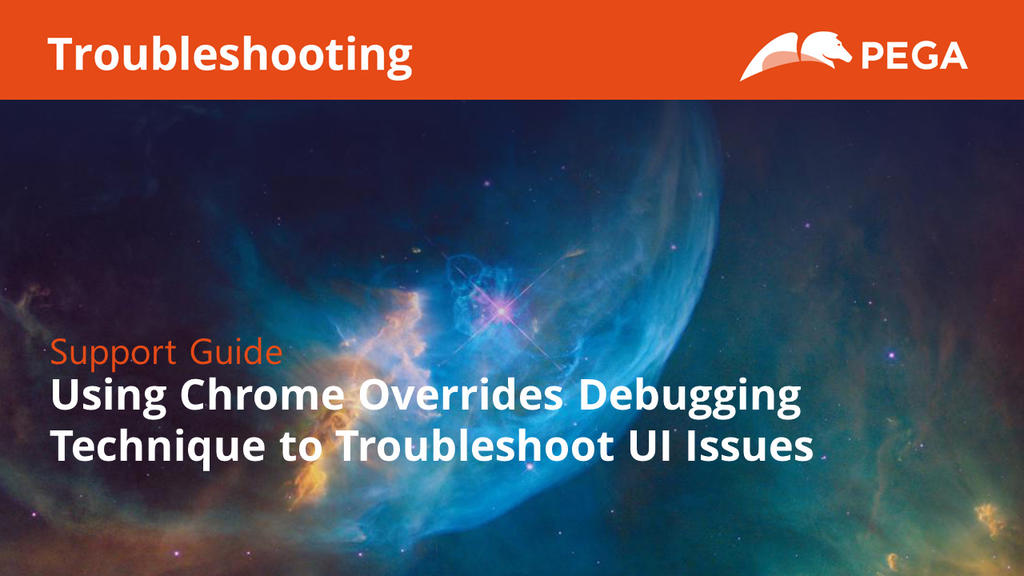
About this Series
Troubleshooting videos walk users through common problems, provide step-by-step solutions and offer tips for effective troubleshooting. They can help provide users seeking assistance and insights into resolving technical issues.
