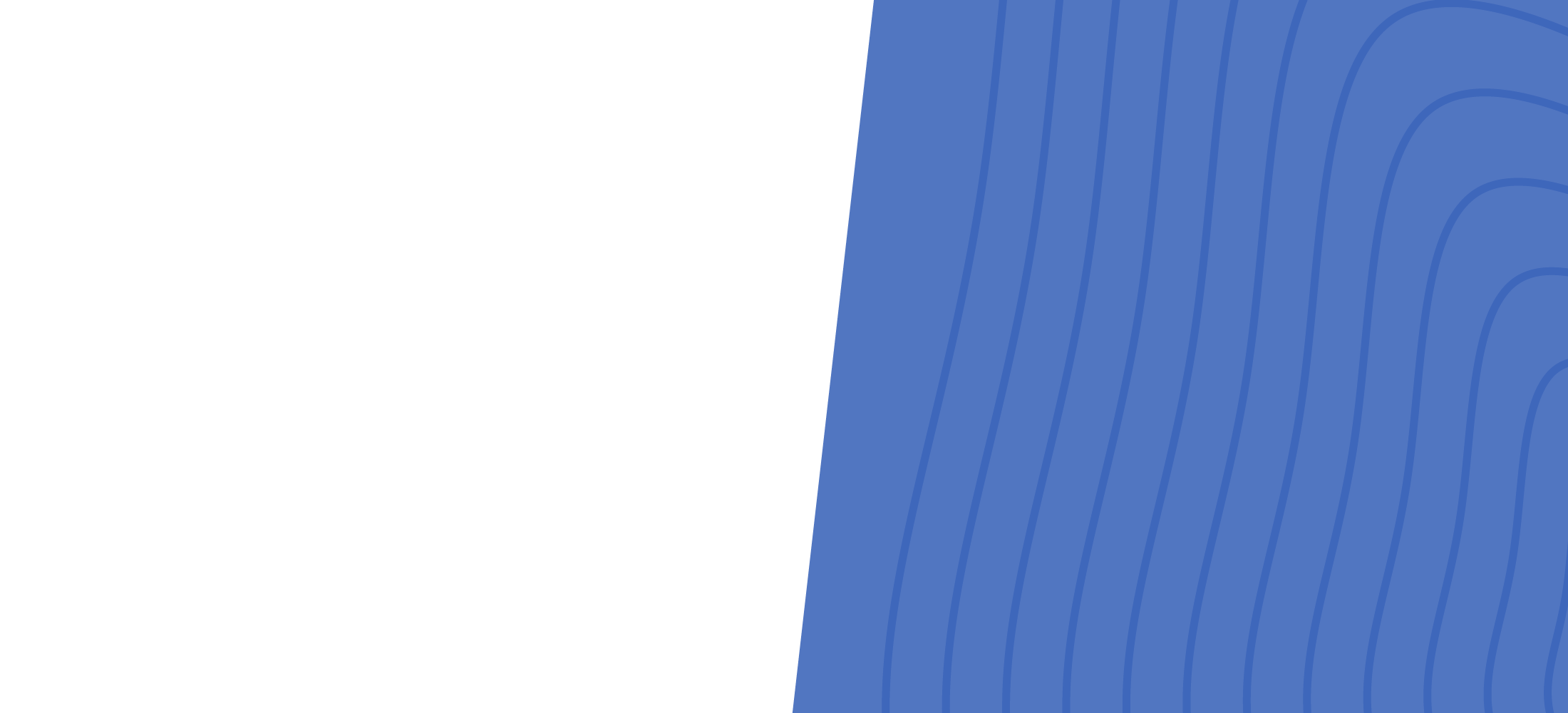
Back to search
How to implement dialog boxes in an automation
How-to | September 9, 2019 | 02:29
When developing attended RPA solutions, processes and tasks require the user to interact with files. Pega Robot Studio provides several dialog boxes to implement to minimize the time the user must access the dialog boxes. This video shows adding and configuring the OpenFile and SaveFile dialog boxes in an automation.

About this Series
Product How-To's cover a wide range of topics, such as configuration, customization, workflow design, integration, data management, reporting, and more. These videos typically target users, developers, administrators, or anyone seeking practical guidance on using specific features or solving specific challenges within Pega's software ecosystem.
Related Videos

How to implement parallel processing in a robotic automation
Often it is necessary to perform parallel processes in one automation by creating asynchronous threads for each process…

How to automate partial screens in text adapters
Mainframe systems provide lists and lists of database rows that a user must then cycle through to find the needed item. This…

How to add and invoke Javascript in an automation
Javascript is a universal web programming language, and often it is necessary to include custom Javascript code or invoke a…

How to automate receiving a new email in Outlook
Quite often companies use generic email accounts where customers may send their questions or issues for resolution. Being…

How to perform different tasks using the Switch component
Often the next step in a process may change or switch depending on what value or input is selected or used. This video shows…

How to retrieve Outlook emails using Outlook connector
Company style email addresses are not always monitored to read emails for processing work. This video shows how to use the…

How to send and retrieve text from Notepad
Customer service representatives sometime use Notepad to capture notes to input into other system. This video shows how to…

How to configure and interrogate a text adapter
Interrogation regardless of application tends to be similar; however, text adapters for mainframe systems require a unique…

How to parse XML to locate data using the XML component
Often applications communicate and send data in a defined syntax, typically XML. When receiving an XML document or text, it…
