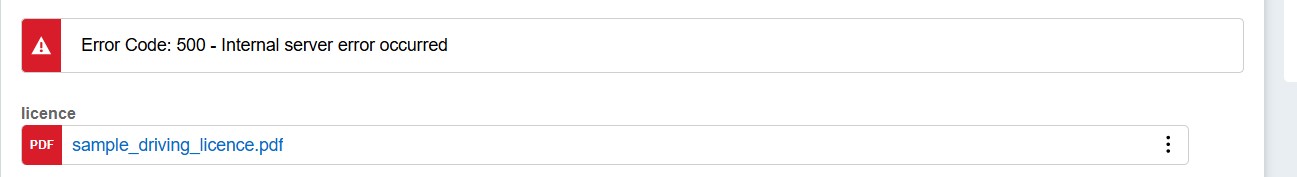Conversation
Pegasystems Inc.
CA
Last activity: 3 Feb 2026 9:41 EST
Experience Next-Level Document Automation with DocAI, Powered by Pega GenAI
Unlock the future of document processing with DocAI—supercharged by the unmatched intelligence of Pega GenAI. Say goodbye to tedious manual work and complex setups. With DocAI, you can instantly extract, classify, and process data from any document, all within the Pega Platform—no training required.
Version:
Available in Pega Platform version 25.1 and later
Harness the power of Pega GenAI to:
- Effortlessly extract data from attachments and map it to case properties
- Review and correct extracted information with ease
- Support images, PDFs, DOCX files, —whether printed or handwritten
- Seamlessly handle single or multiple documents in one go
- Protect your data—nothing is stored or reused by LLM providers
Imagine extracting key details from a low-quality driver’s license image in seconds. With DocAI and Pega GenAI, document-heavy processes become fast, accurate, and incredibly simple. Elevate your workflow and experience true automation—powered by Pega GenAI’s cutting-edge technology!
Use Case 1: Instantly Extract Driving License Details
Let Pega GenAI do the heavy lifting—just upload a driving license and watch the system automatically populate the screen with accurate details, eliminating manual entry and typos.
Steps:
- Add an attachment field for “License Information” in your data model, and configure the attachment field in the workflow for users to upload their driving license.
- Set up GenAI Connect in your workflow, specifying request and response parameters to ensure extracted data maps to your business rules.
- In Dev Studio, go to Records → Generative AI → GenAIConnect and select your rule.
- On the Advanced tab of the GenAI rule, enable attachments for analysis.
- Design the UI to display license information as part of the case workflow.
- Now, whenever a license is attached, all relevant data instantly appears—no manual typing, no errors!
Use Case 2: Effortless Expense Extraction from Bills
Accelerate your expense submission—just upload utility, phone, hotel, or expense bills and let Pega GenAI automatically extract bill amount, date, vendor, and more.
Steps:
- Create an attachment field for “Expense Information” in your data model, and add it to the workflow for users to upload bills.
- Set up GenAI Connect in your workflow, defining request and response parameters to align with your business rules.
- In Dev Studio, go to Records → Generative AI → GenAIConnect and select your rule.
- Enable attachment analysis on the Advanced tab of the GenAI rule.
- Build the UI to present expense details within the case workflow.
- Users simply attach their bill—Pega GenAI instantly fills in the data, making expense submission fast and error-free!
DocAI powered by Pega GenAI—automation at its finest, now available in Pega Platform 25.1 and above!
Reference:
Pega GenAI Cookbook - Recipes series
Enjoyed this article? See more similir articles in Pega Cookbook - Recipes 🔥🔥🔥 series.